Samsung UN40D6420UFXZA User Manual
Page 136
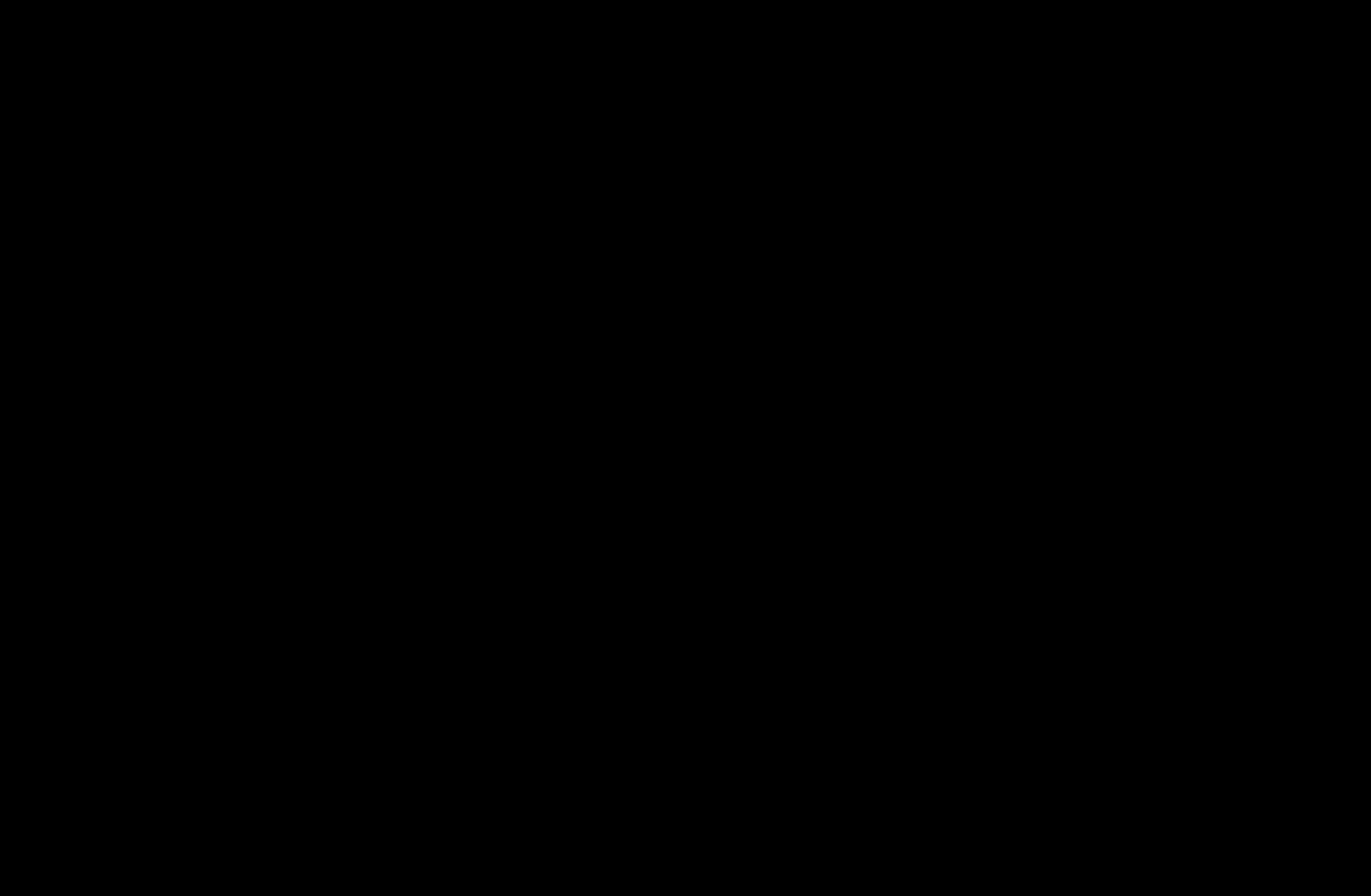
◀
▶
English
◀
Background Color
: You can change the background color of the caption.
Options include Default, White, Black, Red, Green, Blue, Yellow, Magenta and
Cyan. The default is Black.
Foreground Opacity
: This adjusts the opacity of text. Options include Default,
Transparent, Translucent, Solid and Flashing.
Background Opacity
: This adjusts the opacity of the caption background.
Options include Default, Transparent, Translucent, Solid and Flashing.
Default
: This option sets each Size, Font Style, Foreground Color, Background
Color, Foreground Opacity and Background Opacity to their default.
Return to Default
: This option sets each Size, Font Style, Foreground Color,
Background Color, Foreground Opacity and Background Opacity to its default.
- UN32D6500VFXZA UN46D6500VFXZA UN32D6000SFXZA UN55D6900WFXZA UN55D6450UFXZA UN55D6420UFXZA UN60D6400UFXZA UN46D6300SFXZA UN60D6450UFXZA UN55D6000SFXZA UN55D6500VFXZA UN40D6050TFXZA UN46D6003SFXZA UN46D6420UFXZA UN40D6000SFXZA UN46D6050TFXZA UN46D6900WFXZA UN55D6400UFXZA UN60D6000SFXZA UN60D6500VFXZA UN46D6000SFXZA UN40D6300SFXZA UN55D6050TFXZA UN40D6500VFXZA UN46D6450UFXZA UN55D6005SFXZA UN46D6400UFXZA UN55D6300SFXZA UN40D6400UFXZA UN55D6003SFXZA
