Samsung UN40D6420UFXZA User Manual
Page 74
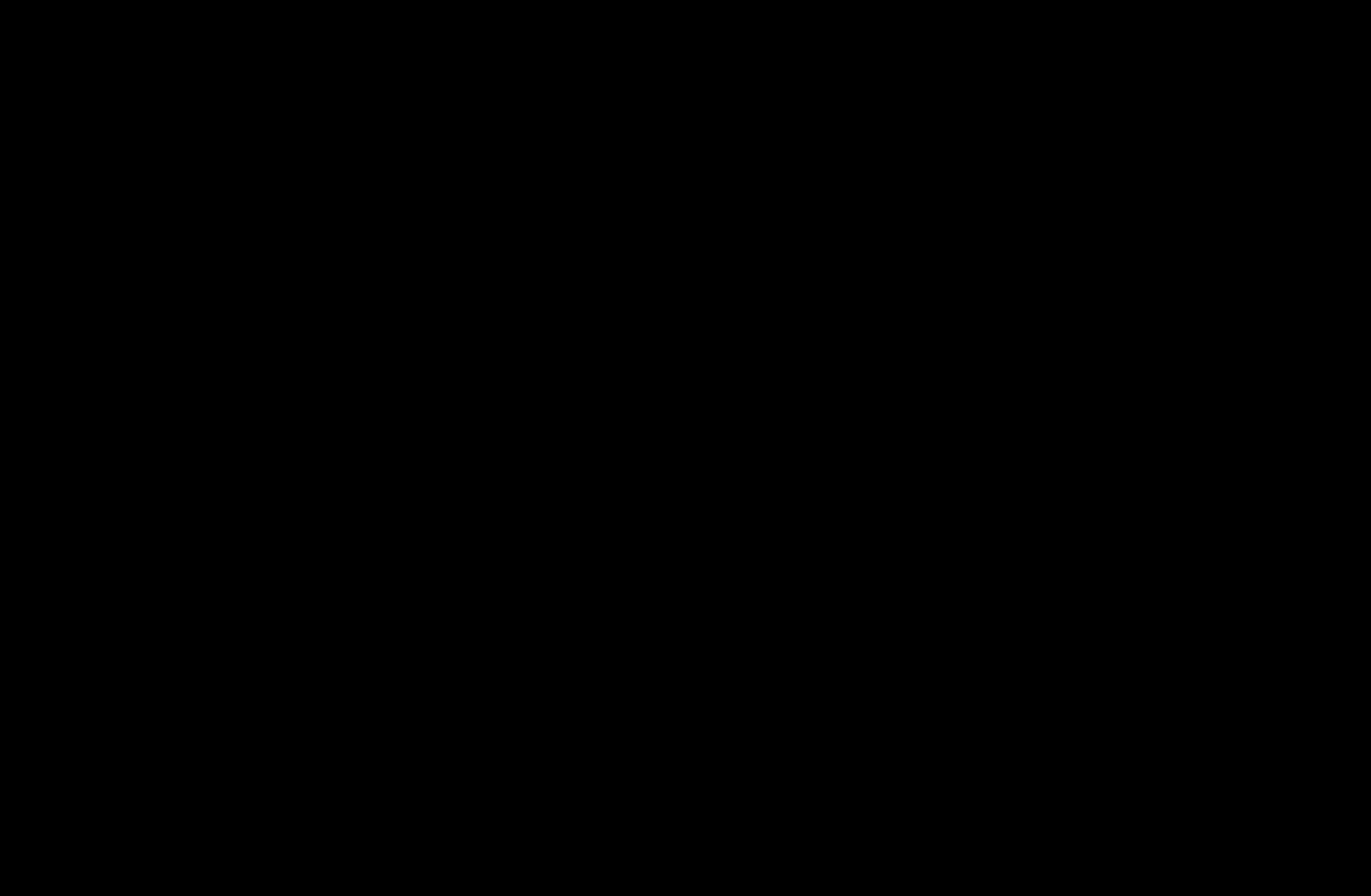
◀
▶
English
◀
■
Network Settings
O
MENU
m
→
Network
→
Network Settings
→ ENTER
E
Set the network connection to use various Internet services such as
Smart Hub,
AllShare™
and perform software upgrades.
■
Network Status
O
MENU
m
→
Network
→
Network Status
→ ENTER
E
You can check the current network and Internet status.
■
AllShare Settings
O
MENU
m
→
Network
→
AllShare Settings
→ ENTER
E
Selects whether to use the call arrivals text message contents and schedules set
on the network. For details on set up options, refer to the “AllShare™” instructions.
This manual is related to the following products:
- UN32D6500VFXZA UN46D6500VFXZA UN32D6000SFXZA UN55D6900WFXZA UN55D6450UFXZA UN55D6420UFXZA UN60D6400UFXZA UN46D6300SFXZA UN60D6450UFXZA UN55D6000SFXZA UN55D6500VFXZA UN40D6050TFXZA UN46D6003SFXZA UN46D6420UFXZA UN40D6000SFXZA UN46D6050TFXZA UN46D6900WFXZA UN55D6400UFXZA UN60D6000SFXZA UN60D6500VFXZA UN46D6000SFXZA UN40D6300SFXZA UN55D6050TFXZA UN40D6500VFXZA UN46D6450UFXZA UN55D6005SFXZA UN46D6400UFXZA UN55D6300SFXZA UN40D6400UFXZA UN55D6003SFXZA
