3d mode : select the 3d input format, Some file formats may not support the “ 2d → 3d – Samsung UN40D6420UFXZA User Manual
Page 166
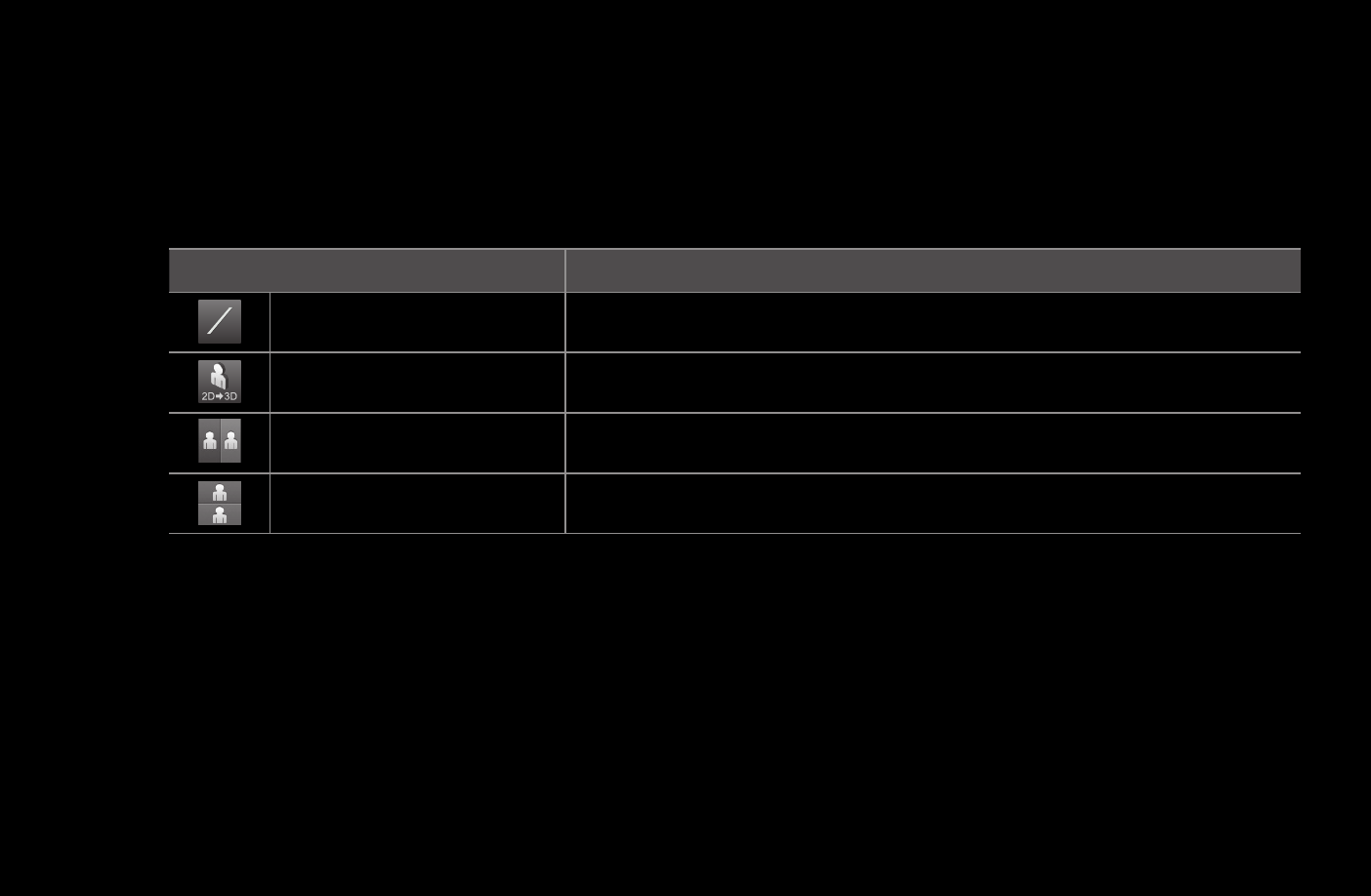
◀
▶
English
◀
●
3D Mode
: Select the 3D input format.
N
If you want to experience the 3D effect fully, put the 3D Active Glasses on
first, and then select the 3D Mode from the list below that provides the best
3D viewing experience.
3D Mode
Operation
3D
3D
Off
Turns the 3D function off.
2D
→ 3D
Changes a 2D image to 3D.
Side by Side
Displays two images next to each other.
Top & Bottom
Displays one image above another.
N
Some file formats may not support the “
2D
→
3D
.”
N
“Side by Side” and “Top & Bottom” are available when the resolution is
720p, 1080i and 1080p in DTV, HDMI and USB mode or when you set the
TV’s source to PC and your PC is connected through an HDMI/DVI cable.
This manual is related to the following products:
- UN32D6500VFXZA UN46D6500VFXZA UN32D6000SFXZA UN55D6900WFXZA UN55D6450UFXZA UN55D6420UFXZA UN60D6400UFXZA UN46D6300SFXZA UN60D6450UFXZA UN55D6000SFXZA UN55D6500VFXZA UN40D6050TFXZA UN46D6003SFXZA UN46D6420UFXZA UN40D6000SFXZA UN46D6050TFXZA UN46D6900WFXZA UN55D6400UFXZA UN60D6000SFXZA UN60D6500VFXZA UN46D6000SFXZA UN40D6300SFXZA UN55D6050TFXZA UN40D6500VFXZA UN46D6450UFXZA UN55D6005SFXZA UN46D6400UFXZA UN55D6300SFXZA UN40D6400UFXZA UN55D6003SFXZA
