Samsung UN40D6420UFXZA User Manual
Page 119
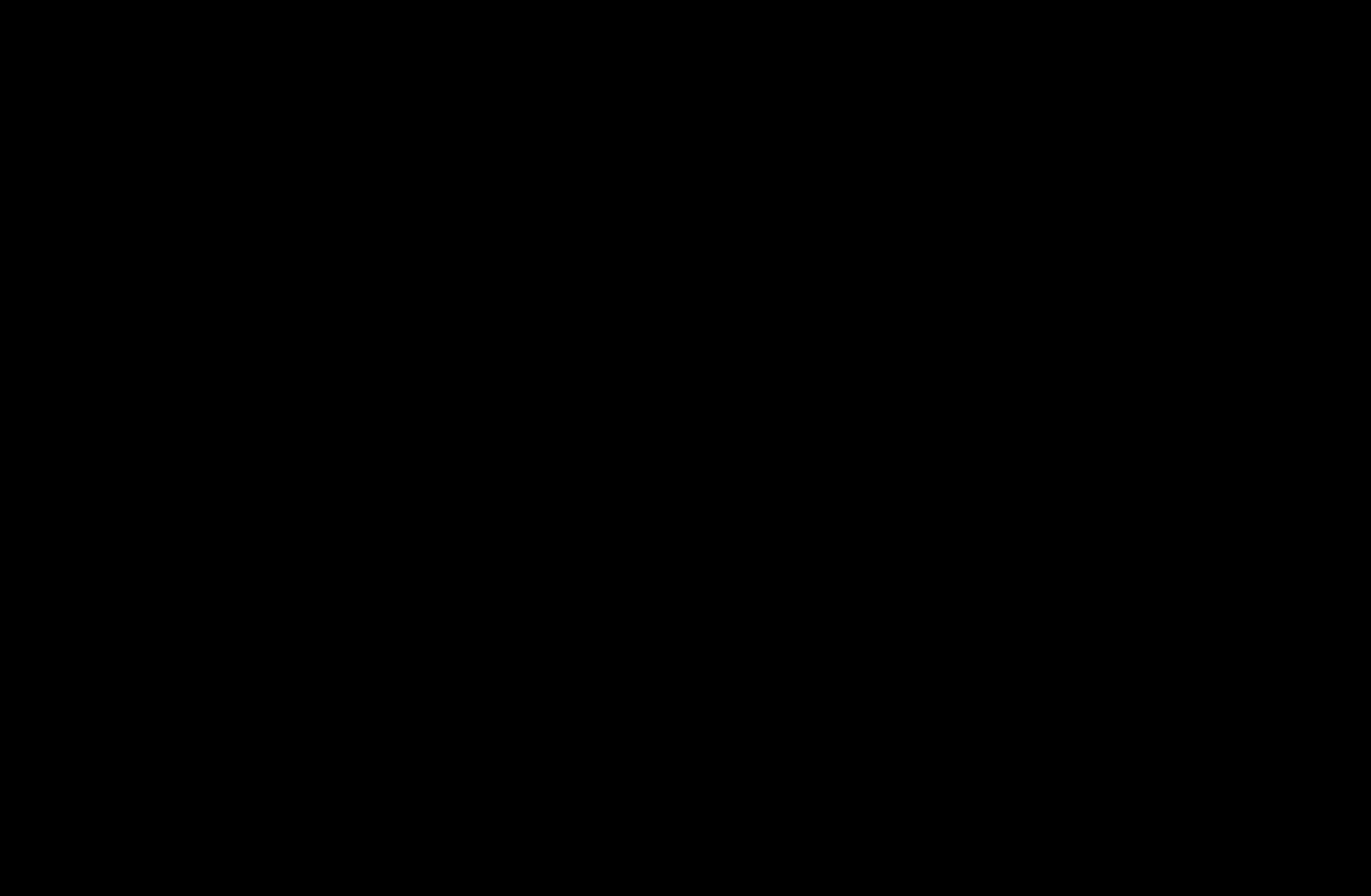
▶ ◀
▶
English
N
NOTE
●
If there is no music file on the USB device or you don’t select a folder
containing a music file, the Timer function does not operate correctly.
●
If there is only one photo file in the USB, the Slide Show will not play.
●
If a folder name is too long, the folder cannot be selected. Each USB you
use is assigned its own folder. When using more than one of the same
type of USB, make sure the folders assigned to each USB have different
names.
●
We recommend that you use a USB memory stick and a multi card
reader when using
On Timer
. The
On Timer
function may not work
with USB devices with a built-in battery, MP3 players, or PMPs made
by some manufacturers because the TV can take too long to recognize
these devices.
This manual is related to the following products:
- UN32D6500VFXZA UN46D6500VFXZA UN32D6000SFXZA UN55D6900WFXZA UN55D6450UFXZA UN55D6420UFXZA UN60D6400UFXZA UN46D6300SFXZA UN60D6450UFXZA UN55D6000SFXZA UN55D6500VFXZA UN40D6050TFXZA UN46D6003SFXZA UN46D6420UFXZA UN40D6000SFXZA UN46D6050TFXZA UN46D6900WFXZA UN55D6400UFXZA UN60D6000SFXZA UN60D6500VFXZA UN46D6000SFXZA UN40D6300SFXZA UN55D6050TFXZA UN40D6500VFXZA UN46D6450UFXZA UN55D6005SFXZA UN46D6400UFXZA UN55D6300SFXZA UN40D6400UFXZA UN55D6003SFXZA
