Samsung UN40D6420UFXZA User Manual
Page 248
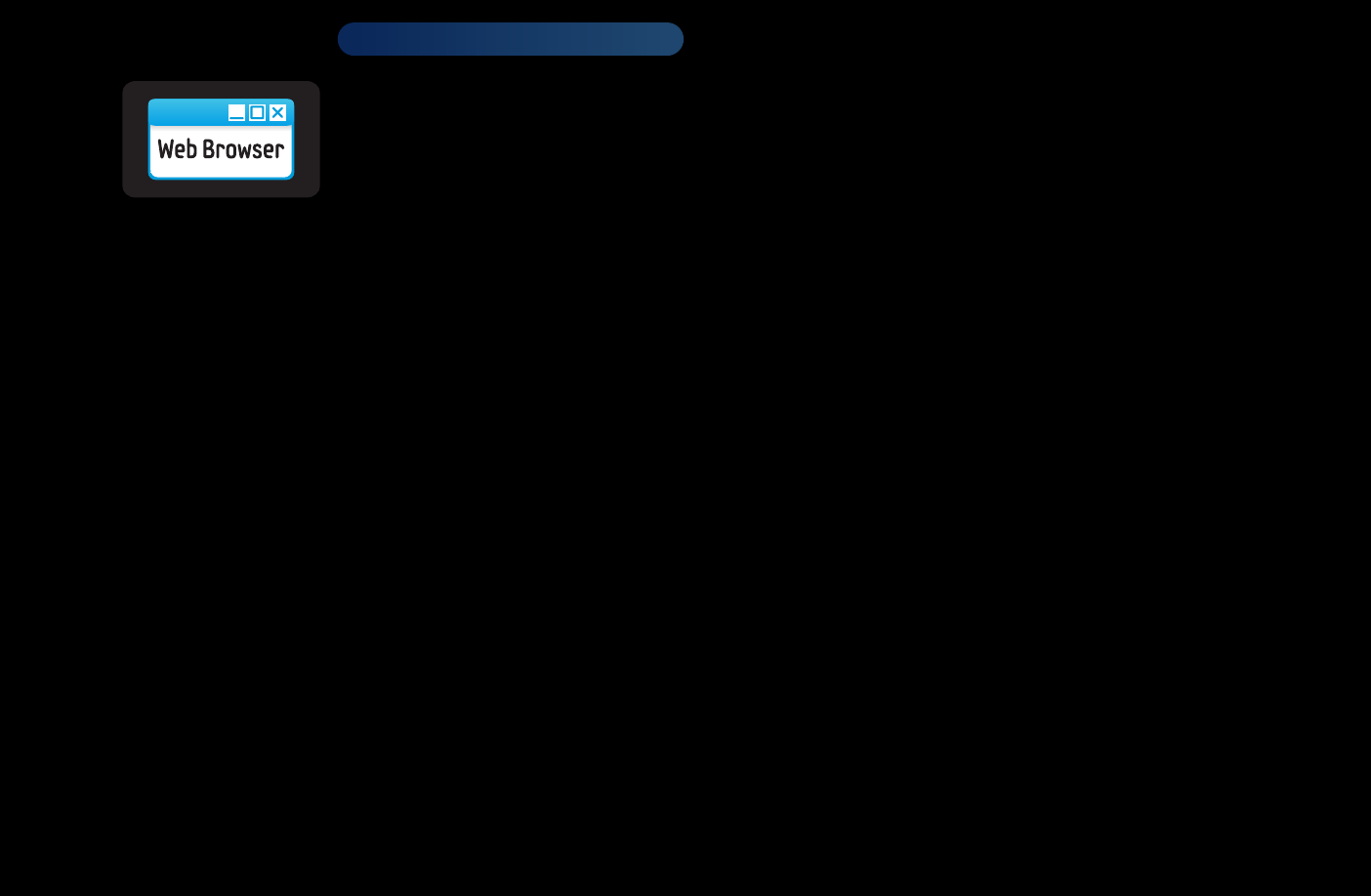
◀
▶
English
◀
■
Web Browser
For LED 6300 and 6900 Series
(May not be available, depending on your country.)
Using the
Web Browser
function provided by the
Smart Hub
, you can surf the
Internet on your TV.
1. To open
Web Browser
, press the
l
/
r
/
u
/
d
buttons to select
Web
Browser
, and then press the ENTER
E
button.
2. Surf the Internet in the much the same way as on a PC.
This manual is related to the following products:
- UN32D6500VFXZA UN46D6500VFXZA UN32D6000SFXZA UN55D6900WFXZA UN55D6450UFXZA UN55D6420UFXZA UN60D6400UFXZA UN46D6300SFXZA UN60D6450UFXZA UN55D6000SFXZA UN55D6500VFXZA UN40D6050TFXZA UN46D6003SFXZA UN46D6420UFXZA UN40D6000SFXZA UN46D6050TFXZA UN46D6900WFXZA UN55D6400UFXZA UN60D6000SFXZA UN60D6500VFXZA UN46D6000SFXZA UN40D6300SFXZA UN55D6050TFXZA UN40D6500VFXZA UN46D6450UFXZA UN55D6005SFXZA UN46D6400UFXZA UN55D6300SFXZA UN40D6400UFXZA UN55D6003SFXZA
