Samsung UN40D6420UFXZA User Manual
Page 250
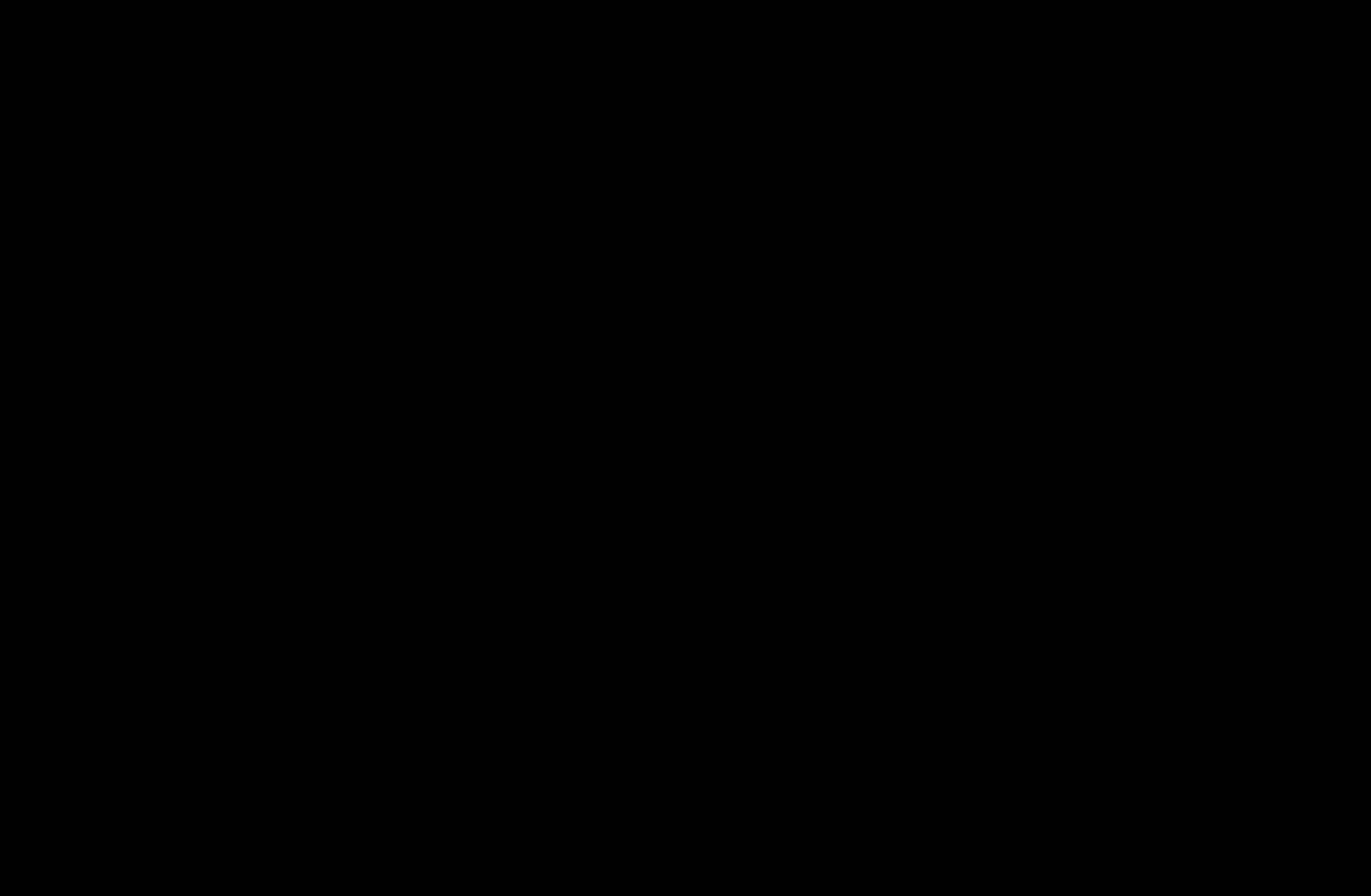
◀
▶
English
◀
Refresh / Stop
: Refreshes the current page or stops the current connection from
loading.
Home
: Goes to the URL you specified as your the home page.
Zoom
: You can select a zoom level of
50%, 75%, 100%, 125%, 150%, 200%,
400%
and
Fit to Screen
.
Favorite
: Displays the
Favorites List
screen. You can set the current page as a
Favorite or select a favorite page to visit from the Favorites page list.
History
: Displays the
History
screen. You can select a web page to visit in the
History list. You can also sort the History list by
Date
,
Name
, or
Frequency
. To
sort, select the
Sort Criteria
button in the upper right corner of the
History
screen
and then press ENTER
E
.
This manual is related to the following products:
- UN32D6500VFXZA UN46D6500VFXZA UN32D6000SFXZA UN55D6900WFXZA UN55D6450UFXZA UN55D6420UFXZA UN60D6400UFXZA UN46D6300SFXZA UN60D6450UFXZA UN55D6000SFXZA UN55D6500VFXZA UN40D6050TFXZA UN46D6003SFXZA UN46D6420UFXZA UN40D6000SFXZA UN46D6050TFXZA UN46D6900WFXZA UN55D6400UFXZA UN60D6000SFXZA UN60D6500VFXZA UN46D6000SFXZA UN40D6300SFXZA UN55D6050TFXZA UN40D6500VFXZA UN46D6450UFXZA UN55D6005SFXZA UN46D6400UFXZA UN55D6300SFXZA UN40D6400UFXZA UN55D6003SFXZA
