Samsung UN40D6420UFXZA User Manual
Page 199
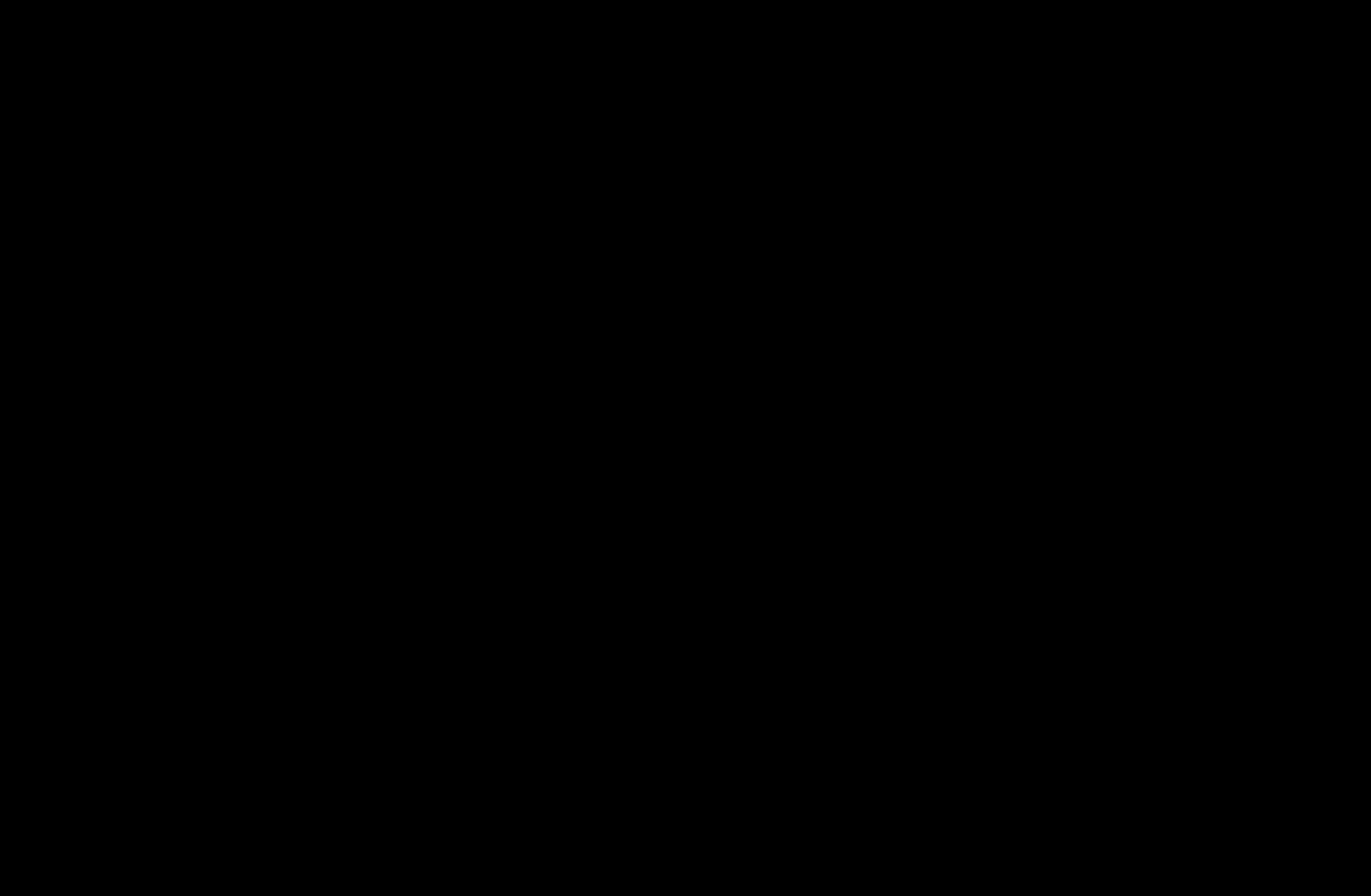
▶ ◀
▶
English
The functions in the
Edit Mode
Menu bar are described below.
N
NOTE
●
Some menu items may not appear on the screen. To see these items, press
the
l
/
r
to move to the screen edge, and then press one more time to
reveal the items.
●
You can close the bar by highlighting the X on the bottom right side, and
then pressing the ENTER
E
button.
●
Change Position
The
Change Position
function lets you change the screen position of an
application. To use the
Change Position
function, follow these steps:
1. Press the
{
button on your remote.
2. Select an application, and then press the ENTER
E
button. A
c
appears
above the application.
This manual is related to the following products:
- UN32D6500VFXZA UN46D6500VFXZA UN32D6000SFXZA UN55D6900WFXZA UN55D6450UFXZA UN55D6420UFXZA UN60D6400UFXZA UN46D6300SFXZA UN60D6450UFXZA UN55D6000SFXZA UN55D6500VFXZA UN40D6050TFXZA UN46D6003SFXZA UN46D6420UFXZA UN40D6000SFXZA UN46D6050TFXZA UN46D6900WFXZA UN55D6400UFXZA UN60D6000SFXZA UN60D6500VFXZA UN46D6000SFXZA UN40D6300SFXZA UN55D6050TFXZA UN40D6500VFXZA UN46D6450UFXZA UN55D6005SFXZA UN46D6400UFXZA UN55D6300SFXZA UN40D6400UFXZA UN55D6003SFXZA
