Channel – Samsung UN40D6420UFXZA User Manual
Page 12
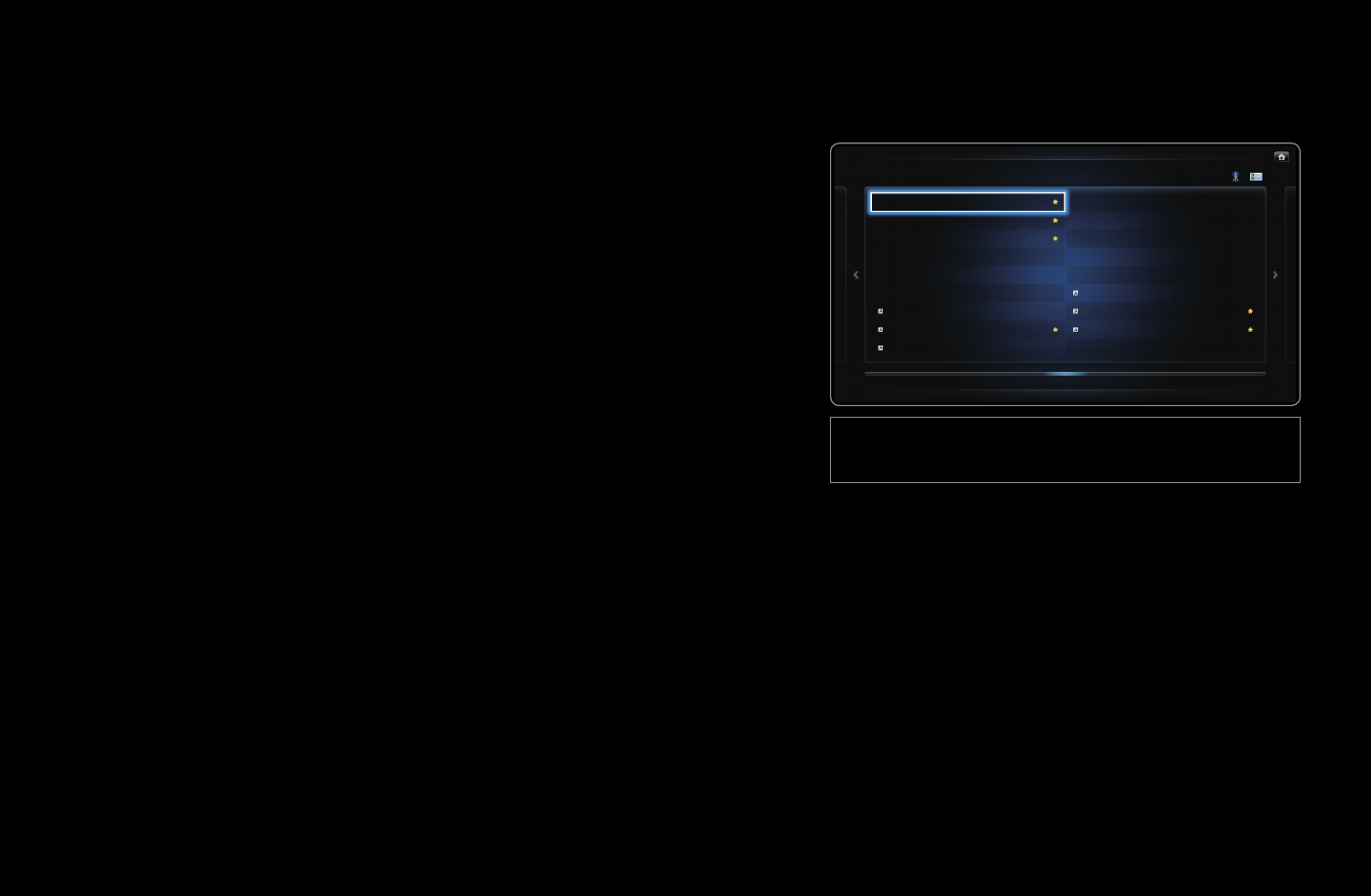
◀
▶
English
◀
■
Channel
O
SMART HUB
→
Channel
→ ENTER
E
Using the
Channel
function, you can add
channels, delete Added channels, set Favorite
channels, use the program guide for digital
broadcasts and change between the
All
Channels
and
Added Ch
. screen. You can
also change the antenna or channel settings by
selecting the icons in the top right corner of the
screen.
● The displayed image may differ depending on the
model.
6
Air
6-1
TV #6
7
Air
8
Air
9
Air
9-1
TV #9
9-2
TV #10
9-3
TV #11
9-4
TV #12
10
Air
11
Air
12
Air
13
Air
14
Air
15
Air
13-1
TV #15
10-1
TV #13
10-2
TV #14
Channel
All Channels
Added Ch.
This manual is related to the following products:
- UN32D6500VFXZA UN46D6500VFXZA UN32D6000SFXZA UN55D6900WFXZA UN55D6450UFXZA UN55D6420UFXZA UN60D6400UFXZA UN46D6300SFXZA UN60D6450UFXZA UN55D6000SFXZA UN55D6500VFXZA UN40D6050TFXZA UN46D6003SFXZA UN46D6420UFXZA UN40D6000SFXZA UN46D6050TFXZA UN46D6900WFXZA UN55D6400UFXZA UN60D6000SFXZA UN60D6500VFXZA UN46D6000SFXZA UN40D6300SFXZA UN55D6050TFXZA UN40D6500VFXZA UN46D6450UFXZA UN55D6005SFXZA UN46D6400UFXZA UN55D6300SFXZA UN40D6400UFXZA UN55D6003SFXZA
