Samsung UN40D6420UFXZA User Manual
Page 39
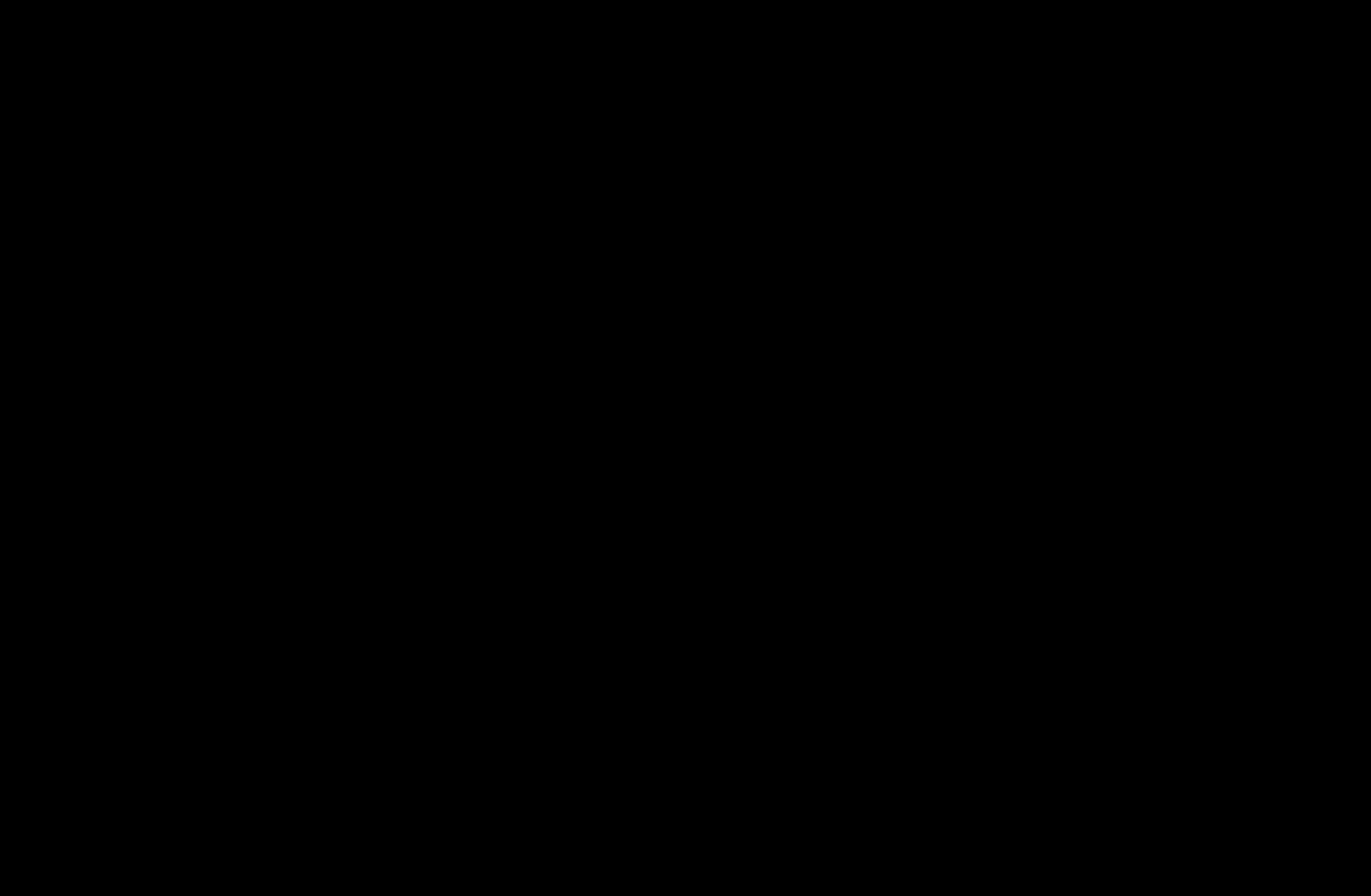
▶ ◀
▶
English
N
To use the
Position
function after selecting
Zoom1, Zoom2
or
Wide Fit
, follow
these steps:
●
When Double (
à
,
Œ
) mode has been set in
PIP
(Picture-in-Picture), the
Picture Size
cannot be set.
1. Press the
d
button to select
Position
.
2. Press the ENTER
E
button.
3. Press the
u
or
d
button to move the picture up or down.
4. Press the ENTER
E
button.
5. Select
Close
by pressing the
d
and
r
buttons sequentially. To reset the
picture position, press
Reset
.
This manual is related to the following products:
- UN32D6500VFXZA UN46D6500VFXZA UN32D6000SFXZA UN55D6900WFXZA UN55D6450UFXZA UN55D6420UFXZA UN60D6400UFXZA UN46D6300SFXZA UN60D6450UFXZA UN55D6000SFXZA UN55D6500VFXZA UN40D6050TFXZA UN46D6003SFXZA UN46D6420UFXZA UN40D6000SFXZA UN46D6050TFXZA UN46D6900WFXZA UN55D6400UFXZA UN60D6000SFXZA UN60D6500VFXZA UN46D6000SFXZA UN40D6300SFXZA UN55D6050TFXZA UN40D6500VFXZA UN46D6450UFXZA UN55D6005SFXZA UN46D6400UFXZA UN55D6300SFXZA UN40D6400UFXZA UN55D6003SFXZA
