Samsung UN40D6420UFXZA User Manual
Page 8
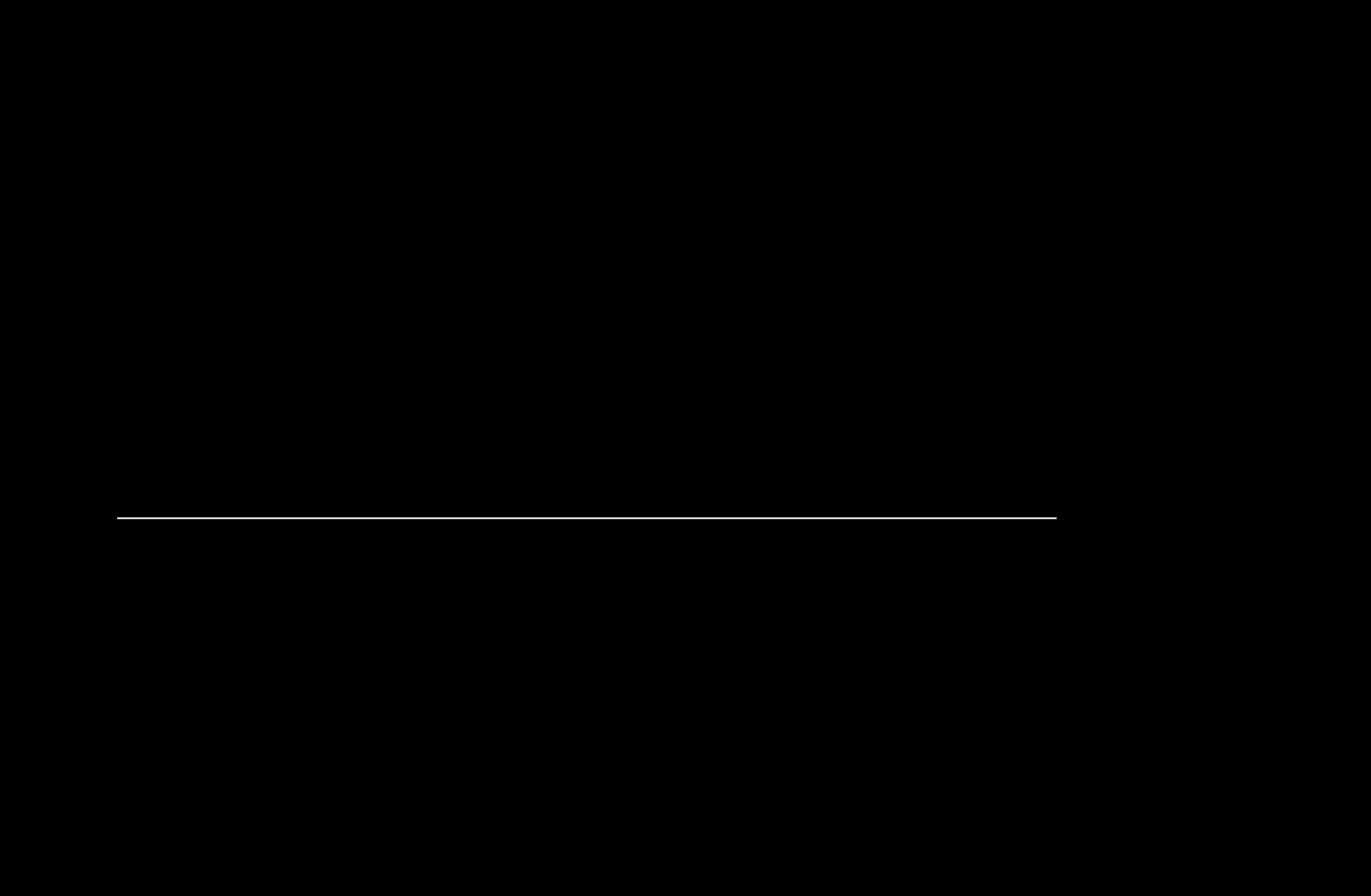
◀
▶
English
◀
●
Added Channels
: Show all added channels.
●
Favorites 1-5
: Show all favorite channels, in up to five groups. Each group has
a separate screen.
N
If you want to view the list of favorite channels, press the CH LIST button,
and then press the
r
(
CH Mode
) button to display Favorites 1-5. Press the
l
button to return to the
Added Channels
.
N
The TV displays
Favorites
only if you have added favorites using
Add to
Favorites
.
Using the colored and function buttons with the
Channel List
.
●
a
Red (
Antenna
): Switches the mode and display between
Air
or
Cable
.
●
{
Yellow (
Program View
/
Channel View
): For digital channels, switches the
display between
Program View
and
Channel View
. When you select a digital
channel in
Channel View
, press once to display a list of programs on that
channel. Press again to re-display the
Channel List
.
- UN32D6500VFXZA UN46D6500VFXZA UN32D6000SFXZA UN55D6900WFXZA UN55D6450UFXZA UN55D6420UFXZA UN60D6400UFXZA UN46D6300SFXZA UN60D6450UFXZA UN55D6000SFXZA UN55D6500VFXZA UN40D6050TFXZA UN46D6003SFXZA UN46D6420UFXZA UN40D6000SFXZA UN46D6050TFXZA UN46D6900WFXZA UN55D6400UFXZA UN60D6000SFXZA UN60D6500VFXZA UN46D6000SFXZA UN40D6300SFXZA UN55D6050TFXZA UN40D6500VFXZA UN46D6450UFXZA UN55D6005SFXZA UN46D6400UFXZA UN55D6300SFXZA UN40D6400UFXZA UN55D6003SFXZA
