Samsung UN40D6420UFXZA User Manual
Page 189
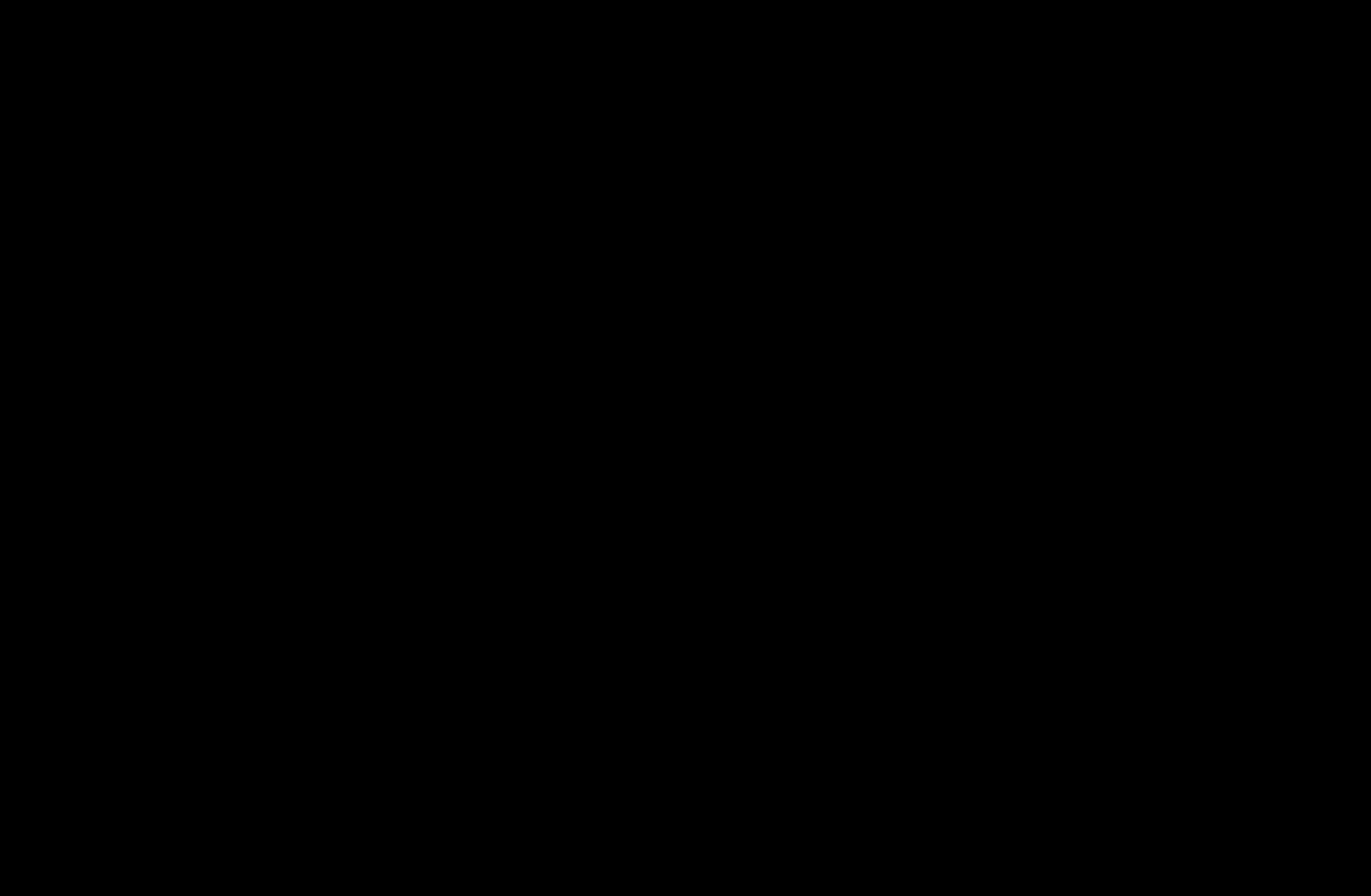
▶ ◀
▶
English
Register Service Account
: If you have existing accounts with any of the
providers listed by the
Register Service Account
function, you can associate
the provider account and the provider account password with your Smart Hub
account. If you associate the account, you will be able to log onto the account
through Smart Hub easily, without entering your account name or password.
To use the
Account Management
function, follow these steps:
1. In the
Account Management
menu, select
Register Service Account
, and
then press the ENTER
E
button. The Register Service Account Window
appears.
This manual is related to the following products:
- UN32D6500VFXZA UN46D6500VFXZA UN32D6000SFXZA UN55D6900WFXZA UN55D6450UFXZA UN55D6420UFXZA UN60D6400UFXZA UN46D6300SFXZA UN60D6450UFXZA UN55D6000SFXZA UN55D6500VFXZA UN40D6050TFXZA UN46D6003SFXZA UN46D6420UFXZA UN40D6000SFXZA UN46D6050TFXZA UN46D6900WFXZA UN55D6400UFXZA UN60D6000SFXZA UN60D6500VFXZA UN46D6000SFXZA UN40D6300SFXZA UN55D6050TFXZA UN40D6500VFXZA UN46D6450UFXZA UN55D6005SFXZA UN46D6400UFXZA UN55D6300SFXZA UN40D6400UFXZA UN55D6003SFXZA
