Samsung UN40D6420UFXZA User Manual
Page 157
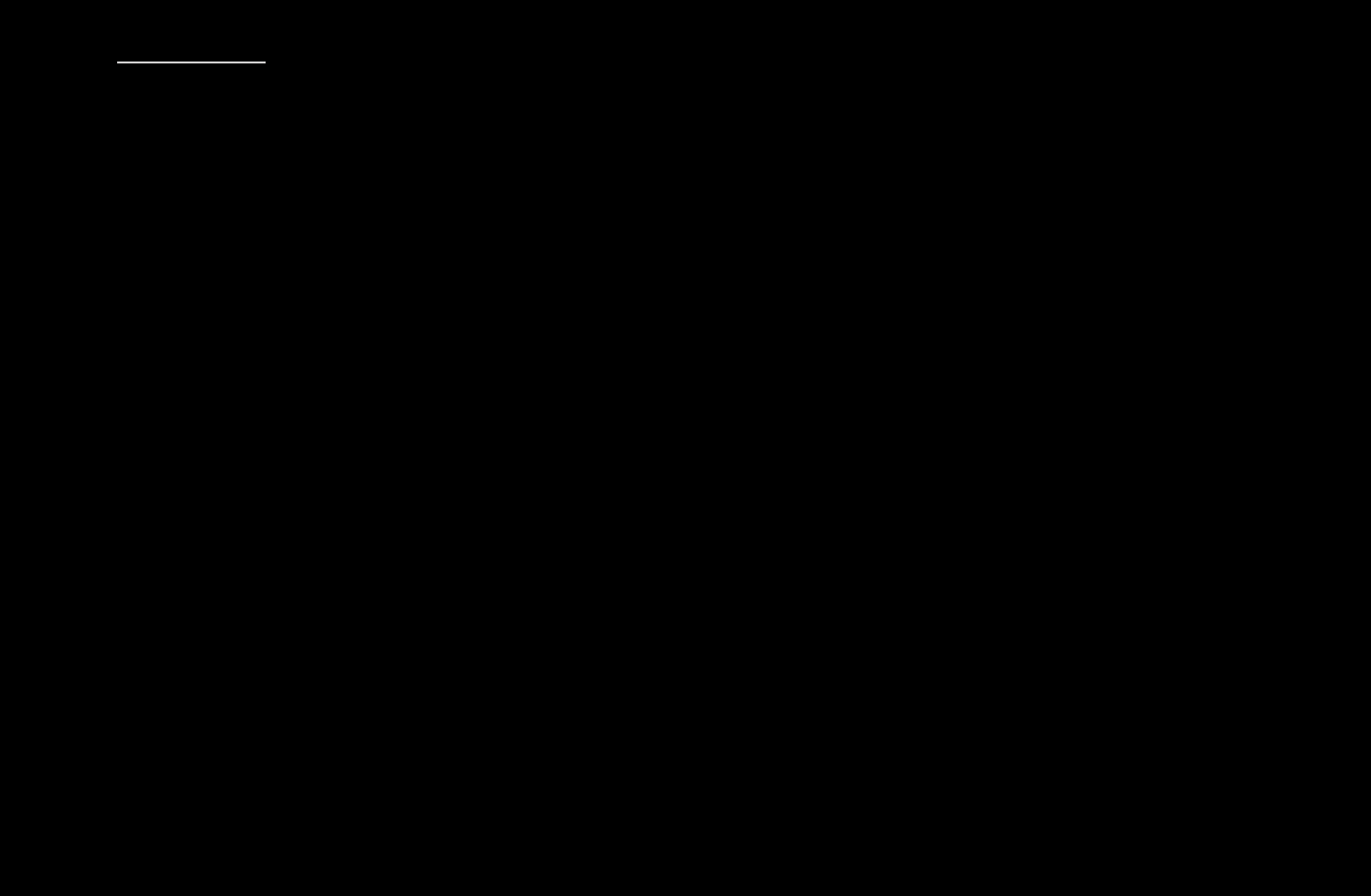
▶ ◀
▶
English
By Online
The
By Online
function lets you download the upgrade software directly from the
Internet into your TV and then upgrade the software in one operation. To use By
Online, you must have configured your TV to connect to your network and the TV
must be connected to the Internet. See the Network Connection instructions.
To upgrade by Online, follow these steps:
1. Select
By Online
, and then press the ENTER
E
button. The Connecting to
Server message appears.
2. If there is a download available, the Download pop-up appears with a progress
bar and the download starts.
3. When the download is complete, the Upgrade Query window appears with
three choices:
Upgrade Now, Upgrade Later
, or
Don’t Upgrade
.
This manual is related to the following products:
- UN32D6500VFXZA UN46D6500VFXZA UN32D6000SFXZA UN55D6900WFXZA UN55D6450UFXZA UN55D6420UFXZA UN60D6400UFXZA UN46D6300SFXZA UN60D6450UFXZA UN55D6000SFXZA UN55D6500VFXZA UN40D6050TFXZA UN46D6003SFXZA UN46D6420UFXZA UN40D6000SFXZA UN46D6050TFXZA UN46D6900WFXZA UN55D6400UFXZA UN60D6000SFXZA UN60D6500VFXZA UN46D6000SFXZA UN40D6300SFXZA UN55D6050TFXZA UN40D6500VFXZA UN46D6450UFXZA UN55D6005SFXZA UN46D6400UFXZA UN55D6300SFXZA UN40D6400UFXZA UN55D6003SFXZA
