Samsung UN40D6420UFXZA User Manual
Page 155
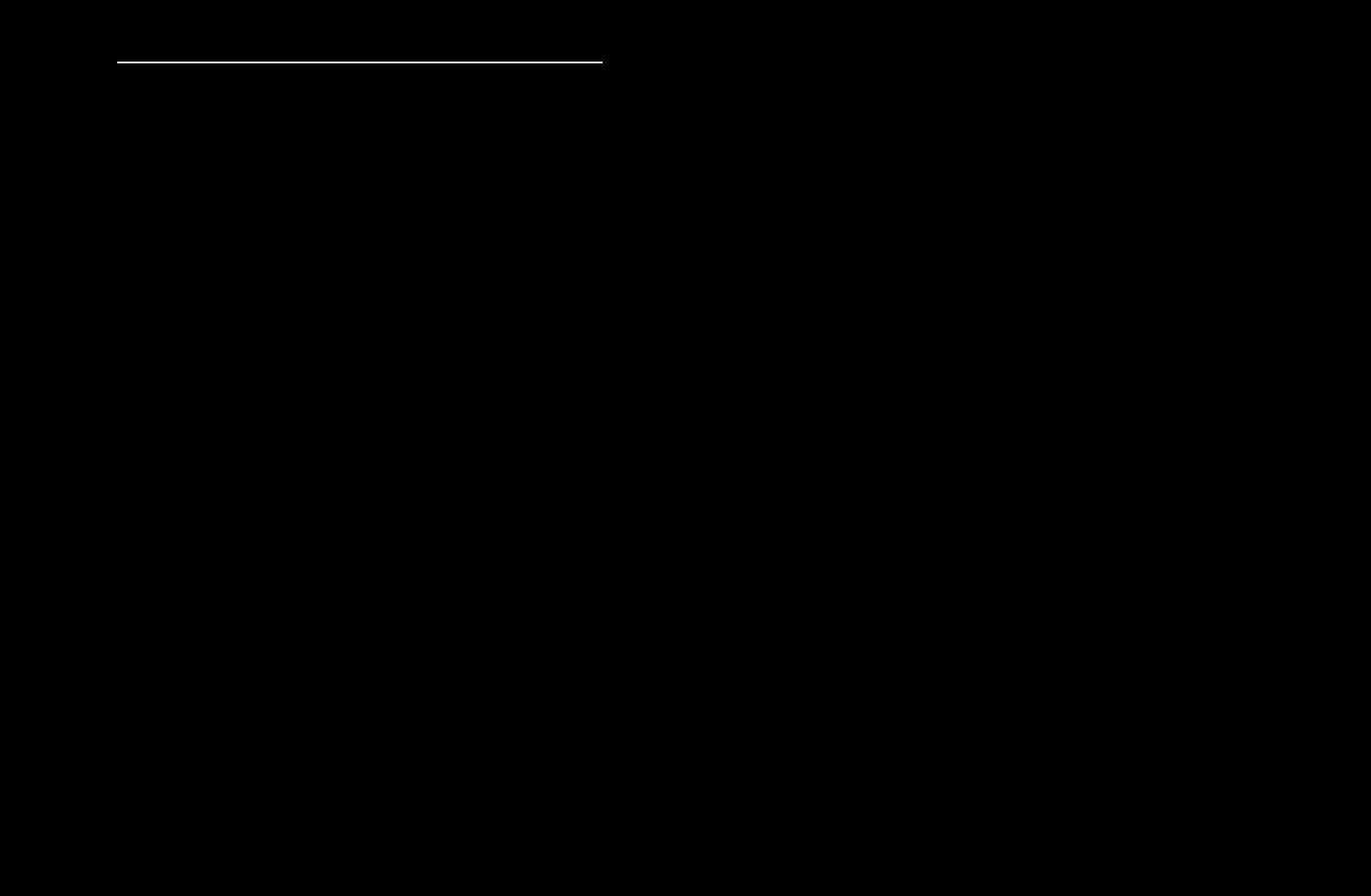
▶ ◀
▶
English
Upgrading to the Latest Version
You can upgrade in four ways:
•
By USB
•
By Online
•
Alternative Software
•
By Standby Mode Upgrade
The three methods are explained in the following pages.
N
Be careful not to turn off the power until the upgrade is complete. The TV will
turn off and on automatically after completing the software upgrade. When
you upgrade software, all video and audio settings you have made will return
to their default settings. We advise you to write down your settings so that you
can easily reset them after the upgrade.
This manual is related to the following products:
- UN32D6500VFXZA UN46D6500VFXZA UN32D6000SFXZA UN55D6900WFXZA UN55D6450UFXZA UN55D6420UFXZA UN60D6400UFXZA UN46D6300SFXZA UN60D6450UFXZA UN55D6000SFXZA UN55D6500VFXZA UN40D6050TFXZA UN46D6003SFXZA UN46D6420UFXZA UN40D6000SFXZA UN46D6050TFXZA UN46D6900WFXZA UN55D6400UFXZA UN60D6000SFXZA UN60D6500VFXZA UN46D6000SFXZA UN40D6300SFXZA UN55D6050TFXZA UN40D6500VFXZA UN46D6450UFXZA UN55D6005SFXZA UN46D6400UFXZA UN55D6300SFXZA UN40D6400UFXZA UN55D6003SFXZA
