Samsung UN40D6420UFXZA User Manual
Page 21
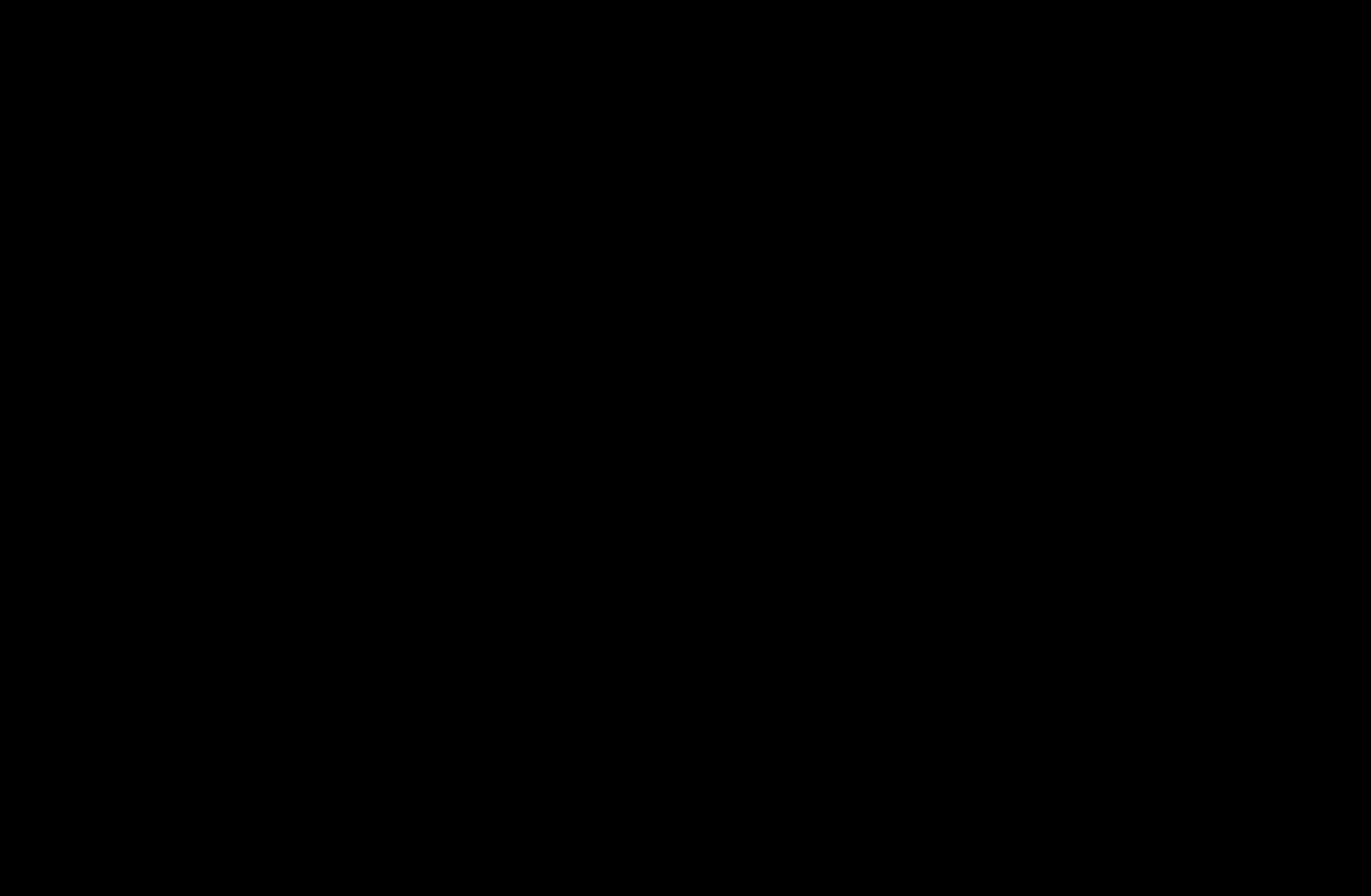
▶ ◀
▶
English
●
Edit Favorites
: Removing a channel from list of favorites using the TOOLS
buton.
To remove a channel from the list of favorites, follow these steps:
1. Highlight a favorite channel in the
Channel List
or
All Channels
list, and
then press the TOOLS button.
2. Select
Edit Favorites
in the TOOLS menu, and then press the
ENTER
E
button. The
Edit Favorites
screen appears.
3. The group this favorite is assigned to has a green square in front of it.
Highlight that group on the
Edit Favorites
screen, press the ENTER
E
button, and then press the ENTER
E
button again.
4. Select
OK
, press the ENTER
E
button, and then press the ENTER
E
button again. The channel is removed from the list of favorites.
This manual is related to the following products:
- UN32D6500VFXZA UN46D6500VFXZA UN32D6000SFXZA UN55D6900WFXZA UN55D6450UFXZA UN55D6420UFXZA UN60D6400UFXZA UN46D6300SFXZA UN60D6450UFXZA UN55D6000SFXZA UN55D6500VFXZA UN40D6050TFXZA UN46D6003SFXZA UN46D6420UFXZA UN40D6000SFXZA UN46D6050TFXZA UN46D6900WFXZA UN55D6400UFXZA UN60D6000SFXZA UN60D6500VFXZA UN46D6000SFXZA UN40D6300SFXZA UN55D6050TFXZA UN40D6500VFXZA UN46D6450UFXZA UN55D6005SFXZA UN46D6400UFXZA UN55D6300SFXZA UN40D6400UFXZA UN55D6003SFXZA
