Samsung UN40D6420UFXZA User Manual
Page 95
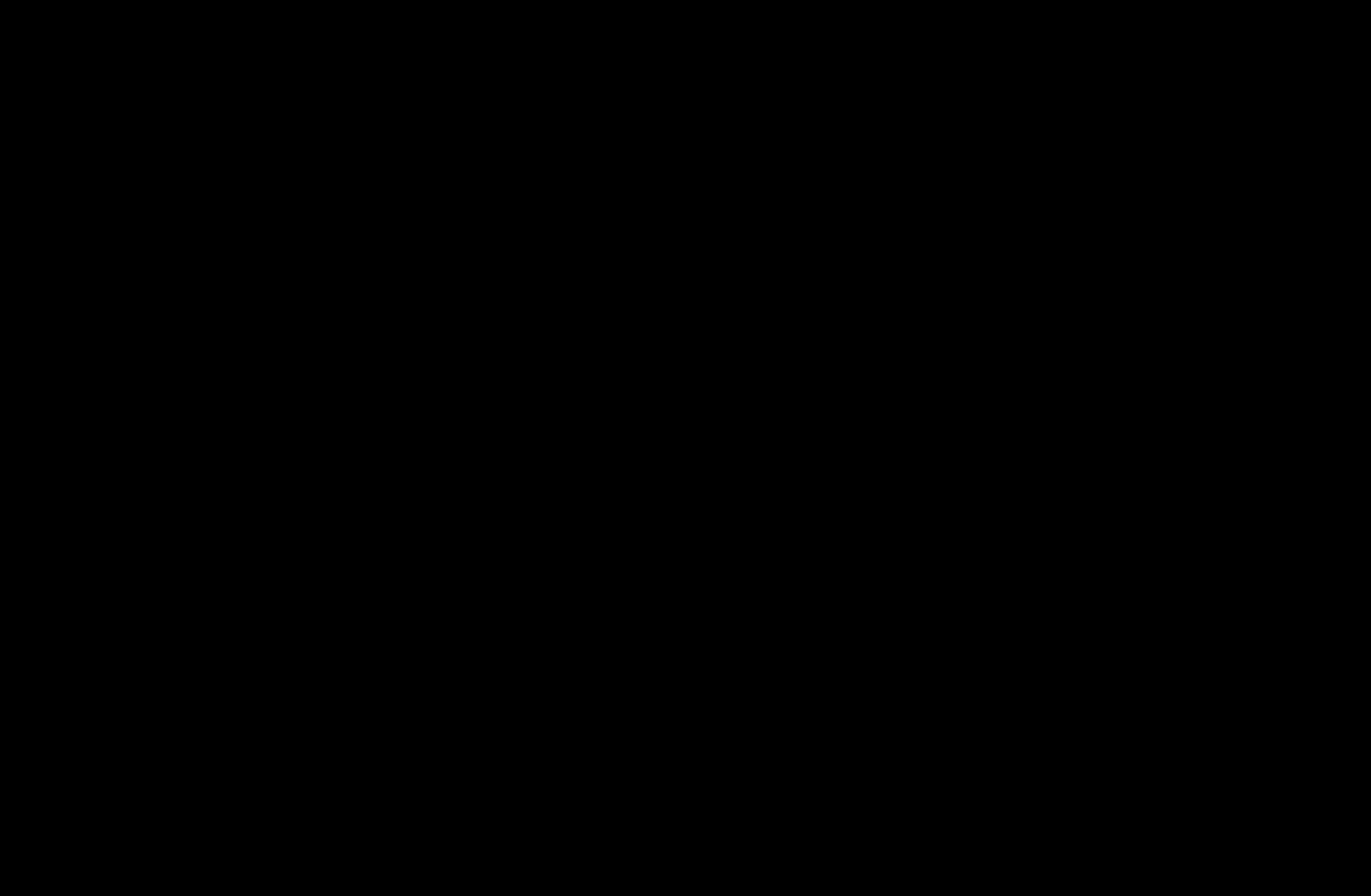
▶ ◀
▶
English
8. The network connection screen appears and the verification process starts.
When the connection has been verified, the “Internet connection successful.”
message appears.
N
If the network does not accept the
Security key
(
Security
key
or
PIN
),
select
Retry
or select
IP Settings
to enter the settings manually.
N
If you want to set up the connection manually, select
IP Settings
. Then, go
to the next section, “How to set up manually”.
This manual is related to the following products:
- UN32D6500VFXZA UN46D6500VFXZA UN32D6000SFXZA UN55D6900WFXZA UN55D6450UFXZA UN55D6420UFXZA UN60D6400UFXZA UN46D6300SFXZA UN60D6450UFXZA UN55D6000SFXZA UN55D6500VFXZA UN40D6050TFXZA UN46D6003SFXZA UN46D6420UFXZA UN40D6000SFXZA UN46D6050TFXZA UN46D6900WFXZA UN55D6400UFXZA UN60D6000SFXZA UN60D6500VFXZA UN46D6000SFXZA UN40D6300SFXZA UN55D6050TFXZA UN40D6500VFXZA UN46D6450UFXZA UN55D6005SFXZA UN46D6400UFXZA UN55D6300SFXZA UN40D6400UFXZA UN55D6003SFXZA
