Samsung UN40D6420UFXZA User Manual
Page 277
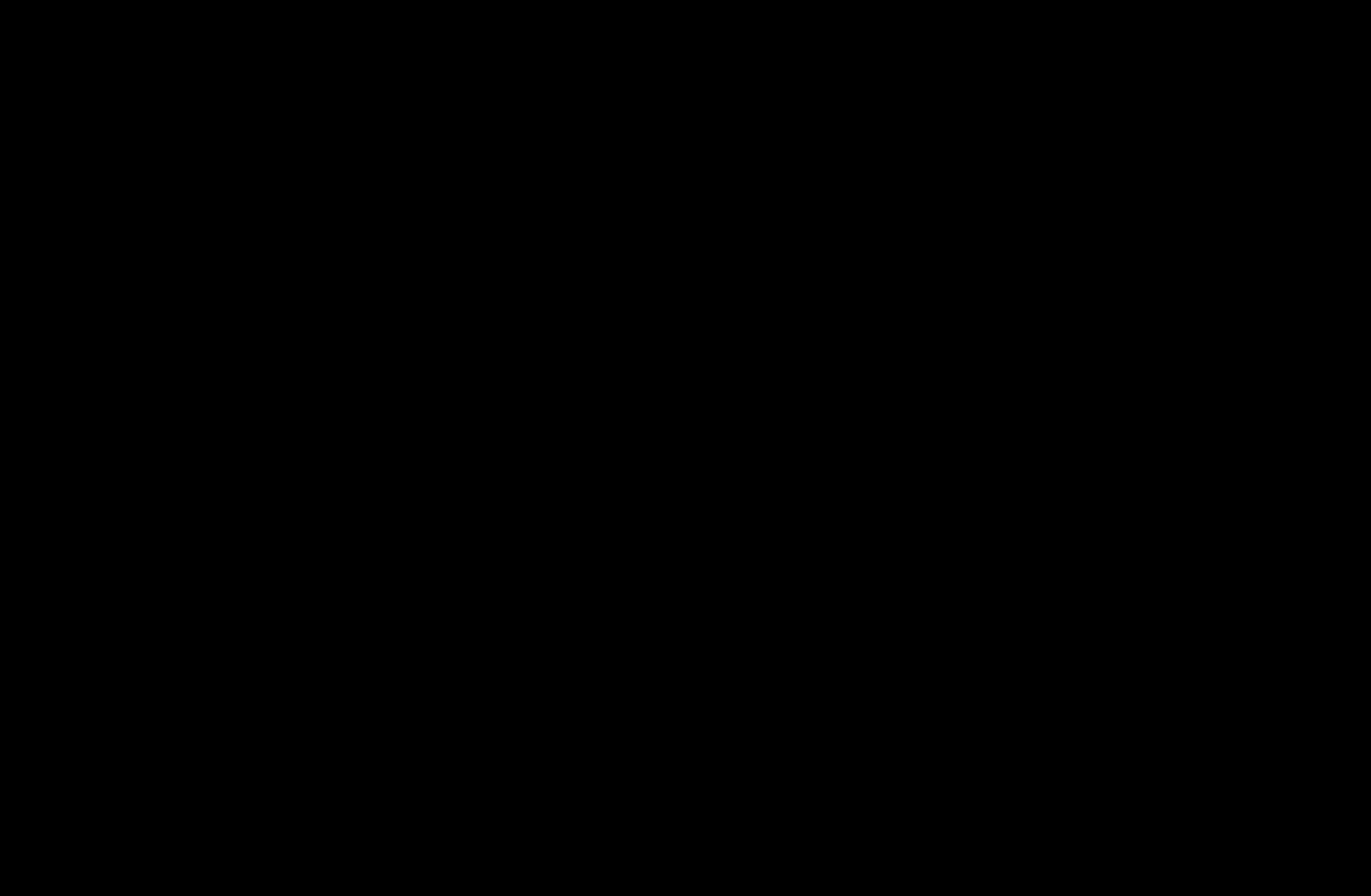
▶ ◀
▶
English
●
However, you can connect only one Anynet+ Home Theater. To connect an
Anynet+ Home Theate, connect the Home Theater to the TV using an HDMI cable
then:
–
To hear sound from the Home Theater’s Front, Left and Right speakers and the
subwoofer only, connect a Digital Optical cable between the DIGITAL AUDIO
OUT (OPTICAL) jack on your TV and the Digital Audio Input on the Home
Theater.
–
To hear 5.1 channel audio, connect HDMI cables to your Anynet+ DVD player,
satellite box, etc. Then, connect the DIGITAL AUDIO OUT (OPTICAL) jack on
your DVD player, Satellite Box, etc. (i.e. Anynet + Device 1 or 2) directly to the
Home Theater, not the TV.
This manual is related to the following products:
- UN32D6500VFXZA UN46D6500VFXZA UN32D6000SFXZA UN55D6900WFXZA UN55D6450UFXZA UN55D6420UFXZA UN60D6400UFXZA UN46D6300SFXZA UN60D6450UFXZA UN55D6000SFXZA UN55D6500VFXZA UN40D6050TFXZA UN46D6003SFXZA UN46D6420UFXZA UN40D6000SFXZA UN46D6050TFXZA UN46D6900WFXZA UN55D6400UFXZA UN60D6000SFXZA UN60D6500VFXZA UN46D6000SFXZA UN40D6300SFXZA UN55D6050TFXZA UN40D6500VFXZA UN46D6450UFXZA UN55D6005SFXZA UN46D6400UFXZA UN55D6300SFXZA UN40D6400UFXZA UN55D6003SFXZA
