Samsung UN40D6420UFXZA User Manual
Page 30
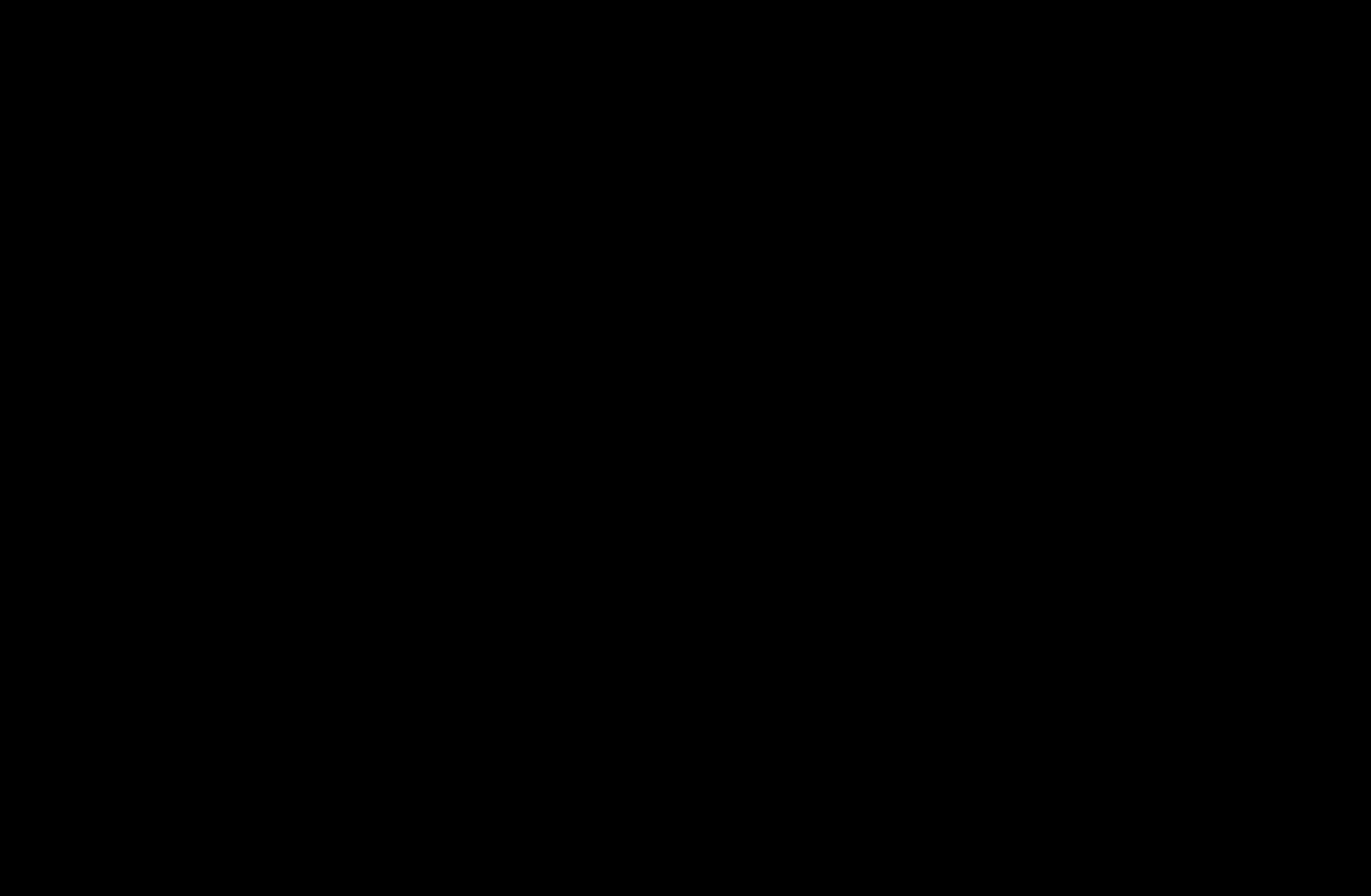
◀
▶
English
◀
5. If you selected
Cable
, the Cable System screen appears. Select
Digital
, and
then press ENTER
E
.
N
If you selected
Antenna
only,
Auto Program
starts.
6. Select
STD, HRC,
or
IRC
, and then press ENTER
E
.
7. Repeat for Analog.
8. Select
Next
, and then press ENTER
E
.
Auto Program
starts.
N
After all the available channels are stored,
Auto Program
removes
scrambled channels. When done, the
Auto Program
menu then reappears.
This process can take up to 30 minutes
This manual is related to the following products:
- UN32D6500VFXZA UN46D6500VFXZA UN32D6000SFXZA UN55D6900WFXZA UN55D6450UFXZA UN55D6420UFXZA UN60D6400UFXZA UN46D6300SFXZA UN60D6450UFXZA UN55D6000SFXZA UN55D6500VFXZA UN40D6050TFXZA UN46D6003SFXZA UN46D6420UFXZA UN40D6000SFXZA UN46D6050TFXZA UN46D6900WFXZA UN55D6400UFXZA UN60D6000SFXZA UN60D6500VFXZA UN46D6000SFXZA UN40D6300SFXZA UN55D6050TFXZA UN40D6500VFXZA UN46D6450UFXZA UN55D6005SFXZA UN46D6400UFXZA UN55D6300SFXZA UN40D6400UFXZA UN55D6003SFXZA
