Videos – Samsung UN40D6420UFXZA User Manual
Page 219
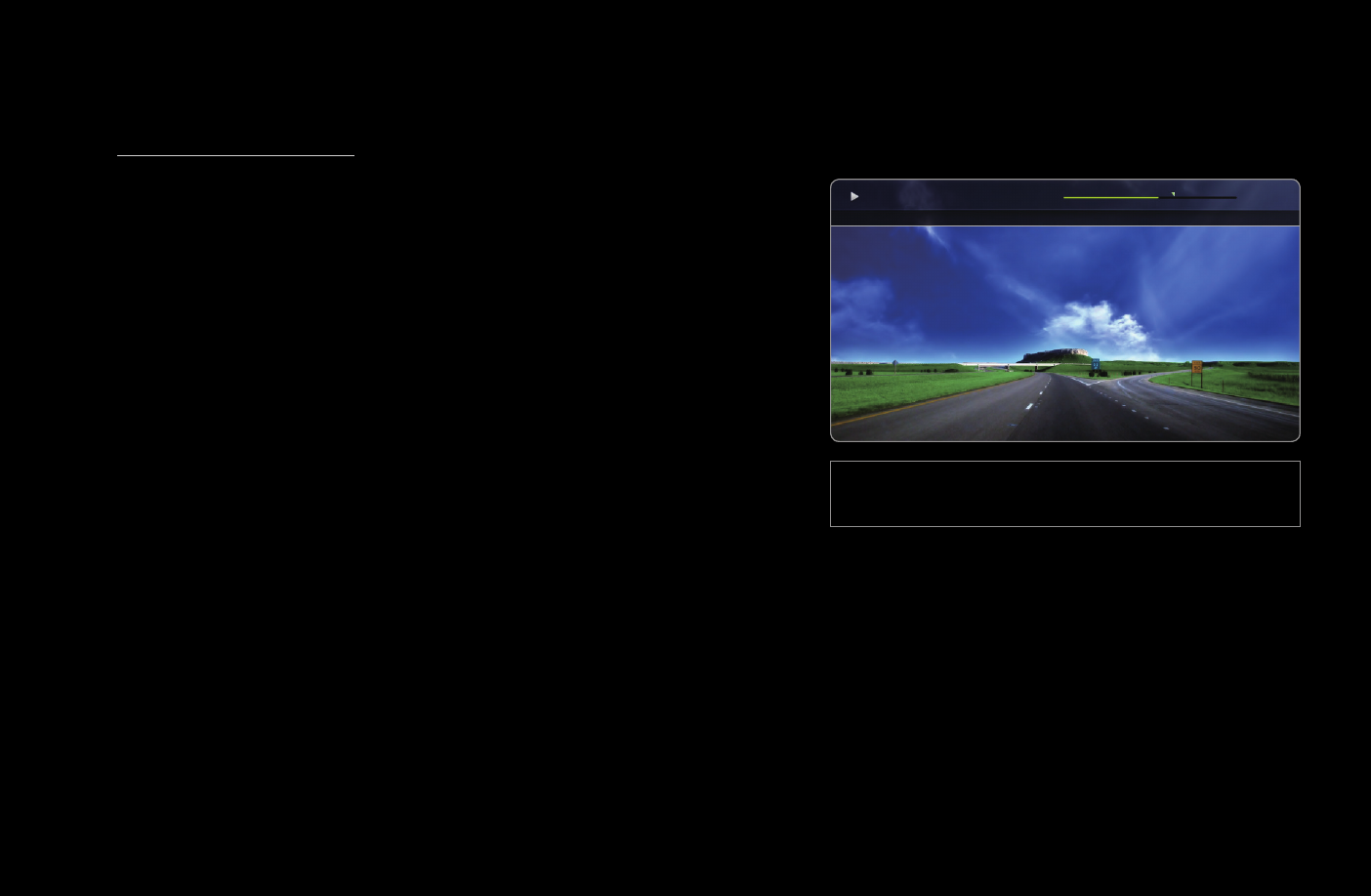
▶ ◀
▶
English
❑
Videos
Playing a Video
1. Press the
l
/
r
/
u
/
d
button to select the
desired video in the file list.
2. Press the ENTER
E
button or
�
(Play)
button.
●
The file name appears on the top with its
playing time.
●
If video time information is unknown, the
playing time and progress bar are not
displayed.
●
During video playback, you can search using the
l
and
r
buttons.
● The displayed image may differ depending on the
model.
1:02:15 / 2:04:10
Movie 1.avi
Play
This manual is related to the following products:
- UN32D6500VFXZA UN46D6500VFXZA UN32D6000SFXZA UN55D6900WFXZA UN55D6450UFXZA UN55D6420UFXZA UN60D6400UFXZA UN46D6300SFXZA UN60D6450UFXZA UN55D6000SFXZA UN55D6500VFXZA UN40D6050TFXZA UN46D6003SFXZA UN46D6420UFXZA UN40D6000SFXZA UN46D6050TFXZA UN46D6900WFXZA UN55D6400UFXZA UN60D6000SFXZA UN60D6500VFXZA UN46D6000SFXZA UN40D6300SFXZA UN55D6050TFXZA UN40D6500VFXZA UN46D6450UFXZA UN55D6005SFXZA UN46D6400UFXZA UN55D6300SFXZA UN40D6400UFXZA UN55D6003SFXZA
