Connecting a usb device – Samsung UN40D6420UFXZA User Manual
Page 210
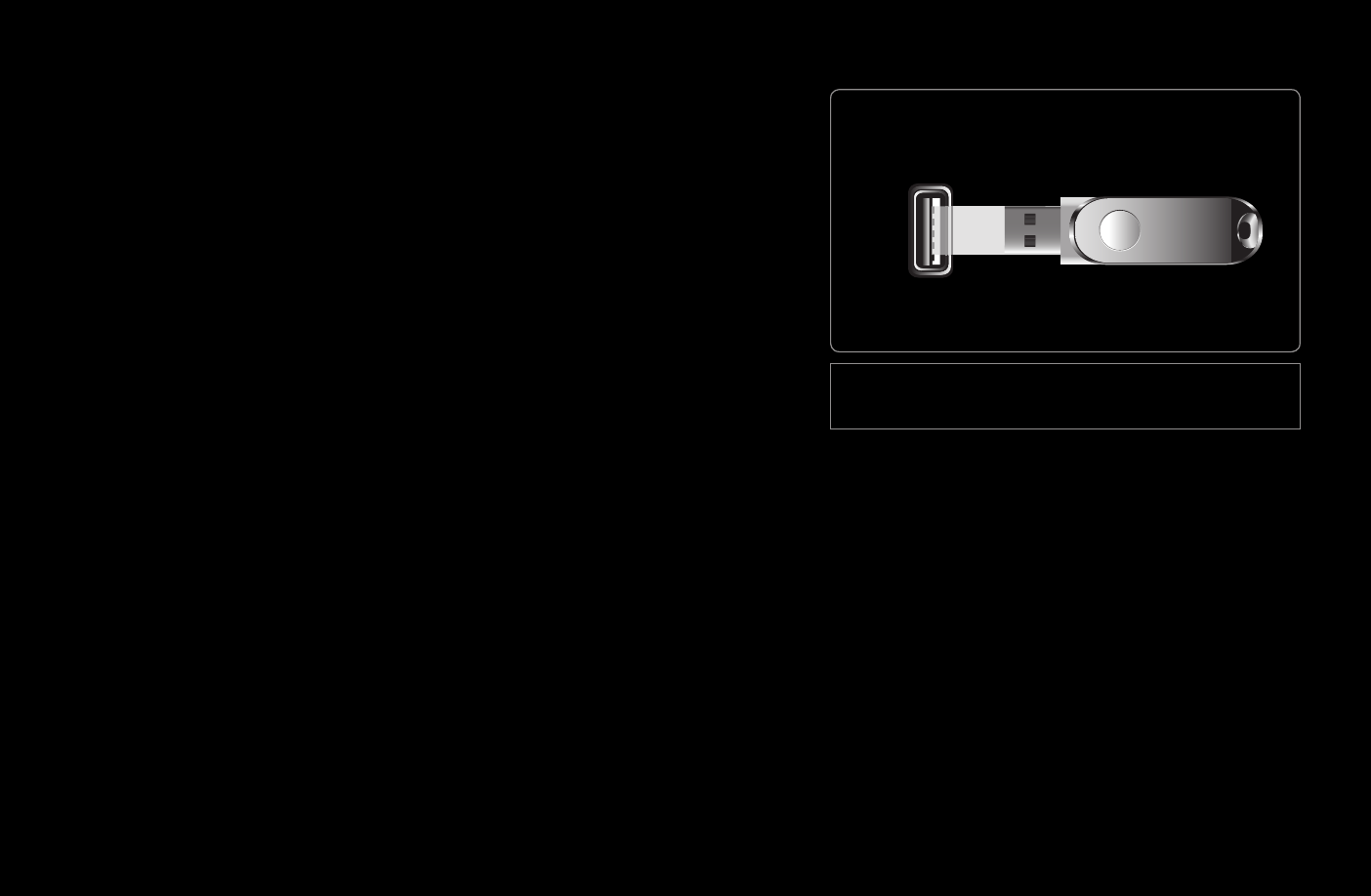
◀
▶
English
◀
❑
Connecting a USB Device
1. Turn on your TV.
2. Connect a USB device containing photo,
music and/or movie files to the USB
[1(HDD), 2 or 3] port on the back or side
panel of the TV.
3. When a USB device is connected to the TV,
the
Connected Device
window appears.
Select a connected device, and then press
ENTER
E
.
N
The TV may display the files on the USB device automatically if it is the only
device connected.
TV Rear Panel
USB Drive
● The displayed image may differ depending on the
model.
This manual is related to the following products:
- UN32D6500VFXZA UN46D6500VFXZA UN32D6000SFXZA UN55D6900WFXZA UN55D6450UFXZA UN55D6420UFXZA UN60D6400UFXZA UN46D6300SFXZA UN60D6450UFXZA UN55D6000SFXZA UN55D6500VFXZA UN40D6050TFXZA UN46D6003SFXZA UN46D6420UFXZA UN40D6000SFXZA UN46D6050TFXZA UN46D6900WFXZA UN55D6400UFXZA UN60D6000SFXZA UN60D6500VFXZA UN46D6000SFXZA UN40D6300SFXZA UN55D6050TFXZA UN40D6500VFXZA UN46D6450UFXZA UN55D6005SFXZA UN46D6400UFXZA UN55D6300SFXZA UN40D6400UFXZA UN55D6003SFXZA
