Samsung UN40D6420UFXZA User Manual
Page 184
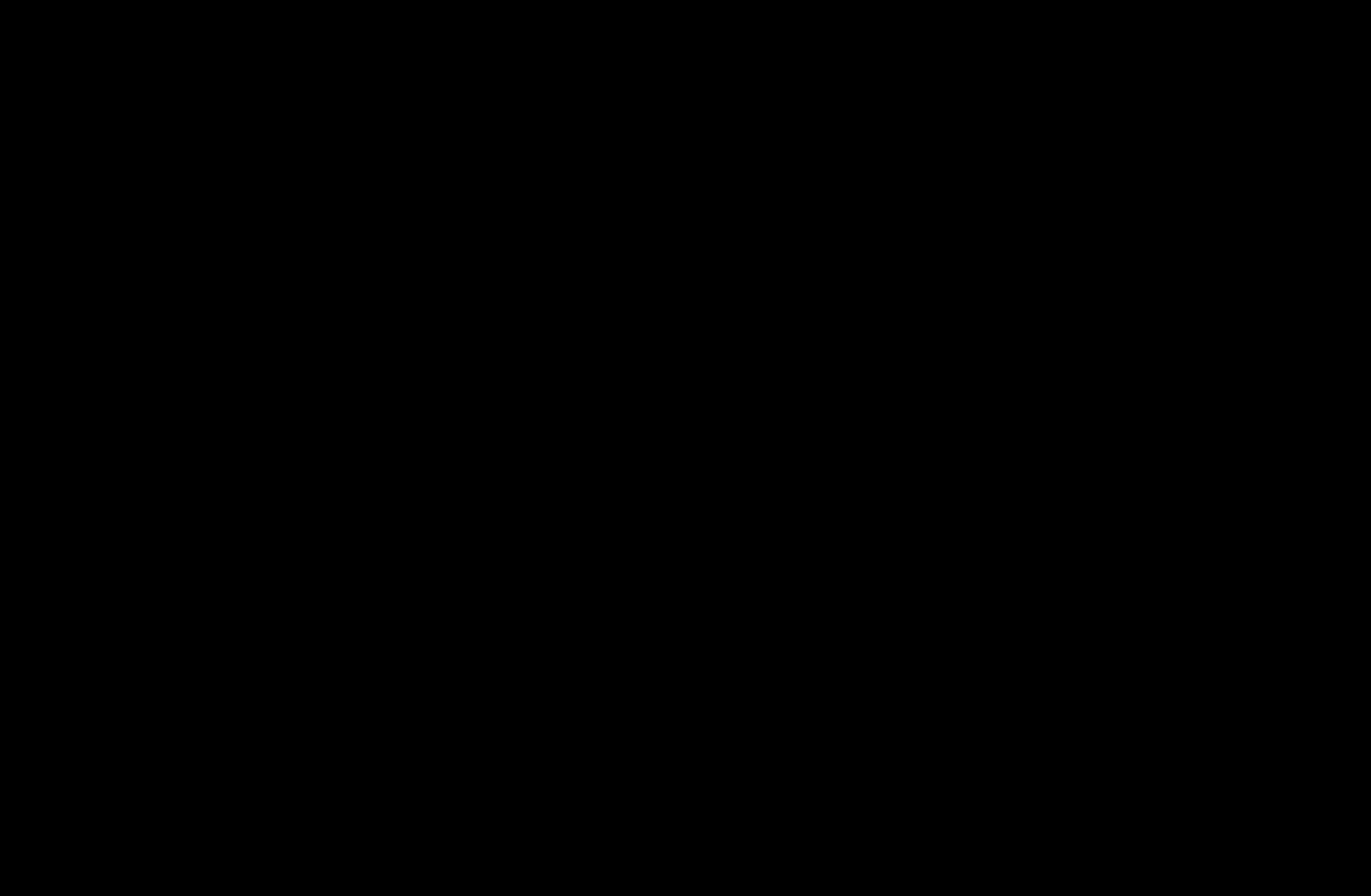
◀
▶
English
◀
14. The Register Service Account Window appears.
N
If you have existing accounts with any of the listed providers, you can
associate the provider account and the provider account password with
your Smart Hub account.
Registration makes it easier to access the providers web site. For
registration instructions, go to Step 2 in
Account Management
under
Settings
in the
Setting Up Smart Hub
section of this manual.
N
If you don’t have existing provider accounts or do not want to register
existing accounts at this time, select
OK
, and then press the ENTER
E
button. You can also let the window close on its own in about a minute.
This manual is related to the following products:
- UN32D6500VFXZA UN46D6500VFXZA UN32D6000SFXZA UN55D6900WFXZA UN55D6450UFXZA UN55D6420UFXZA UN60D6400UFXZA UN46D6300SFXZA UN60D6450UFXZA UN55D6000SFXZA UN55D6500VFXZA UN40D6050TFXZA UN46D6003SFXZA UN46D6420UFXZA UN40D6000SFXZA UN46D6050TFXZA UN46D6900WFXZA UN55D6400UFXZA UN60D6000SFXZA UN60D6500VFXZA UN46D6000SFXZA UN40D6300SFXZA UN55D6050TFXZA UN40D6500VFXZA UN46D6450UFXZA UN55D6005SFXZA UN46D6400UFXZA UN55D6300SFXZA UN40D6400UFXZA UN55D6003SFXZA
