Samsung UN40D6420UFXZA User Manual
Page 290
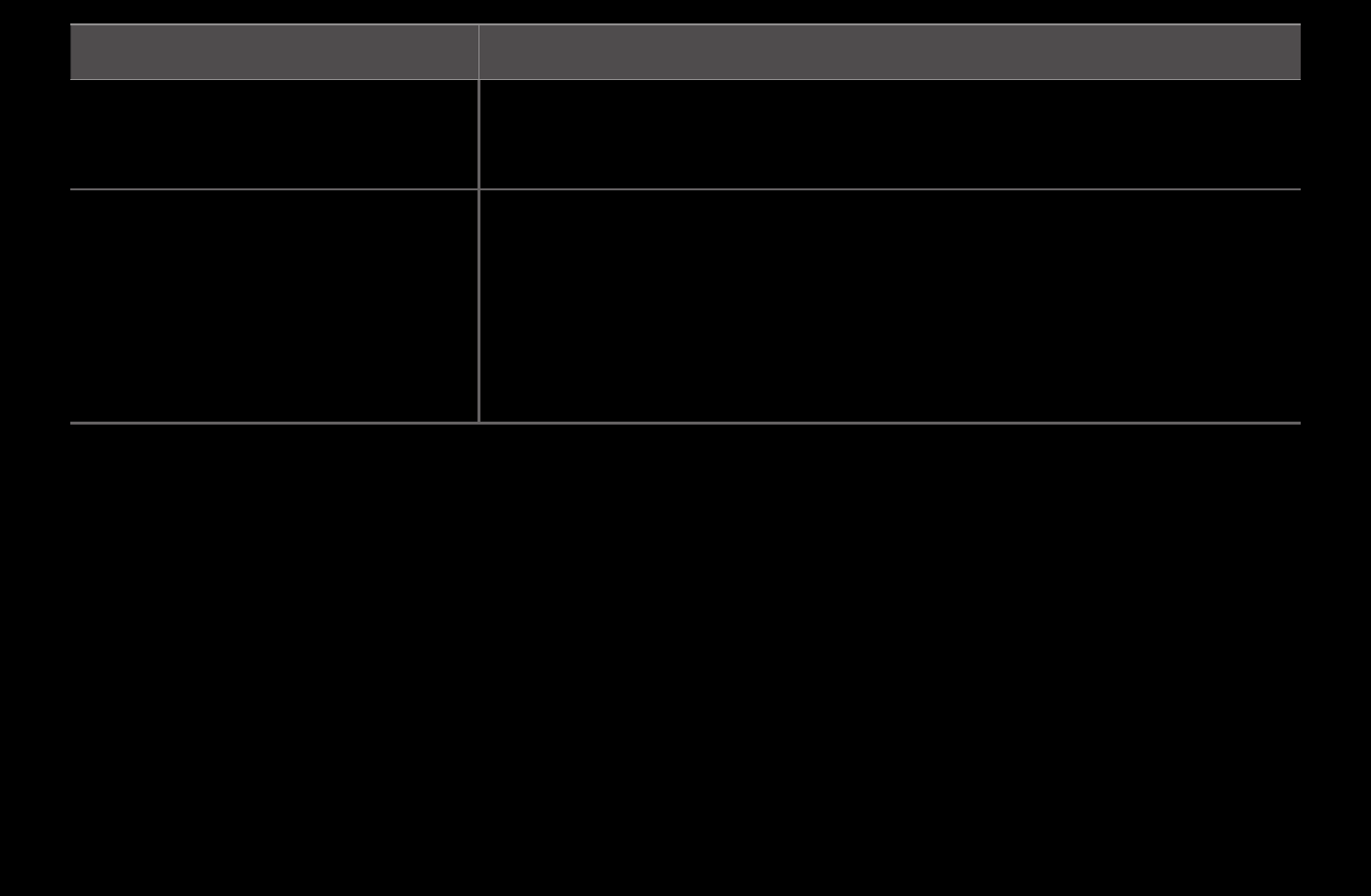
◀
▶
English
◀
Issues
Solutions and Explanations
Color is wrong or missing.
•
If you’re using a Component connection, make sure the component
cables are connected to the correct jacks. Incorrect or loose
connections may cause color problems or a blank screen.
The color is poor or the picture is
not bright enough.
•
Adjust the
Picture
options in the TV menu (go to
Picture Mode
/
Color
/
Brightness
/
Sharpness
)
•
Adjust the
Energy Saving
option in the TV menu (go to MENU –
System
–
Eco Solution
–
Energy Saving
)
•
Try resetting the picture to view the default picture settings (go to
MENU -
Picture
-
Reset Picture
)
This manual is related to the following products:
- UN32D6500VFXZA UN46D6500VFXZA UN32D6000SFXZA UN55D6900WFXZA UN55D6450UFXZA UN55D6420UFXZA UN60D6400UFXZA UN46D6300SFXZA UN60D6450UFXZA UN55D6000SFXZA UN55D6500VFXZA UN40D6050TFXZA UN46D6003SFXZA UN46D6420UFXZA UN40D6000SFXZA UN46D6050TFXZA UN46D6900WFXZA UN55D6400UFXZA UN60D6000SFXZA UN60D6500VFXZA UN46D6000SFXZA UN40D6300SFXZA UN55D6050TFXZA UN40D6500VFXZA UN46D6450UFXZA UN55D6005SFXZA UN46D6400UFXZA UN55D6300SFXZA UN40D6400UFXZA UN55D6003SFXZA
