9 advanced setting menu (focus), 10 advanced setting menu (exposure) – Videotec NXPTZT User Manual
Page 36
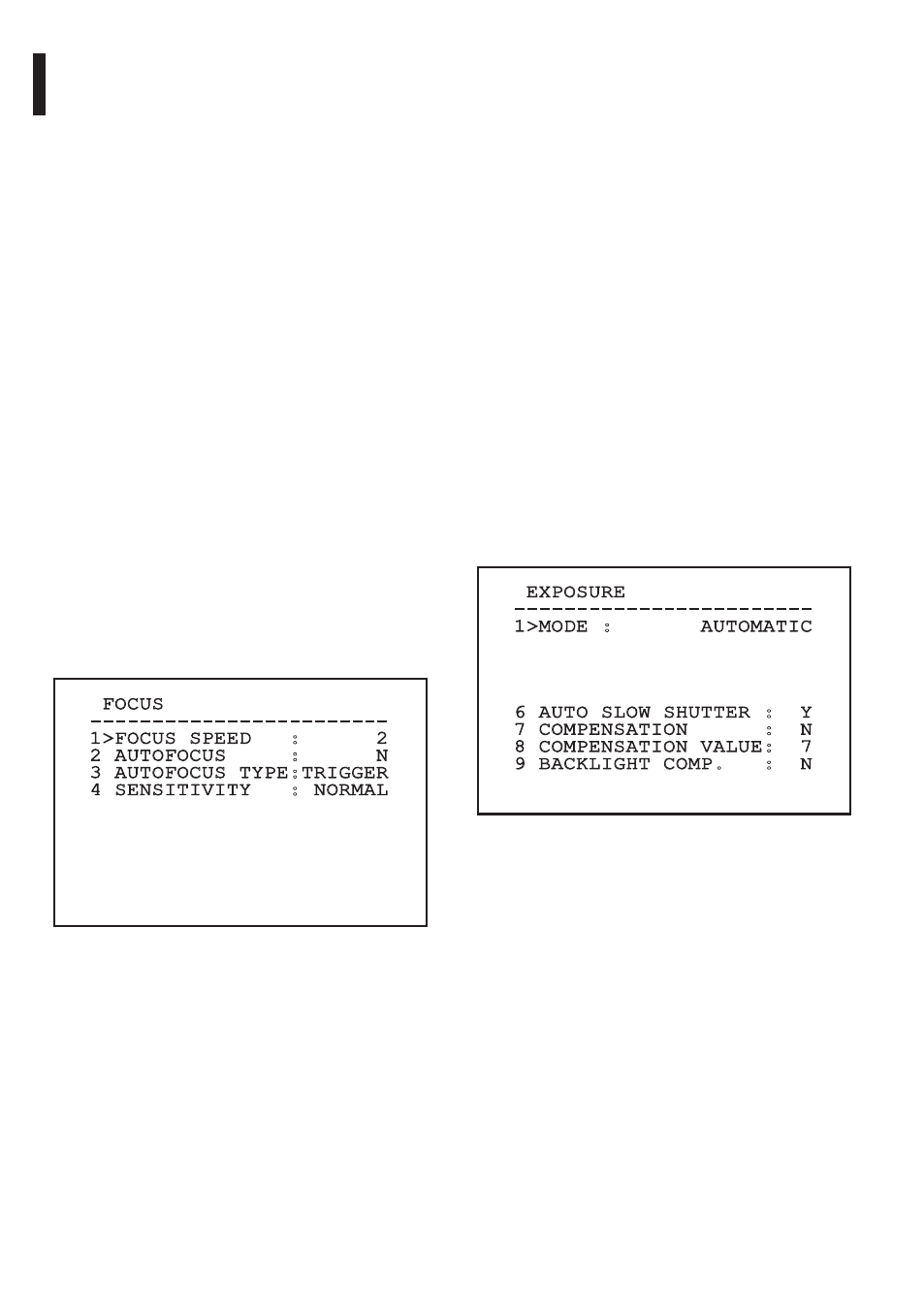
EN - English - I
nstruc
tions manual
36
MNVCNXPTZT_1343_EN
9.1.5.9 Advanced Setting Menu (Focus)
Once inside the menu it is possibile to set the
following parameters:
1. Focus Speed: Sets the speed of the Focus. The
speed ranges between 0 (minimum speed) and
7 (maximum speed).
2. Autofocus: Enables or disables the autofocus.
When on, it is to automatically load Autofocus
at any positioning or movement of the zoom,
depending on the selected operating mode.
3. Autofocus Type: Sets the type of Autofocus. The
possible values are:
• Normal: Autofocus is always enabled.
• Interval: The autofocus function is loaded at
regular intervals. The Interval is set every 5
seconds.
• Trigger: Autofocus is loaded at every PTZ
movement. This is the recommended
solution.
4. Sensitivity: Sets the level of sensitivity. The
possible values are:
• Normal: Focusing at the highest possible
speed. This is the recommended solution.
• Low: Slowed-down focusing. It is useful in
case of dim lighting as it makes the image
more stable.
FOCUS
------------------------
1>FOCUS SPEED : 2
2 AUTOFOCUS : N
3 AUTOFOCUS TYPE:TRIGGER
4 SENSITIVITY : NORMAL
Fig. 56
9.1.5.10 Advanced Setting Menu (Exposure)
Once inside the menu it is possibile to set the
following parameters:
1-5. Mode: Sets the type of exposure control
Automatic, Manual, Shutter, Iris and Bright.
6. Auto Slowshutter: If enabled, this function
automatically increases the exposure time to
improve night vision.
7-8. Compensation, Compensation Value: Sets the
exposure compensation.
9. Backlight Compensation: Enables the
Backlight Compensation function. It improves
vision of any dark zone in the image.
In automatic mode it is possible to enable Backlight
compensation.
This is a dynamic self-configuration menu based on
the choice made and shows the parameters on which
it is possible to operate.
The chosen exposure operating mode is associated
to all presets.
The recommended setting is Automatic.
EXPOSURE
------------------------
1>MODE : AUTOMATIC
6 AUTO SLOW SHUTTER : Y
7 COMPENSATION : N
8 COMPENSATION VALUE: 7
9 BACKLIGHT COMP. : N
Fig. 57
