Videotec NXPTZT User Manual
Page 3
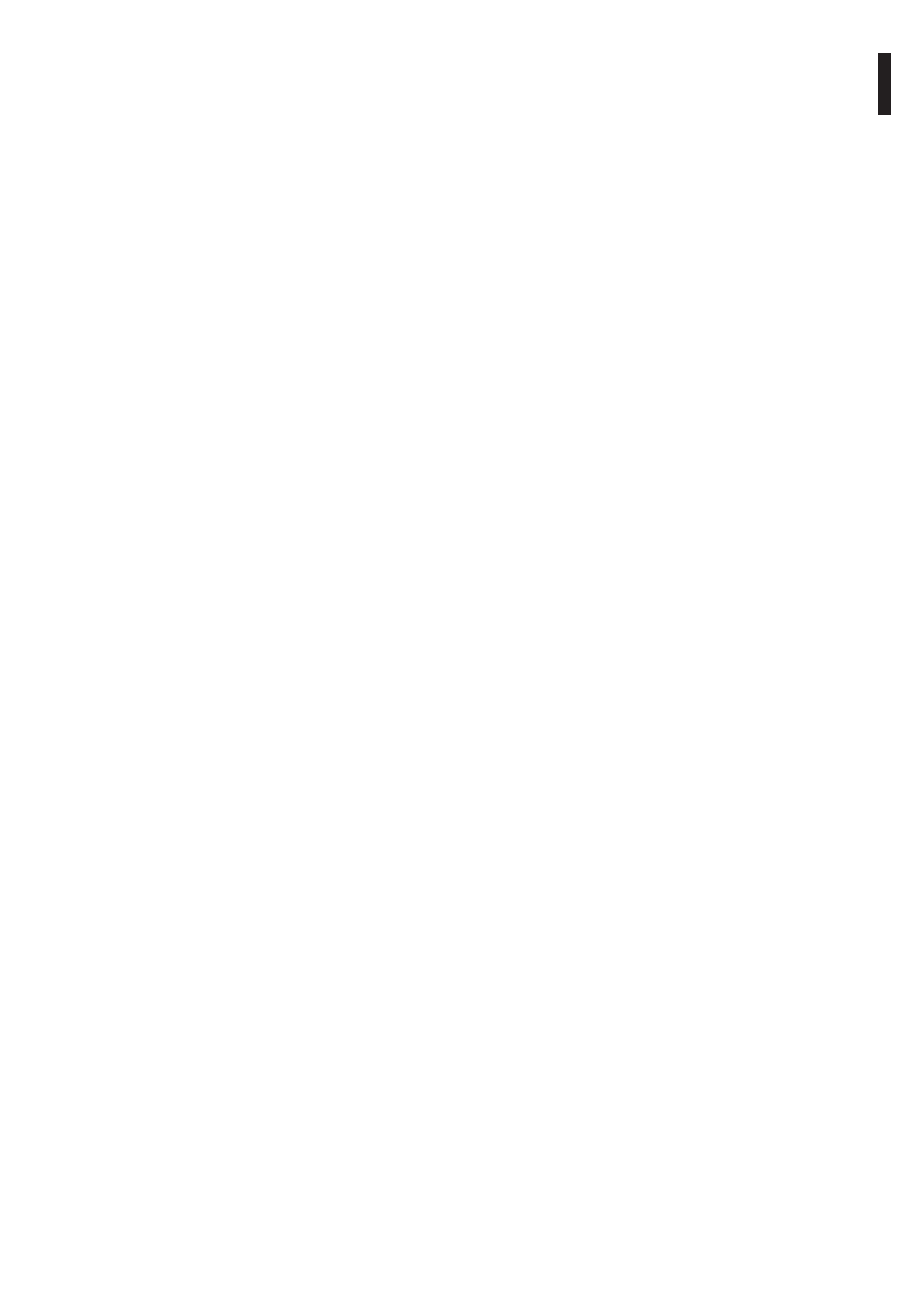
Instruc
tions manual - English - EN
3
MNVCNXPTZT_1343_EN
Contents
2 Notes on copyright and information on trademarks .................................................. 7
3 Safety rules..................................................................................................................... 7
4 Identification ................................................................................................................ 10
6.3 Safely disposing of packaging material .........................................................................................................12
6.4 Preparatory work before installation ..............................................................................................................13
6.4.1 Fixing to parapet or ceiling mount .................................................................................................................................13
6.4.2 Fixing with bracket ................................................................................................................................................................14
6.4.3 Fixing the unit to the pole mount adapter or corner mount adapter ................................................................14
6.4.3.1 Fixing with pole mount ............................................................................................................................................................................14
6.4.3.2 Fixing with corner adapter ......................................................................................................................................................................15
7.1.1 Range of use ............................................................................................................................................................................16
7.1.2 Methods of installation........................................................................................................................................................16
7.1.3 Connection of the power supply line .............................................................................................................................17
7.1.4 Connections of one or more video cables ....................................................................................................................17
7.1.5 Connection of the Ethernet cable ...................................................................................................................................18
7.1.6 Telemetry line connections ................................................................................................................................................18
7.1.7 Alarm and relay connections.............................................................................................................................................19
7.2.1 Opening the configuration door .....................................................................................................................................20
7.2.2 Configuration of the dip-switches ...................................................................................................................................20
7.2.3 Setting the configuration check mode ..........................................................................................................................20
7.2.4 Baud rate configuration ......................................................................................................................................................21
7.2.5 Setting of the serial communication lines ....................................................................................................................21
