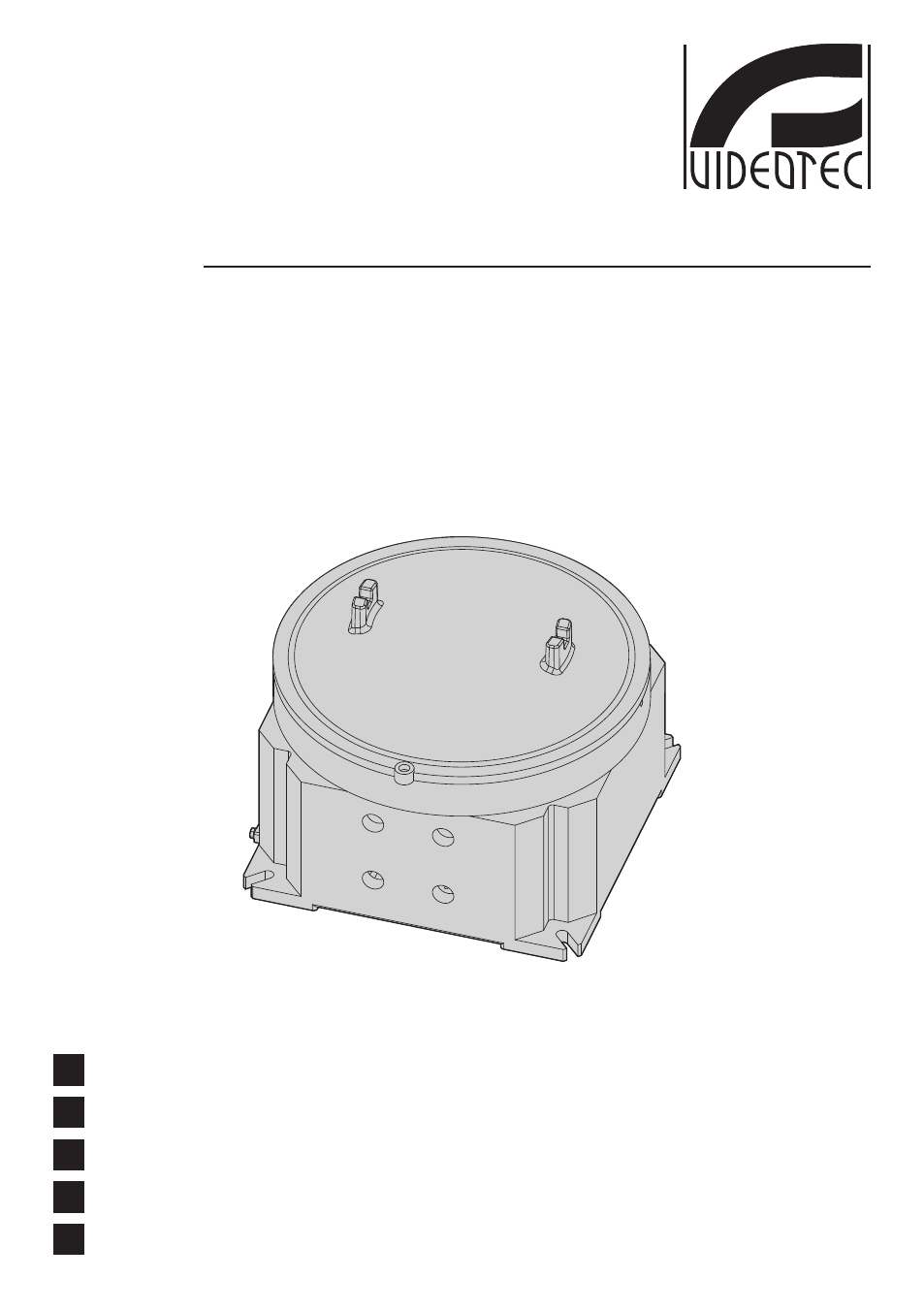Videotec EXDTRX User Manual
Exdtrx3 - exd trx324
Table of contents
Document Outline
- ENGLISH
- 1 About this manual
- 2 Notes on copyright and information on trademarks
- 3 Safety rules
- 4 Identification
- 5 Preparing the product for use
- 6 Assembling and installing
- 6.1 Installation
- 6.2 Configuration
- 6.2.1 Receiver identification number setting
- 6.2.2 Receiving mode
- 6.2.3 Setting of RS485 line load
- 6.2.4 Type of lenses used
- 6.2.5 Auxiliary contacts
- 6.2.6 Communication speed protocol setup
- 6.2.7 AUX3 / AUX4 auxiliary devices setting
- 6.2.8 Connection with the control unit
- 6.2.9 Connection with the RS485 line
- 6.2.10 Connecting more than one receiver in cascade (point-to-point connection)
- 6.2.11 More than one receiver per line, connection with twisted pair cable (multipoint connection)
- 6.2.12 Mixed configurations (point-to-point / multi-point)
- 6.2.13 Connection with the Current Loop line
- 6.2.14 Connection with the RS232 line
- 6.2.15 Adjusting the voltage of the optics controls
- 6.2.16 Connecting the pan & tilt and optics cables
- 6.2.17 Setting the receiver for PRESET functions
- 6.2.18 Testing the receiver
- 6.2.19 Use of the alarm contacts
- 6.2.20 Operation mode of AUX4
- 6.2.21 Local keys for P&T motor movement
- 6.2.22 PELCO D commands recognised by the receiver
- 6.2.23 Switching on and switching off
- 6.2.24 Dip switch SW6 and SW4 configuration table
- 7 Maintaining and cleaning
- 8 Disposal of waste materials
- 9 Troubleshooting
- 10 Technical specifications
- 11 Technical drawings
- 12 Appendix A - CORTEM declaration
- ITALIANO
- 1 Informazioni sul presente manuale
- 2 Note sul copyright e informazioni sui marchi commerciali
- 3 Norme di sicurezza
- 4 Identificazione
- 5 Preparazione del prodotto per l'utilizzo
- 6 Assemblaggio e installazione
- 6.1 Installazione
- 6.2 Configurazione
- 6.2.1 Impostazione del numero di identificazione del ricevitore
- 6.2.2 Modalità di comunicazione
- 6.2.3 Inserimento del carico nella linea RS485
- 6.2.4 Tipo di ottiche controllate
- 6.2.5 Contatti ausiliari
- 6.2.6 Impostazione del protocollo e della velocità di comunicazione
- 6.2.7 Impostazione degli ausiliari AUX3 / AUX4
- 6.2.8 Collegamento con l’unità di comando
- 6.2.9 Collegamento con la linea RS485
- 6.2.10 Collegamento di più ricevitori in cascata (collegamento punto-punto)
- 6.2.11 Più ricevitori per linea, collegamento con doppino twistato (collegamento multipunto)
- 6.2.12 Configurazioni miste (punto-punto / multipunto)
- 6.2.13 Collegamento con la linea Current Loop
- 6.2.14 Collegamento con la linea RS232
- 6.2.15 Regolazione della tensione di controllo dell’ottica
- 6.2.16 Collegamento dei cavi del brandeggio e delle ottiche
- 6.2.17 Settaggio del ricevitore per le funzioni di PRESET
- 6.2.18 Test del ricevitore
- 6.2.19 Uso dei contatti di allarme
- 6.2.20 Modalità di funzionamento di AUX4
- 6.2.21 Tasti locali movimento brandeggio
- 6.2.22 Comandi PELCO D riconosciuti da ricevitore
- 6.2.23 Accensione e spegnimento
- 6.2.24 Tabelle di configurazione dei dip switch SW6 e SW4
- 7 Manutenzione e pulizia
- 8 Smaltimento dei rifiuti
- 9 Troubleshooting
- 10 Dati tecnici
- 11 Disegni tecnici
- 12 Appendice A - Dichiarazione CORTEM
- FRANÇAIS
- 1 À propos de ce mode d’emploi
- 2 Notes sur le copyright et informations sur les marques de commerce
- 3 Normes de securité
- 4 Identification
- 5 Préparation du produit en vue de l’utilisation
- 6 Assemblage et installation
- 6.1 Installation
- 6.2 Configuration
- 6.2.1 Programmation du numéro d’identification du récepteur
- 6.2.2 Modalités de communication
- 6.2.3 Enclenchement de la charge dans la ligne RS485
- 6.2.4 Type d’objectifs contrôlés
- 6.2.5 Contacts auxiliaires
- 6.2.6 Réglage du protocole de la vitesse de communication
- 6.2.7 Réglage des auxiliaires AUX3 / AUX4
- 6.2.8 Câblage avec le pupitre
- 6.2.9 Branchement à la ligne RS485
- 6.2.10 Branchement de plusieurs récepteurs en cascade (branchement point-point)
- 6.2.11 Plusieurs récepteurs par ligne, branchement avec câble bifilaire torsadé (branchement multipoint)
- 6.2.12 Configurations mixtes (entre points fixes / multipoint)
- 6.2.13 Branchement à la ligne Current Loop
- 6.2.14 Branchement à la ligne RS232
- 6.2.15 Réglage de la tension de contrôle de l’optique
- 6.2.16 Branchement des câbles de la tourelle et des optiques
- 6.2.17 Règlage du récepteur pour les fonctions de présélection
- 6.2.18 Emploi des contacts d’alarme
- 6.2.19 Modalité de fonctionnement du AUX4
- 6.2.20 Touches locales de déplacement de la tourelle
- 6.2.21 Commandes PELCO D reconnues par le récepteur
- 6.2.22 Allumage et coupure
- 6.2.23 Tableau de la configuration du dip switch SW6 et SW4
- 7 Entretien et nettoyage
- 8 Élimination des déchets
- 9 Troubleshooting
- 10 Données techniques
- 11 Dessins techniques
- 12 Annexe A - Déclaration CORTEM
- DEUTSCH
- 1 Allgemeines
- 2 Anmerkungen zum Copyright und Informationen zu den Handelsmarken
- 3 Sichereitsnormen
- 4 Identifizierung
- 5 Vorbereitung des Produktes auf den Gebrauch
- 6 Zusammenbau Und Installation
- 6.1 Installation
- 6.2 Konfiguration des Empfängers
- 6.2.1 Einstellung der Identifikationsnummer des Empfängers
- 6.2.2 Übertraggungsmodus
- 6.2.3 Einschaltung der Last in der Linie RS485
- 6.2.4 Steuerung der Art von Linsen
- 6.2.5 Hilfskontakte
- 6.2.6 Setzen des Protokolls und der Übertragungsgeschwindigkeit
- 6.2.7 Setzen der Zusatzgeräte AUX3 / AUX4
- 6.2.8 Verbindung mit der Steuerungseinheit
- 6.2.9 Anschluss an die Linie RS485
- 6.2.10 Kaskadenschaltung mehrerer Empfänger (Punkt-zu-Punkt-Verbindung)
- 6.2.11 Mehrere Empfänger pro Linie, Verbindung mit Doppelschnur (Mehrpunkt-Verbindung)
- 6.2.12 Gemischte Konfigurationen (Punkt-zu-Punkt / Mehrpunkt)
- 6.2.13 Verbindung mit der Current- Loop- Linie
- 6.2.14 Anschluß an die Linie RS232
- 6.2.15 Einstellung der Optiksteuerspannung
- 6.2.16 Anschluss der Kabel des Schwenkkopfs und der Optiken
- 6.2.17 Einstellung des Empfängers für die PRESET- Funktionen
- 6.2.18 Testen des Empfängers
- 6.2.19 Anwendung der Alarmkontakte
- 6.2.20 Funktionierungsmodus des AUX4
- 6.2.21 Lokale Schwenkkopf- Bewegungstasten
- 6.2.22 Vom Empfänger erkannte Befehle
- 6.2.23 Einschalten und Ausschalten
- 6.2.24 Konfigurationstabelle Dip Switch SW4 und SW6
- 7 Wartung und Reinigung
- 8 Müllentsorgungsstellen
- 9 Troubleshooting
- 10 Technische Daten
- 11 Technische Zeichnungen
- 12 Anhang A - CORTEM- Zertifizierung
- РУССКИЙ
- 1 Информация о настоящем руководстве
- 2 Примечания по авторскому праву и торговым маркам
- 3 Правила безопасности
- 4 Идентификация
- 5 Подготовка изделия для использования
- 6 Монтаж и сборка
- 6.1 Монтаж
- 6.2 Конфигурирование приёмника
- 6.2.1 Идентификационный номер приёмника
- 6.2.2 Режим приёма
- 6.2.3 Установка нагрузки линии RS485
- 6.2.4 Тип используемых объективов
- 6.2.5 Вспомогательные контакты
- 6.2.6 Настройка протокола и скорости передачи данных
- 6.2.7 Дополнительные устройства aux3 / aux4
- 6.2.8 Соединение с пультом управления
- 6.2.9 Соединения по линии RS485
- 6.2.10 Каскадное соединение нескольких приёмников (последовательное)
- 6.2.11 Соединение нескольких приёмников по «витой паре» (параллельное)
- 6.2.12 Смешанная конфигурация (двухточечная/многоточечная)
- 6.2.13 Соединение по линии типа Токовая Петля
- 6.2.14 Соединения по интерфейсу rs232
- 6.2.15 Регулировка напряжения управления оптикой
- 6.2.16 Подключение кабелей поворотного механизма и объектива
- 6.2.17 Установка функций предустановок
- 6.2.18 Тестирование приёмника
- 6.2.19 Использование тревожных контактов
- 6.2.20 Установка рабочего режима для дополнительной функции aux4
- 6.2.21 Кнопки управления поворотным механизмом
- 6.2.22 Команды PELCO D, распознаваемые exdtrx324
- 6.2.23 Пример программирования последовательности патрулирования (Patrol)
- 6.2.24 Включение и выключение
- 6.2.25 Конфигурация dip-переключателей SW4 и SW6
- 7 Техническое обслуживание
- 8 Вывоз в отходы
- 9 Troubleshooting
- 10 Технические данные
- 11 Технические чертежи
- 12 Приложение A - Заявление CORTEM