7 programming the dvc5/7/10, Programming the dvc5/7/10 – High Country Tek DVC80 User Manual
Page 27
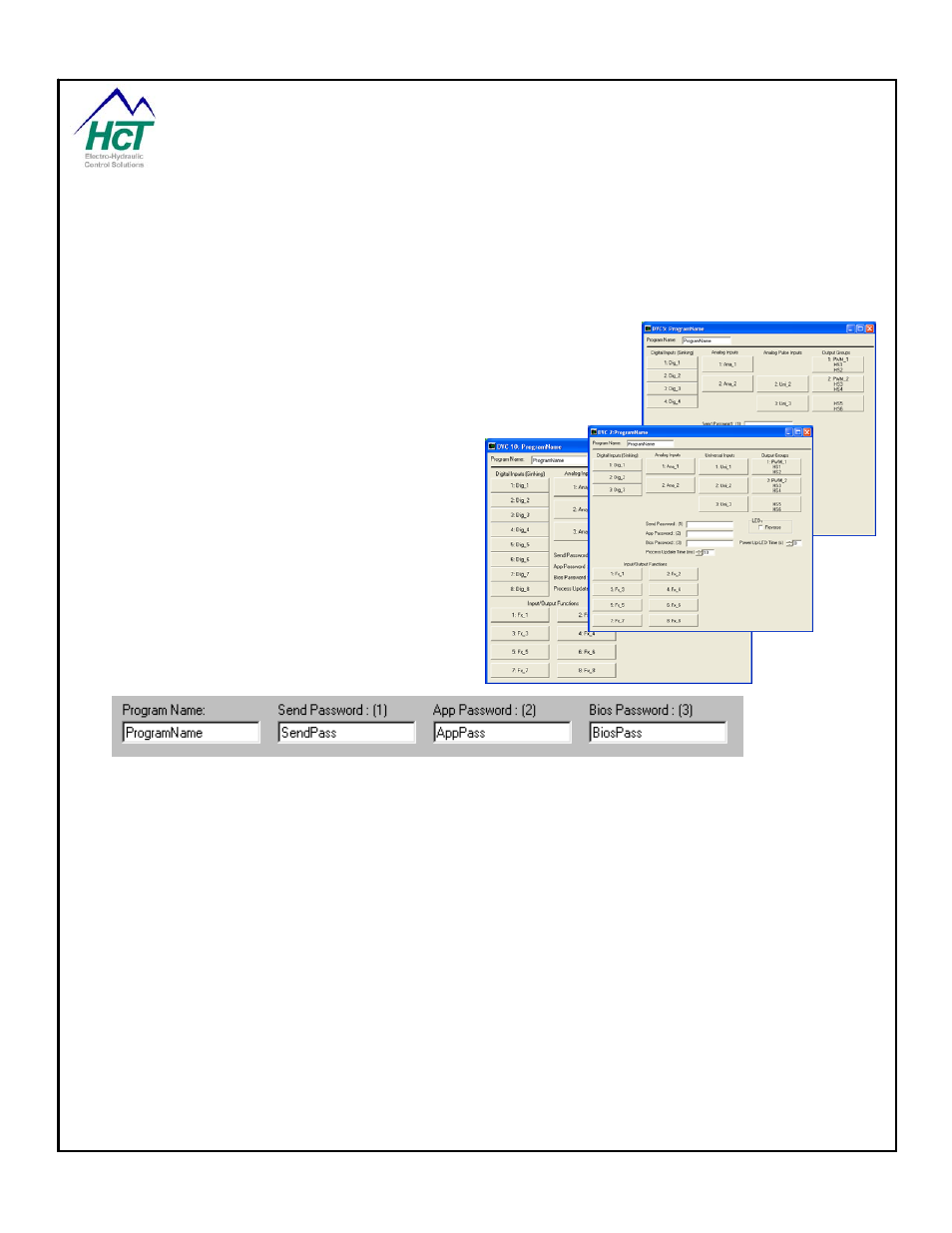
P/N: 021-00154, Rev. A.6 - updated for V4.7 Tools
Page | 27
project to a DVC5/7/10 is more involved because of the new features added to the DVC7 such as configurable
LEDs and digital inputs with pulse capability.
3.7
Programming the DVC5/7/10
The DVC hardware is very flexible and
supports many input and output configurations. For quick reference
the inputs and outputs have been
grouped into the following: Digital Inputs, Analog Inputs, Universal Inputs,
Output Groups and Input/Output Functions. To configure the hardware,
access each of the groups by clicking on the associated buttons. The
buttons are are aligned vertically underneath each group name. Click on a
button to access the configuration options for that input or output.
The following subsections give the definitions
of each of the fields accessible in the DVC5/7/10
configuration window.
3.8
Program Name and Passwords
Program Name:
When the application executes, the Program Loader Monitor will display the program name.
Range: 16 Characters.
Send Password: (1)
Level 1 Password to limit access to certain screens in the Loader Monitor.
Range: 16 Characters.
App Password: (2)
Level 2 Password to limit access to certain screens in the Loader Monitor
Range: 16 Characters.
Bios Password: (3)
Level 3 Password to limit access to certain screens in the Loader Monitor
Range: 16 Characters.
