High Country Tek emc-3L User Manual
Dvc710 family, System and programming user guide
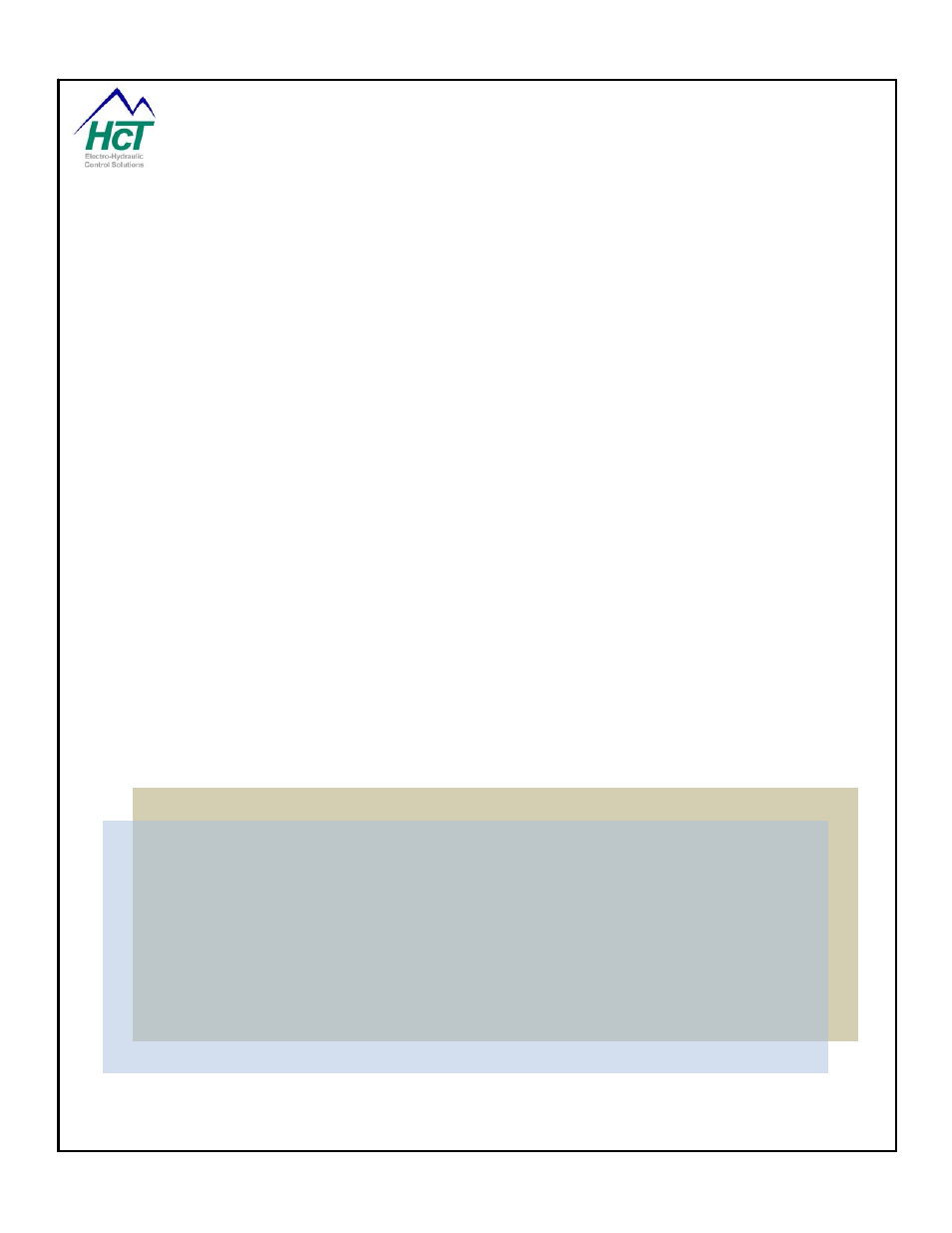
DVC710 Family
System and
Programming User
Guide
The information in this publication is intended as a guide only, and HCT take NO
responsibility for usage and implementation in any user written application code
structure.
HCT strongly suggests that the user attends one of the product training courses
to ensure correct and full understanding of this information and to learn further
optimized methods of control techniques.
Please contact HCT customer service to book one of the scheduled training
dates or to discuss arranging a course specific to your company needs.
Thank you for using High Country Tek Inc. Products.
P/N: 021-00163, Rev. A.0 - for V5.2 Tools
Page | 1
Table of contents
Document Outline
- 1 DVC System and Software
- 1.1 Introduction
- 1.2 The DVC System Overview
- 1.3 DVC710 Introduction
- 1.4 System Configurations
- 1.5 DVC710 CAN Bus
- 1.6 How the System Works
- 1.7 Closed Loop Control Principles
- 1.8 Programming and Debugging the DVC710
- 1.9 Expansion Modules
- 1.10 Menus
- 1.11 Projects
- 1.12 Input Output Configuring
- 1.13 Input Output Variables and Programming
- 1.14 Programming Example
- 1.15 Hints & Tips for code writing
- 1.16 Circuit Protection
- 2 Software
- 3 Programming the DVC Family
- 3.1 Compiling Your Program to Create the Output Files
- 3.2 Loading DVC Files
- 3.3 Saving DVC Files
- 3.4 Restoring DVC Files
- 3.5 Loading PGM and MEM files
- 3.6 Selecting or Changing Your Project Type
- 3.7 Programming the DVC710
- 3.8 Program Name and Passwords
- 3.9 DVC Program Loader Monitor Password Implementation
- 3.10 Process Update Time
- Programming Tool Debug Feature
- 3.12 Digital Inputs
- Universal Inputs
- Output Groups
- Input Output Functions
- 3.17 LED Indicators
- Bubble Logic
- 5 Programming Examples
- 6 DVC Expansion Modules
- Program Loader Monitor
- 7.1 Introduction
- Connecting to the DVC710
- 7.3 Starting the Program Loader Monitor
- 7.4 Running (2) PLMs at once
- 7.5 Main Program Loader Monitor Screen
- Program Loader
- 7.7 Output Groups
- Analog and Universal Inputs
- Input / Output Functions
- Factory Information
- EE memory
- DVC61 (Display Module) and the Loader Monitor
- J1939 and the Loader Monitor
- 8 Application Notes
- 9 Hardware Installation
- 10 Safety is Everyone’s Responsibility
- 11 Appendix A Compiler Keywords
- 12 Appendix B Programming Statement Examples
- 13 Appendix C Troubleshooting Systems
- 13.1 Basic Electronics Theory and DVC System Troubleshooting
- 13.2 Basic Electronics Introduction
- 13.3 Protection with Fuses and Special switches
- 13.4 Get the entire valve shift you need
- 13.5 Trouble shooting the electronics in your system
- 13.6 Troubleshooting the CAN Bus Communication network
- 13.7 Good grounding practices
- 14 Appendix D Current Regulation using PID techniques
- 15 Appendix E Pulse Width Modulation (PWM) and Dither
- 16 Appendix F Flowchart (Sequence of Operations) example
- 17 Appendix G HCT Terminology and Definitions
- 18 Appendix H Sensor Manufactures
