High Country Tek DVC80 User Manual
Dvc family, System and programming user guide
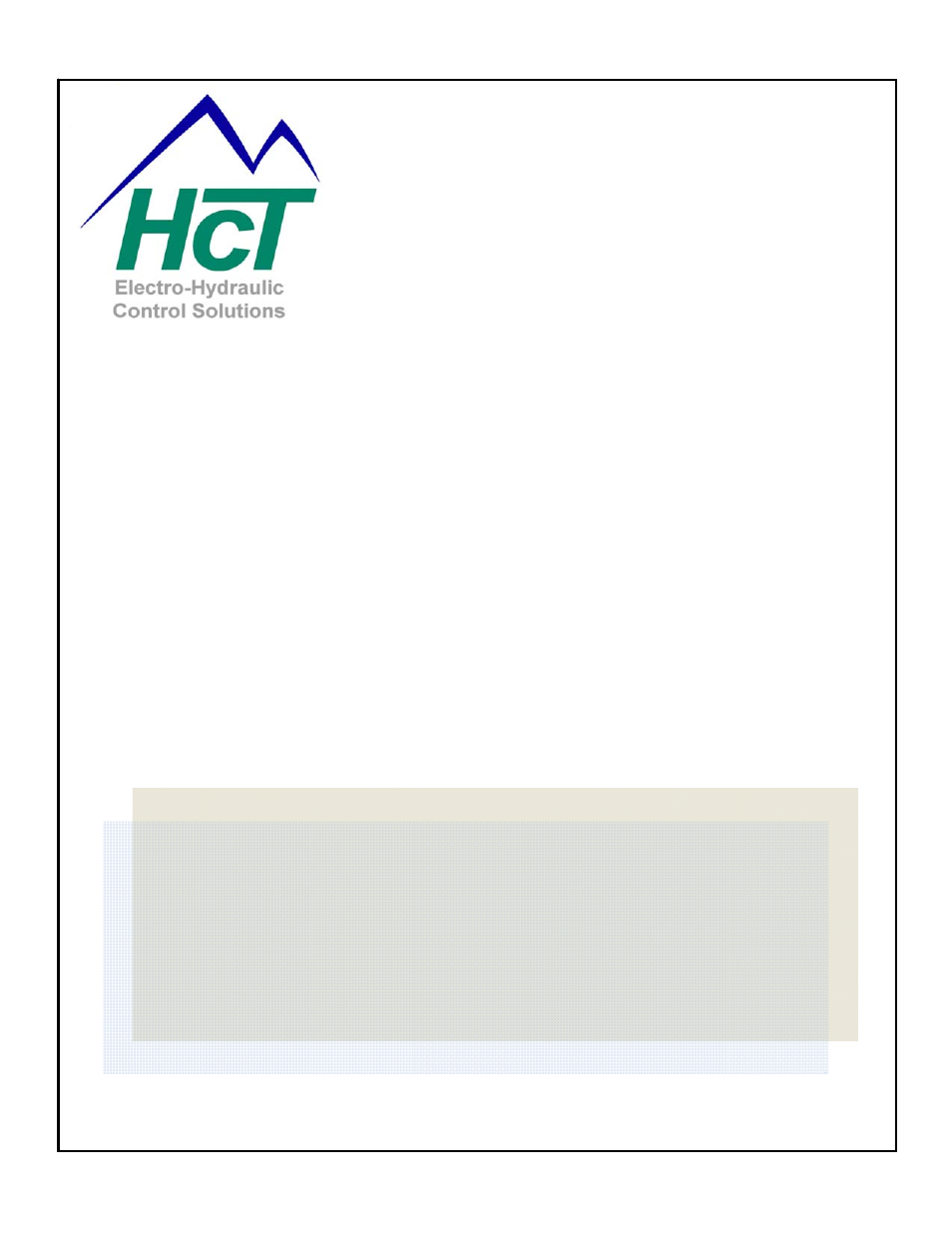
P/N: 021-00154, Rev. A.6 - updated for V4.7 Tools
Page | 1
DVC Family
System and
Programming User
Guide
The information in this publication is intended as a guide only, and HCT take NO
responsibility for usage and implementation in any user written application code
structure.
HCT strongly suggests that the user attends one of the product training courses
to ensure correct and full understanding of this information and to learn further
optimized methods of control techniques.
Please contact HCT customer service to book one of the scheduled training
dates or to discuss arranging a course specific to your company needs.
Thank you for using High Country Tek Inc. Products.
Table of contents
Document Outline
- About Us
- New Release 4.7 Features and Enhancements Summary
- 1 DVC System and Software
- 1.1 Introduction
- 1.2 The DVC System Overview
- 1.3 DVC7 Introduction
- 1.4 DVC10 Introduction
- 1.5 System Configurations
- 1.6 How the System Works
- 1.7 Closed Loop Control Principles
- 1.8 Programming and Debugging the DVC5/7/10
- 1.9 Expansion Modules
- 1.10 Menus
- 1.11 Projects
- 1.12 Input Output Configuring
- 1.13 Input Output Variables and Programming
- 1.14 Programming Example
- 1.15 Hints & Tips for code writing
- 1.16 Circuit Protection
- 2 Software Installation
- 3 Programming the DVC Family
- 3.1 Compiling Your Program to Create the Output Files
- 3.3 Saving DVC Files
- 3.4 Restoring DVC Files
- 3.5 Loading PGM and MEM files
- 3.6 Selecting or Changing Your Project Type
- 3.7 Programming the DVC5/7/10
- 3.9 DVC Program Loader Monitor Password Implementation
- 3.10 Digital Inputs and Programmable LEDs
- 3.12 Universal Inputs
- 3.13 Output Groups
- 3.14 Input Output Functions
- 3.15 Controlling LEDs
- 4 Bubble Logic
- 5 Programming Examples
- 6 DVC Expansion Modules
- 7 Program Loader Monitor
- 7.1 Introduction
- 7.2 Connecting to the DVC5/7/10
- 7.3 Starting the Program Loader Monitor
- 7.4 Main Program Loader Monitor Screen
- 7.5 Program Loader
- 7.6 Output Groups
- 7.7 Analog and Universal Inputs
- 7.8 Input / Output Functions
- 7.9 Factory Information
- 7.10 EE memory
- 7.11 DVC21 (Sinking and Sourcing Digital Inputs) and the Loader Monitor
- 7.12 DVC22 (Sinking Digital Inputs) and the Loader Monitor
- 7.13 DVC41 (High-Side Outputs) and the Loader Monitor
- 7.14 DVC50 (Multiple Output Types Module) and the Loader Monitor
- 7.15 DVC61 (Display Module) and the Loader Monitor
- 7.16 DVC70 (Logging Module) and the Loader Monitor
- 7.17 DVC80 (J1939 to CAN Bus Module) and the Loader Monitor
- 8 Programming Notes
- 9 Application Notes
- 10 Hardware Installation
- 10.1 DVC5 Hardware Connections
- 10.2 DVC7 Hardware Connections
- 10.3 DVC10 Hardware Connections
- 10.4 DVC21 Hardware Connections
- 10.5 DVC22 Hardware Connections
- 10.6 DVC41 Hardware Connections
- 10.7 DVC50 Hardware Connections
- 10.8 DVC61 Hardware Connections
- 10.9 DVC70 Hardware Connections
- 10.10 DVC80 Hardware Connections
- 11 Safety is Everyone’s Responsibility
- Appendix A Compiler Keywords
- Appendix B Programming Statement Examples
- Appendix C Troubleshooting Systems
- Appendix D Current Regulation using PID techniques
- Appendix E Pulse Width Modulation (PWM) and Dither
- Appendix F Flowchart (Sequence of Operations) example
- Appendix G HCT Terminology and Definitions
- Appendix H Sensor Manufacture recommendations
- Appendix I Frequently Asked Questions
- Introduction
- BIOS / PLM Version 4.0
- BIOS / PLM Version 4.2 and Higher
