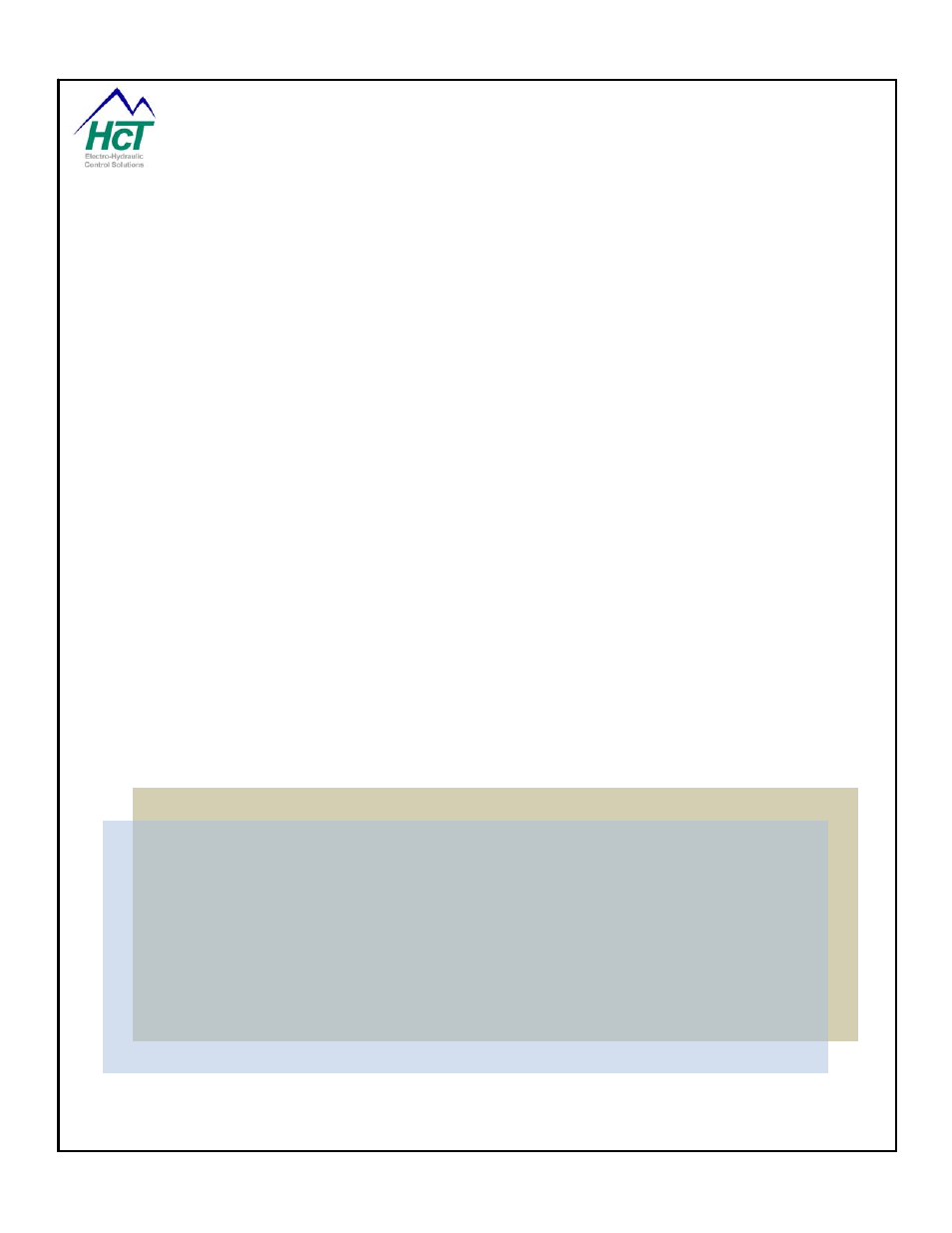High Country Tek emc-3L User Manual
Dvc710 family, System and programming user guide
Table of contents
Document Outline
- 1 DVC System and Software
- 1.1 Introduction
- 1.2 The DVC System Overview
- 1.3 DVC710 Introduction
- 1.4 System Configurations
- 1.5 DVC710 CAN Bus
- 1.6 How the System Works
- 1.7 Closed Loop Control Principles
- 1.8 Programming and Debugging the DVC710
- 1.9 Expansion Modules
- 1.10 Menus
- 1.11 Projects
- 1.12 Input Output Configuring
- 1.13 Input Output Variables and Programming
- 1.14 Programming Example
- 1.15 Hints & Tips for code writing
- 1.16 Circuit Protection
- 2 Software
- 3 Programming the DVC Family
- 3.1 Compiling Your Program to Create the Output Files
- 3.2 Loading DVC Files
- 3.3 Saving DVC Files
- 3.4 Restoring DVC Files
- 3.5 Loading PGM and MEM files
- 3.6 Selecting or Changing Your Project Type
- 3.7 Programming the DVC710
- 3.8 Program Name and Passwords
- 3.9 DVC Program Loader Monitor Password Implementation
- 3.10 Process Update Time
- Programming Tool Debug Feature
- 3.12 Digital Inputs
- Universal Inputs
- Output Groups
- Input Output Functions
- 3.17 LED Indicators
- Bubble Logic
- 5 Programming Examples
- 6 DVC Expansion Modules
- Program Loader Monitor
- 7.1 Introduction
- Connecting to the DVC710
- 7.3 Starting the Program Loader Monitor
- 7.4 Running (2) PLMs at once
- 7.5 Main Program Loader Monitor Screen
- Program Loader
- 7.7 Output Groups
- Analog and Universal Inputs
- Input / Output Functions
- Factory Information
- EE memory
- DVC61 (Display Module) and the Loader Monitor
- J1939 and the Loader Monitor
- 8 Application Notes
- 9 Hardware Installation
- 10 Safety is Everyone’s Responsibility
- 11 Appendix A Compiler Keywords
- 12 Appendix B Programming Statement Examples
- 13 Appendix C Troubleshooting Systems
- 13.1 Basic Electronics Theory and DVC System Troubleshooting
- 13.2 Basic Electronics Introduction
- 13.3 Protection with Fuses and Special switches
- 13.4 Get the entire valve shift you need
- 13.5 Trouble shooting the electronics in your system
- 13.6 Troubleshooting the CAN Bus Communication network
- 13.7 Good grounding practices
- 14 Appendix D Current Regulation using PID techniques
- 15 Appendix E Pulse Width Modulation (PWM) and Dither
- 16 Appendix F Flowchart (Sequence of Operations) example
- 17 Appendix G HCT Terminology and Definitions
- 18 Appendix H Sensor Manufactures