Input output functions – High Country Tek emc-3L User Manual
Page 38
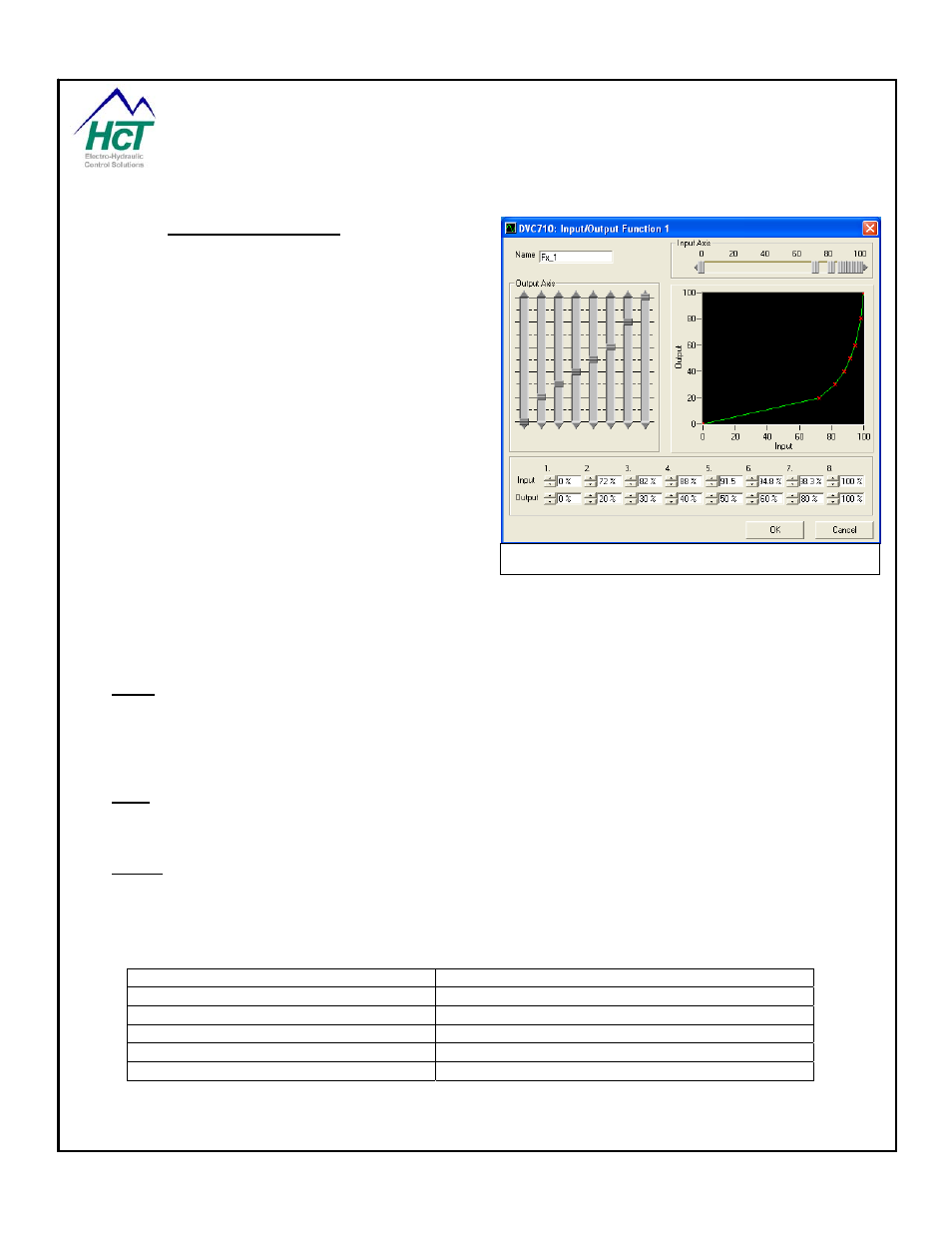
3.16
Input Output Functions
Input Output functions are useful in applications where
the desired output is not linear to the input. These
functions can be used to vary the control resolution of
the output at different points etc. They are also useful
if the output levels are not known. The user can use
the "Program Loader Monitor" to adjust the output
levels to control the system correctly.
The DVC’s BIOS calculates the output value for a
given input value. This takes one execution cycle
typically 10ms to complete. The result of this is that
the actual output value is delayed one execution cycle
from setting the input. In other words, once you set
an input value the output value will be unchanged until
the code setting the input is executed again or the
next logic sequence is executed.
Note: The DVC710 BIOS software does linear
interpolation between consecutive output values for a
specific input value.
The following subsections give the definition as well as an overview of each of the fields in the Input / Output
function screen:
Name
This is the access word for the function’s associated properties.
Range: 16 Characters with no spaces. Valid characters are A-Z, a-z, 0-9, and "_".
Rules: The first character cannot be a number. Compiler Keywords or other Names already in use are not
valid.
Input
The 8 movable points on the x-axis with each input be of ascending values
Range: 0 to 100 %
Output
The 8 movable points on the y-axis, one for each input or x-axis value
Range: 0 to 100 %
Input Output Function Sample
I/O Function Curve Configuration Screen
Code Comments
Knee1.In = Ana_1
Input to IO Function Knee1 set to analog input %
PWM_1 = Knee1.Out
Set PWM Output to Output% from IO Function
Knee1.X0 = EESAVX0
Set X0 Input % to % value from EE memory
EESAVY0 = Knee1.Y0
Set EE memory location to the Y0 output%
EESAVY7 = Knee1.Y7
Set EE memory location to the Y7 output%
P/N: 021-00163, Rev. A.0 - for V5.2 Tools
Page | 38
