High Country Tek emc-3L User Manual
Page 62
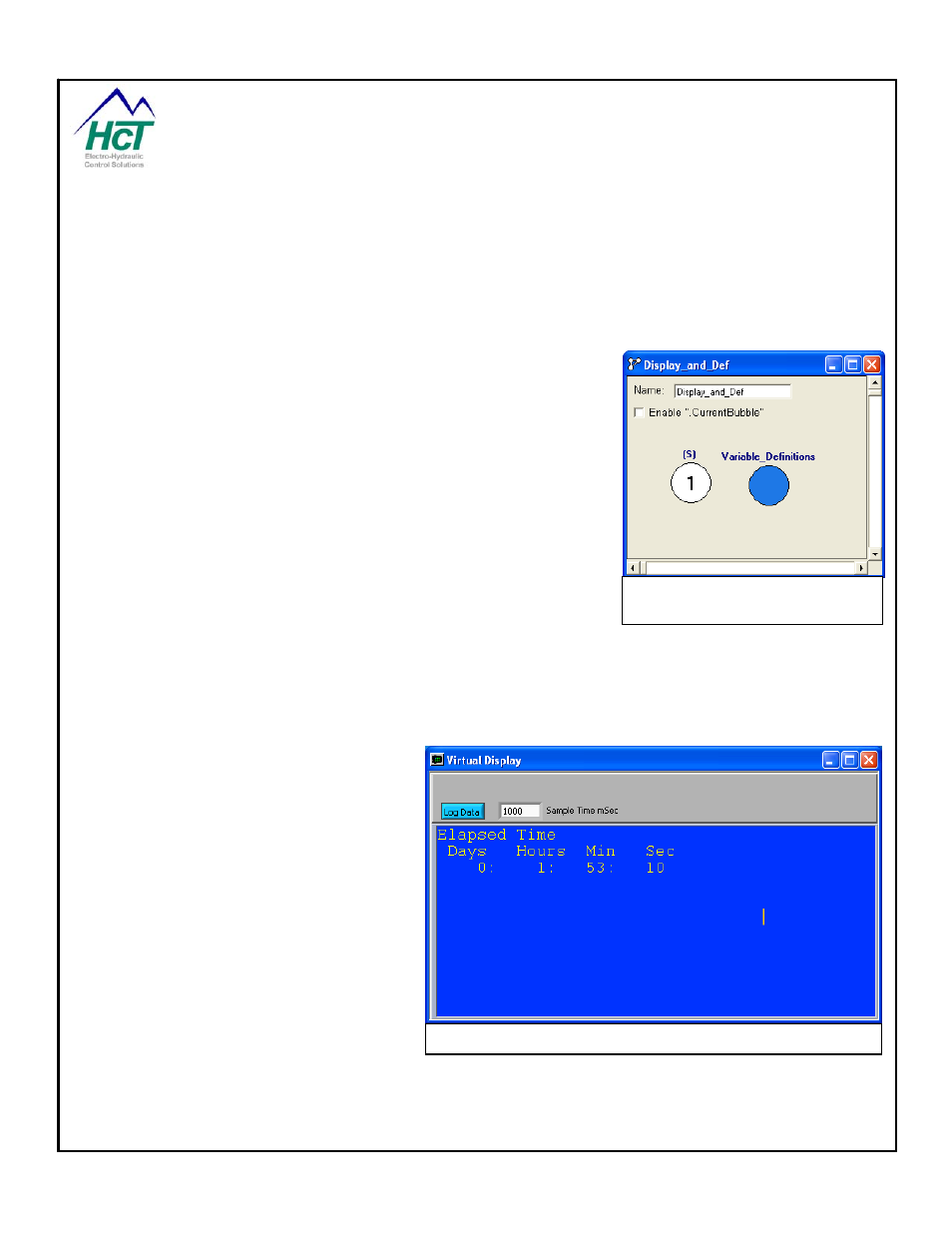
Next, open the second Logic Sequence; name it “Display_and _Def”. Open the logic bubble and write the
following code in the “Repeat Code”
virtualdisplay.screen = screen1
'Sets the Virtual Display Screen to Screen 1
virtualdisplay.v1 = day
'Points the Displays V1 variable to the UINT, "day"
virtualdisplay.v2 = hr
'Points the Displays V2 variable to the UINT, "hr"
virtualdisplay.v3 = min
'Points the Displays V3 variable to the UINT, "min"
virtualdisplay.v4 = sec
'Points the Displays V4 variable to the UINT, "sec"
Close the bubble.
Add a second bubble to the “Display_and _Def” Logic Sequence and
name it “Variable_Definitions” in the description field. Type the
following statements into the Entry Code to define the applications user
defined variables:
'***** Timer variables *****
dim
tmr0
as
timer
'***** Undefined Integer variables *****
dim
sec
as
uint
dim
min
as
uint
dim
hr
as
uint
dim
day
as
uint
dim
toggle
as
uint
Close the bubble.
NOTE: There is no transition to the “Variable_Definitions” bubble, this
bubble is used as a convenient place to define and store User Defined
Program Variables. No code will run from this bubble and it will not be visited by the BIOS during program
execution.
This application is now ready to be compiled and loaded into a DVC710. The Elapsed Time Clock may be
viewed on the Virtual Display Screen selected from the DVC710 PLM Main Screen. Remember, as the clock
increments up, it can be reset by toggling
“Reset_Clock” (Dig_1) at any time.
Display and Definition Logic
Sequence
Virtual Display with Elapsed Time Application Running
P/N: 021-00163, Rev. A.0 - for V5.2 Tools
Page | 62
