6 dvc expansion modules, Dvc61, Dvc expansion modules – High Country Tek emc-3L User Manual
Page 66
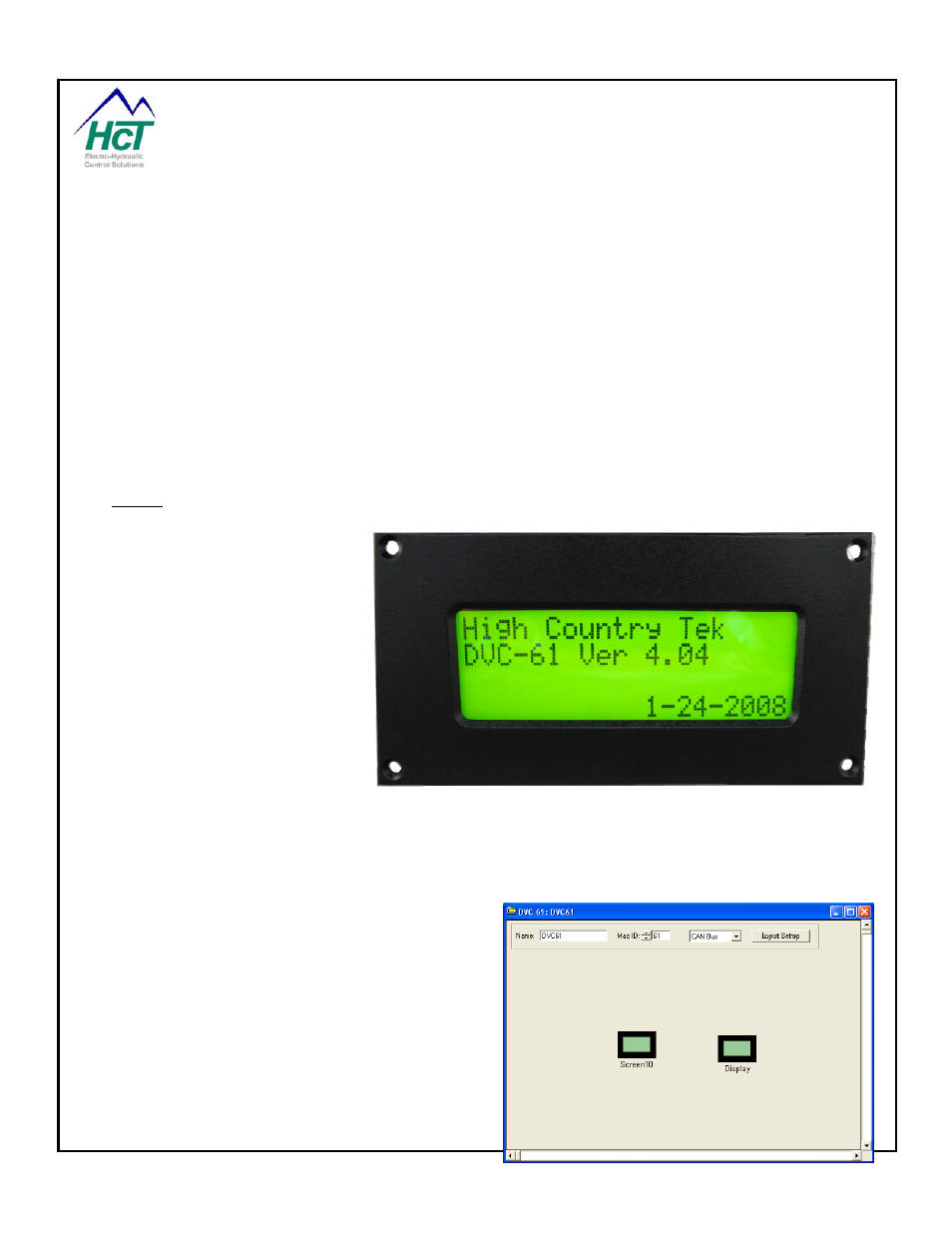
6 DVC Expansion Modules
The DVC710 has a fixed number of Inputs and Outputs for standalone operation. If your system requires more
inputs or outputs than one DVC710 provides you add additional DVC710s and have them communicate over the
CAN Bus through DVC to DVC communications (DVC Devicenet) or J1939. Additional DVC710s are configured
as master controllers for a portion of your application. Each DVC710 will have its own application program and
can communicate with other units using an application specific CAN Bus message we will describe. At this time
the DVC710 can talk to the following units:
DVC61
4x20 character screen display with 12 display variables and 5 single
pole double throw digital inputs
DVC710 to DVC710
The ability multiple DVC710s to talk to each other
The following sections describe each of these modules.
6.1 DVC61
The DVC61 display module is a
very configurable display device
with an additional 5 digital
inputs. A single DVC61 can be
connected to the RS232 port of
a DVC710 or one or more
DVC61s can be connected in
parallel on the CAN Bus. In
addition to supporting multiple
DVC61 display devices, multiple
screen images per device are
also supported. Each screen
image consists of text and
variables that you define and
position on the display. Each
DVC61 device and display
screen image has a name. To switch between screens for a particular device you simply specify in your
application a statement of the form:
• Device_Name.Screen = Screen_Name
To set a variable display field’s value you program a statement of the form:
• Device_Name.v1 = Ana_1
When configuring a DVC61 module, you use the
Programming Tool’s DVC61 screen shown. This
screen is broken up into five areas: Name, MAC ID,
Connection Type, Input Setup and an area to add
individual screen image icons for this device. The
Name field is used to uniquely identify this DVC61
module within the project. The MAC ID is the CAN
Bus address of this DVC61 module. The MAC ID must
be unique from other modules on the CAN bus.
Connection Type is used to select between CAN Bus
communication and RS232 communication. Five
P/N: 021-00163, Rev. A.0 - for V5.2 Tools
Page | 66
