7 good grounding practices, Troubleshooting the can bus communication network, Good grounding practices – High Country Tek emc-3L User Manual
Page 95
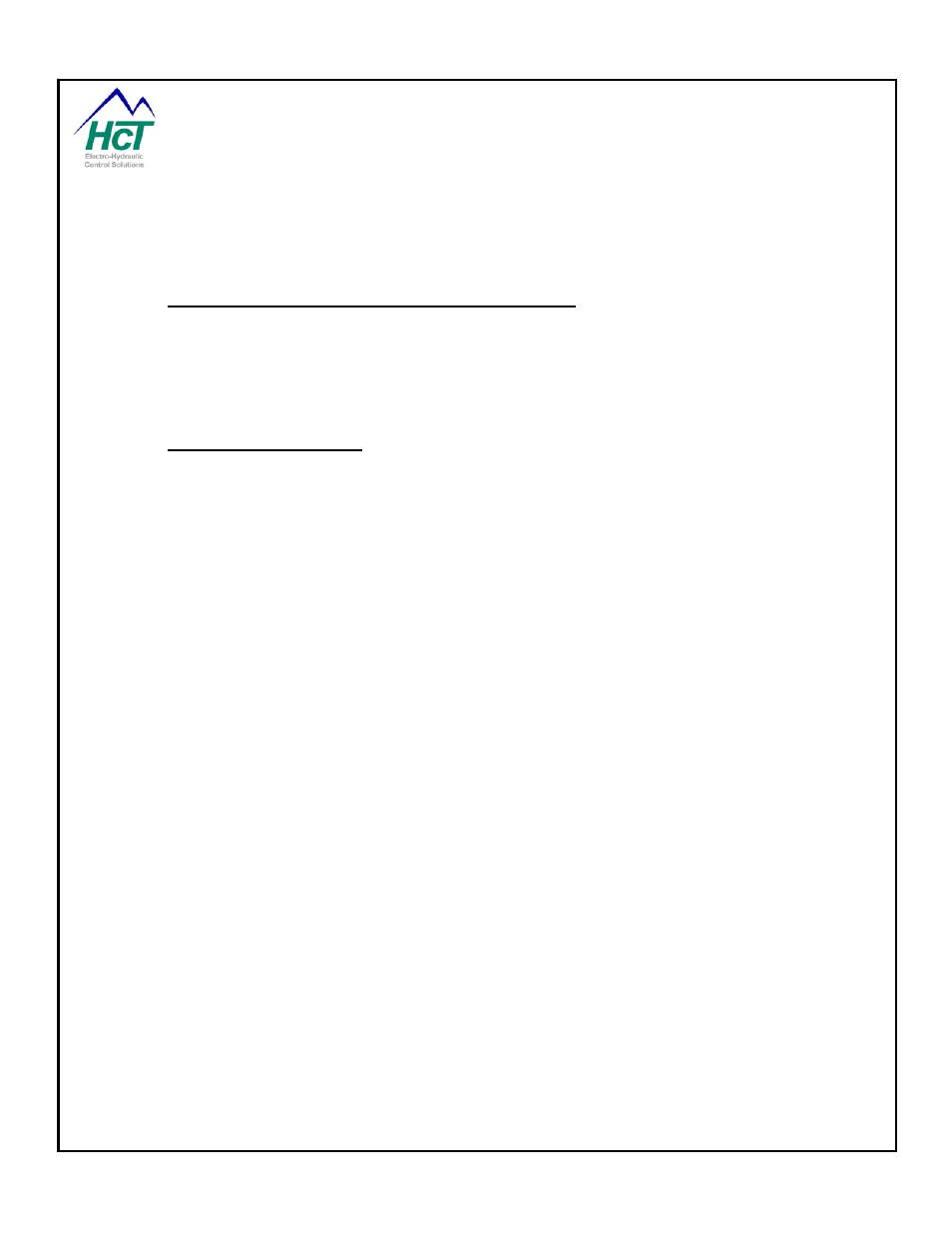
Our DVC products have an available computer interface to your PC. This is by far the most effective way to
setup and troubleshoot our products. We provide all of the information represented by the LEDs plus a lot more.
Meters and running graphs give quick looks at what your system is doing, while enunciators tell you what the
unit is trying to do. Data logging and remote operation can be used to consult with our staff to help debug
difficult problems.
13.6
Troubleshooting the CAN Bus Communication network
The four common causes of CAN network problems are lack of, or a loose bus terminator, incorrect terminating
resistors, inconsistent or incorrect baud rates and/or incorrect MAC ID settings on 1 or more modules. The
module baud rates and MAC IDs can be determined by connecting a RS232 cable between your PC running the
Program Loader Monitor and the DVC units. The settings should agree with the setting programmed in the
DVC710.
13.7
Good grounding practices
When welding on the machine, all power and ground connections need to be removed from the controller. Be
aware, that some sensor manufactures ground their switch cases. If a switch case is grounded, such as a
pressure transducer, then that ground could be connected to the DVC module and therefore compromise the
integrity of the controller during welding.
Ground the controller on all pins using suitable grounding wire.
P/N: 021-00163, Rev. A.0 - for V5.2 Tools
Page | 95
