Program loader, 7 output groups, Analog and universal inputs – High Country Tek emc-3L User Manual
Page 82: Output groups
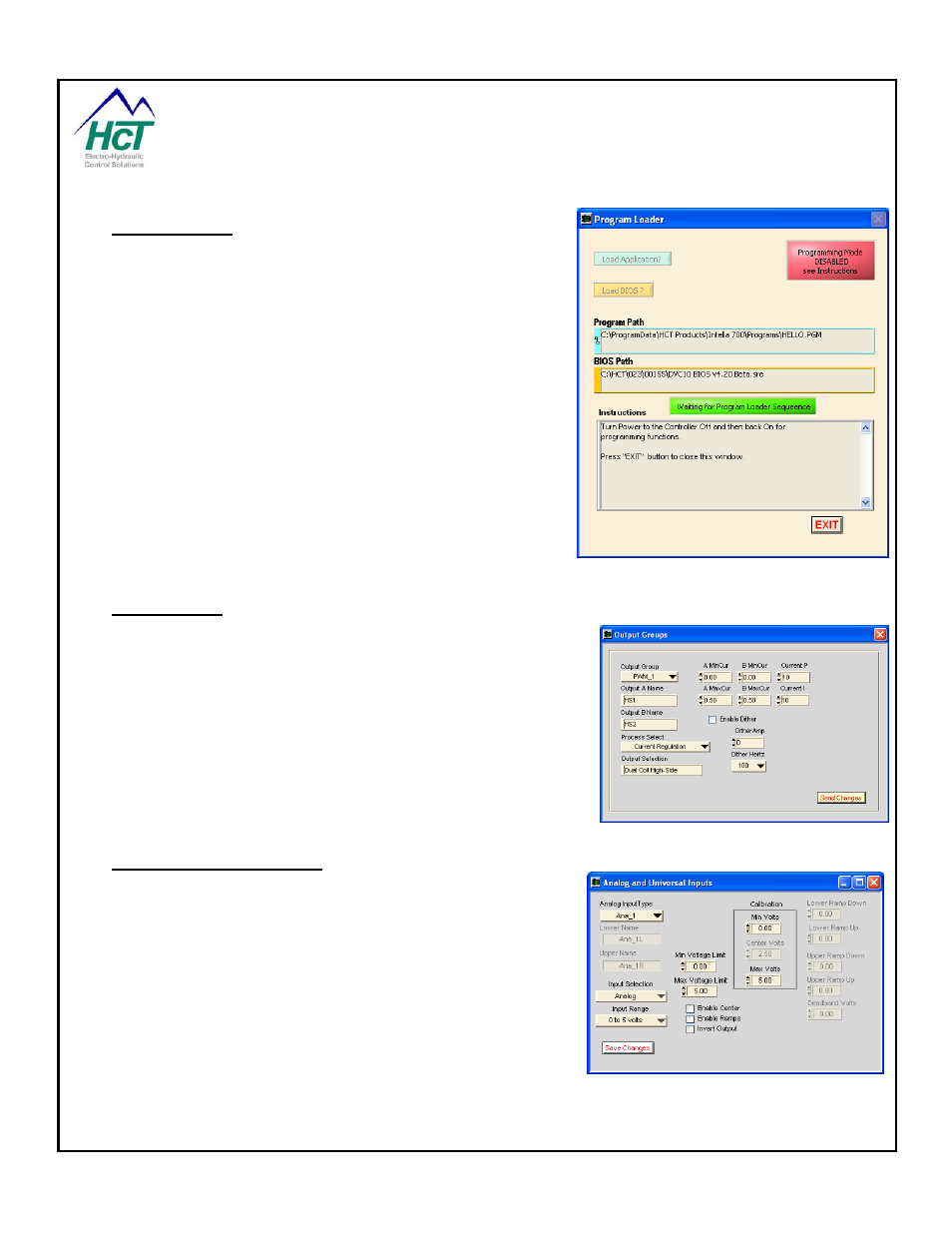
7.6 Program Loader
You use the Program Loader (yellow button in the center of the
DVC710 monitoring window above) to reprogram the DVC BIOS
and Application programs. When selected the Program Loader
button sets a signal in the serial cable that allows the DVC710 to
go into programming mode on DVC710 power up. After
selecting the Program Loader button and power cycling the
DVC710, there are two ways to determine that the DVC
controller is in programming mode. First, the MS (module status)
and NS (network status) LEDs should flash green on the
DVC710 one after the other. Second the Programming Mode
indicator will turn green and say “Enabled” as shown.
To load your Application select the Load Application button and
navigate using the file browser to the project “.PGM” file to be
loaded. To load a new BIOS please consult with HCT support
engineers. After waiting a few seconds you will be prompted to
power cycle the DVC710 again to execute the newly loaded
program.
7.7 Output Groups
Double click the Output Groups yellow button (in the middle of the
Monitor window) to activate this window. The information displayed
is basically the same as the information programmed with the DVC
Programming Tool. The user can alter the information in yellow. The
information is updated to the DVC710 temporary memory once the
Send Changes button is pressed. The DVC710 then operates on the
temporary values until the unit is reset or powered cycled.
Note: The temporary memory can be saved to a file and imported
into the DVC Programming Tool by using the “Export to File” button
on the main Program Loader Monitor screen.
7.8 Analog and Universal Inputs
Double click the Analog Inputs yellow button (in the middle of the
Monitor window) to activate this window. The information
displayed is the same as the information programmed with the
DVC Programming Tool. The user can alter the information
highlighted in yellow. The information is updated to the DVC710
temporary memory once the Send Changes button is pressed.
The DVC710 then operates on the temporary values until the unit
is reset.
Note: The temporary memory can be saved to a file and imported
into the HCT programming tool by using the “Export to File”
button.
P/N: 021-00163, Rev. A.0 - for V5.2 Tools
Page | 82
