High Country Tek emc-3L User Manual
Page 67
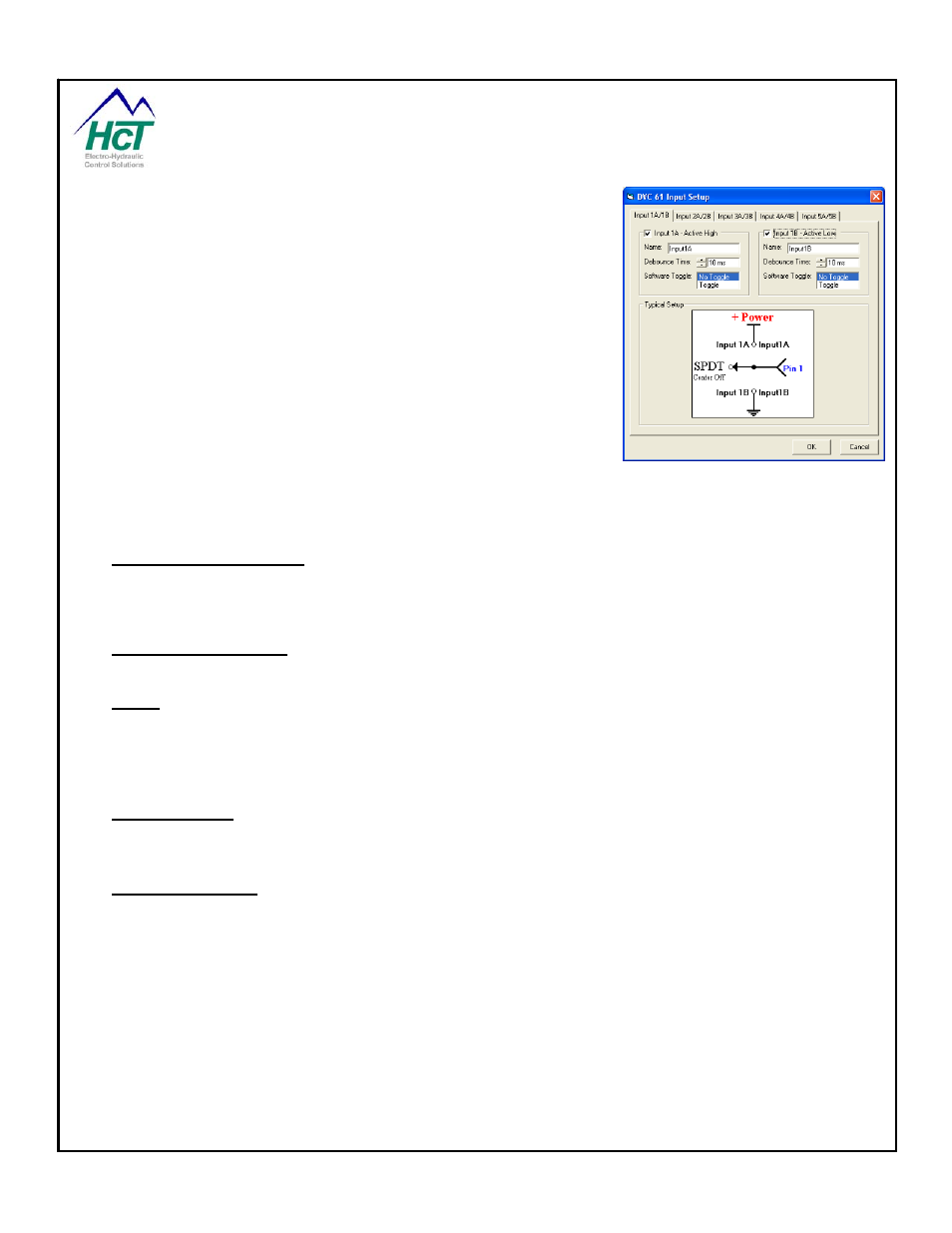
digital inputs that can be wired directly to the DVC61 connector are also
supported.
Use the Input Setup button to open the Input Setup screen. Each of the
five tabs when selected presents a screen for configuring a Tri-State
input. A Tri-State input can have 3 states, High, Low or Floating. If the
input were pulled High (to supply), the inputs “A” bit would be
considered True. If the input were pulled Low (to Ground), the inputs
“B” bit would be considered True. If the input was neither pulled High
nor Low, the input would be considered “Floating” and both input bits
would answer False when tested. You can specify the name for the
input (Device_Name.input_name is how the input is referred to in your
application). Each input can be enabled or disabled as well as have its
Debounce time set and be set for toggle or no toggle mode.
Screens images for a DVC61 device are added by right clicking in the
DVC61 device window shown above and selecting "Add Screen". Screen images can be deleted by right
clicking the mouse on their icon and selecting Delete. Double clicking on a screen image icon will open the
screen image configuration screen described later.
DVC61 Digital Input Setup
The DVC61 Input Setup screen allows the user to configure the 5 digital inputs of the DVC61. The user may
select the tabs at the top of the screen to switch between the five input groups. The diagrams displayed show
possible hardware configurations for the inputs.
Input 1A / 1B check box
Enable the input for use in the project by checking the box.
Name:
The name used in the bubble logic screen to access this variable and properties.
Range: 16 Characters with no spaces. Usable characters are A-Z, a-z,
0-9, and "_".
Rules: The first character cannot be a number, compiler keyword or another names already being used.
Debounce Time:
The amount time in of milliseconds to wait before accepting a change in input states
Range: 0 to 9990ms in 10ms Increments
Toggle / No Toggle:
When the input is set to Toggle, The input will be set by the appropriate voltage level input edge and will remain
set until the next appropriate voltage level input edge (If set by a positive voltage pulse, it will remain set after
the voltage is not present on the input until the next positive pulse.
When Set to No Toggle, The input is set only as long as the proper voltage is present and reset when removes.
Range: Toggle, No Toggle
P/N: 021-00163, Rev. A.0 - for V5.2 Tools
Page | 67
