Analog inputs – High Country Tek emc-3L User Manual
Page 26
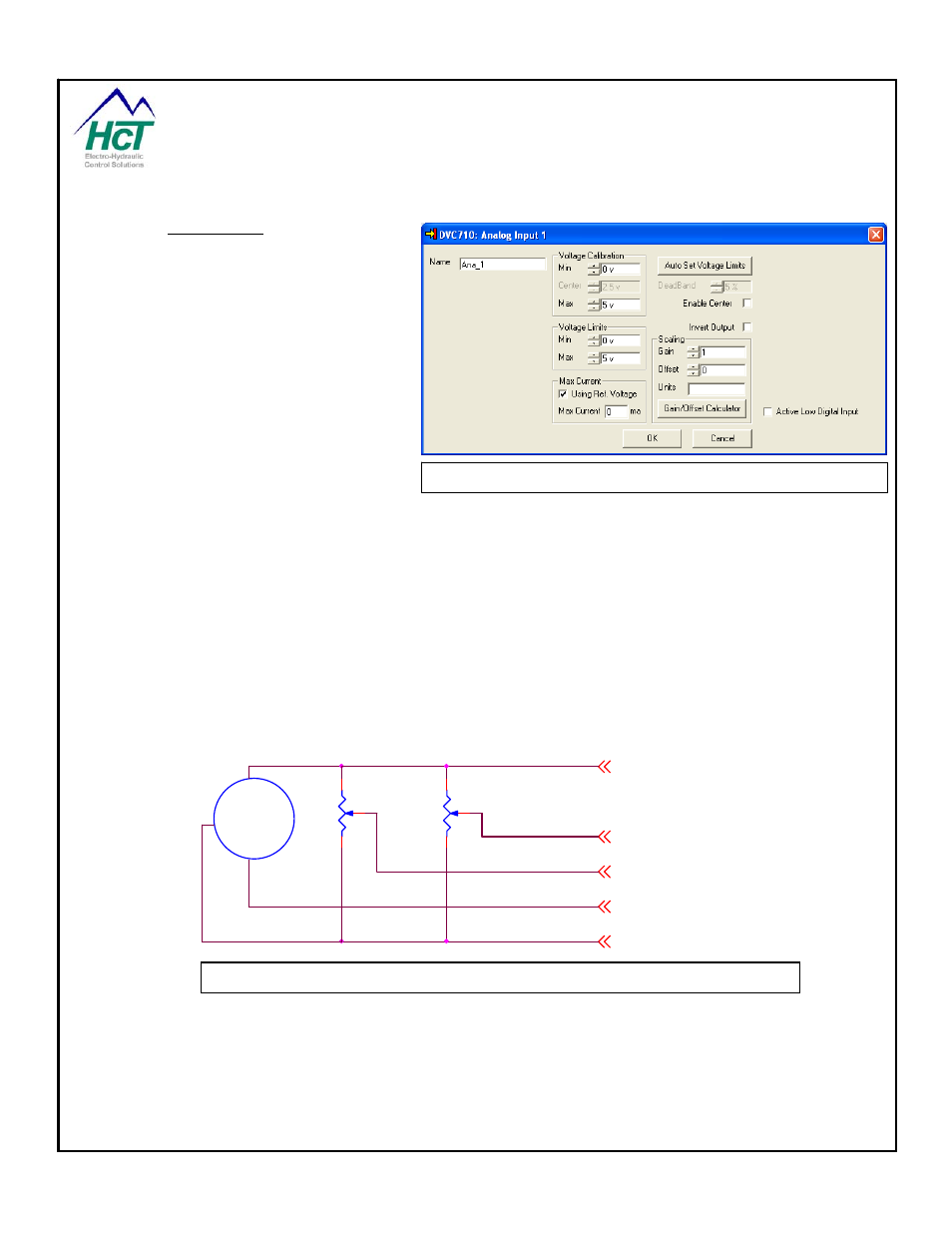
3.13
Analog Inputs
The Range for Analog Inputs is 0 – 5
Volts. The DVC710 has 3 Analog inputs.
Analog inputs return the value of the
voltage at an input pin to the application as
a percentage of the calibrated voltage
range represented by a ten-bit value (0
(0%) ->1023 (100%) decimal). The
resolution is to the nearest tenth of a
percent.
Each Analog input can be configured as a
digital input by selecting the Active Low
button in the lower right hand corner of the
configuration window. When one of these
is selected the Ana_1 name will be set to true when the voltage input < 2.5 volts.
Voltage conditioning for Analog Inputs
All inputs on the DVCs are rated for a Maximum of +/-32 Volts. The working voltage on the universal and analog
inputs for the dvc7/10/710 is 0 to +5 Volts (optional +/- 1, 0 to +10 volts for the DVC10/710). The signal will
need to be clamped positive or negative that exceeds 32 Volts. Suggest clamping to 28 Volts.
Note:
Analog Input Configuration Screen
• Analog Inputs are internally pulled high through a 1M Ohm resistor. An external 2K resistor between
the input pin and ground may be used to pull down the input pin if desired.
• The DVC710 and has one common reference output that can be used by several sensors,
potentiometers etc as long as the total current load of 500ma is not exceeded.
DVC Analog/Universal Input
DVC +5 Volt Ref
Signal Common
Joystick
Joystick
5 Volt
Sensor
DVC Analog/Universal Input
DVC Analog/Universal Input
The configuration of the analog input is done through the DVC710 Programming Tool Analog Input setup screen
above. The configuration input fields are divided into logical sections. Some input fields may be disabled
depending on the boxes checked (i.e. Enable Center). First, give the input a name that allows you to reference
the specific input and its properties in your application. If the input has a center, put a check in that box, and
enter the direction names. When Enable Center is checked you must use the Min Volts to Center Volts and
Center Volts to Max Volts names in your application. Calibrate the input with a voltage meter or the Program
Loader Monitor and fill in the Voltage Calibration Min, Max, and Center.
Enter the Voltage limits. These values
Example of Multiple Sensors using 5 Volt Reference
P/N: 021-00163, Rev. A.0 - for V5.2 Tools
Page | 26
