High Country Tek emc-3L User Manual
Page 40
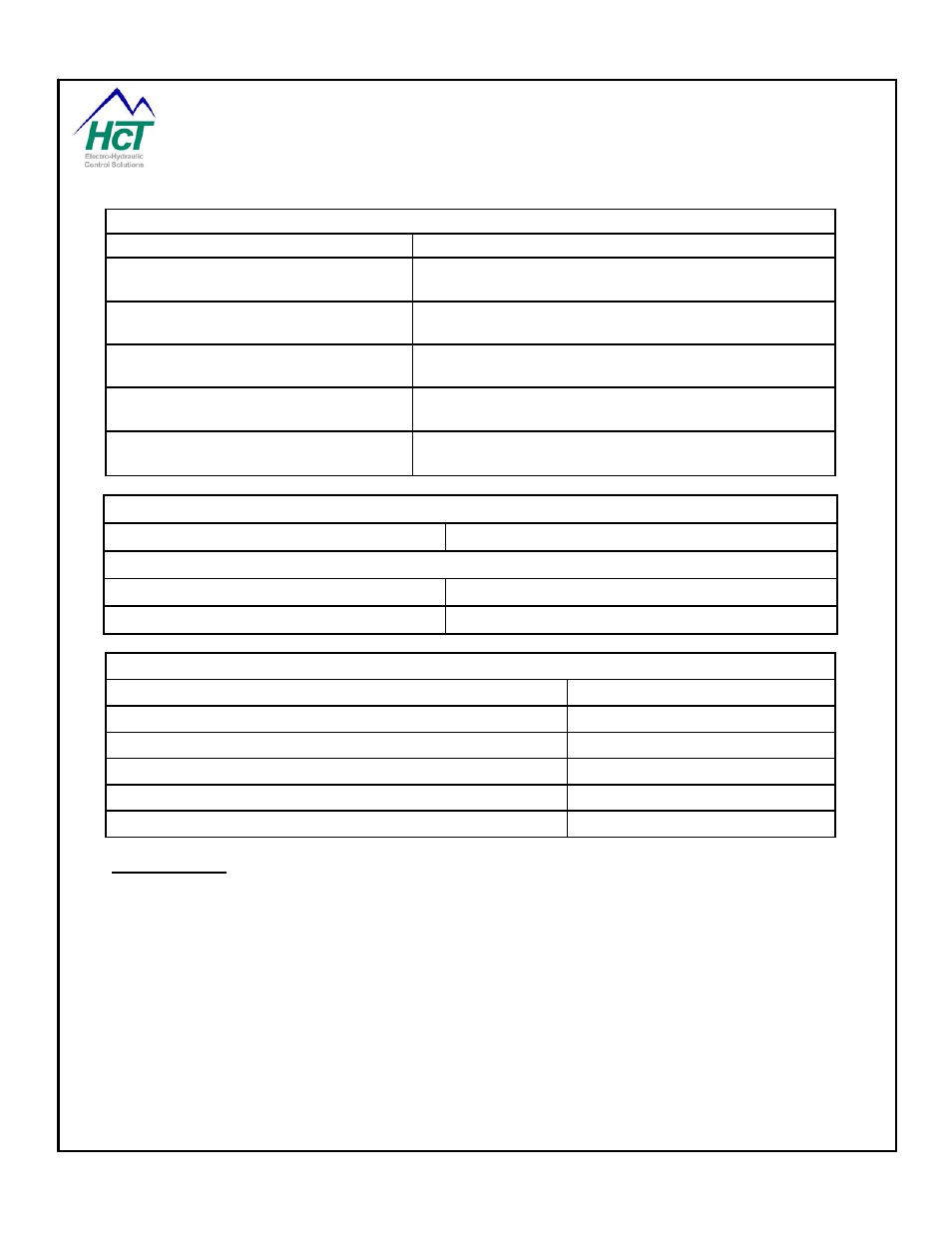
CAN Status
LED STATE
MEANING
Off
There is no J1939 device (or other DVCs) in the project.
On
GREEN
Communication established with another DVC module
through DVC Devicenet.
Flashing
GREEN
Waiting to establish communication with another DVC
(i.e. DVC61) or J1939 Bus Enabled in setup.
On
RED
The device has detected an error that has rendered it
incapable of communicating on the network.
Flashing
RED
The DVC Devicenet communication is in a timed-out
state
% Current O/P
LED STATE
MEANING
Off (Outputs Disabled)
GRN
(0-33%)
YEL
(34-66%)
RED
(66-100%)
Flashing
GREEN
PWM or High Side output Open circuit detected
Flashing
RED
PWM or High Side output Short circuit detected
Error Status
LED STATE
MEANING
Off
No errors
On
RED
PWM1 Open or Short Detected
On
GREEN
PWM2 Open or Short Detected
Flashing
YELLOW
High Side Open or Short Detected
Multi Digit Blink Code
Application defined blink codes.
The Status LED
The programmer can send different single or multi digit blink codes to the status LED by using the application
variable “Blinkcode”. In the application code, the programmer would assign a 1, 2 or 3 digit non-zero value to
the Blinkcode variable (i.e. Blinkcode = 501). The BIOS would then read this value, and then start flashing the
Status LED to the assigned code, for example, in the example above (Blinkcode = 501) the Status LED would
flash 5 times followed by a short pause then flash 10 times followed by a short pause then flash once then stop
if no other code has been assigned. If a new code was assigned during the time that the code was flashing,
there would be a longer pause before the next code began flashing. After the BIOS reads a blink code it will
reset the Blinkcode variable to 0 allowing the application to test and see if the BIOS is ready for the next blink
code assignment.
The following is an example of valid Blink Code assignments:
[0]
No Blink Code Assigned
[1 – 9]
Single Digit Blink Code
[10 – 99]
Two Digit Blink Code
[100 – 999]
Three Digit Blink Code
P/N: 021-00163, Rev. A.0 - for V5.2 Tools
Page | 40
