High Country Tek emc-3L User Manual
Page 59
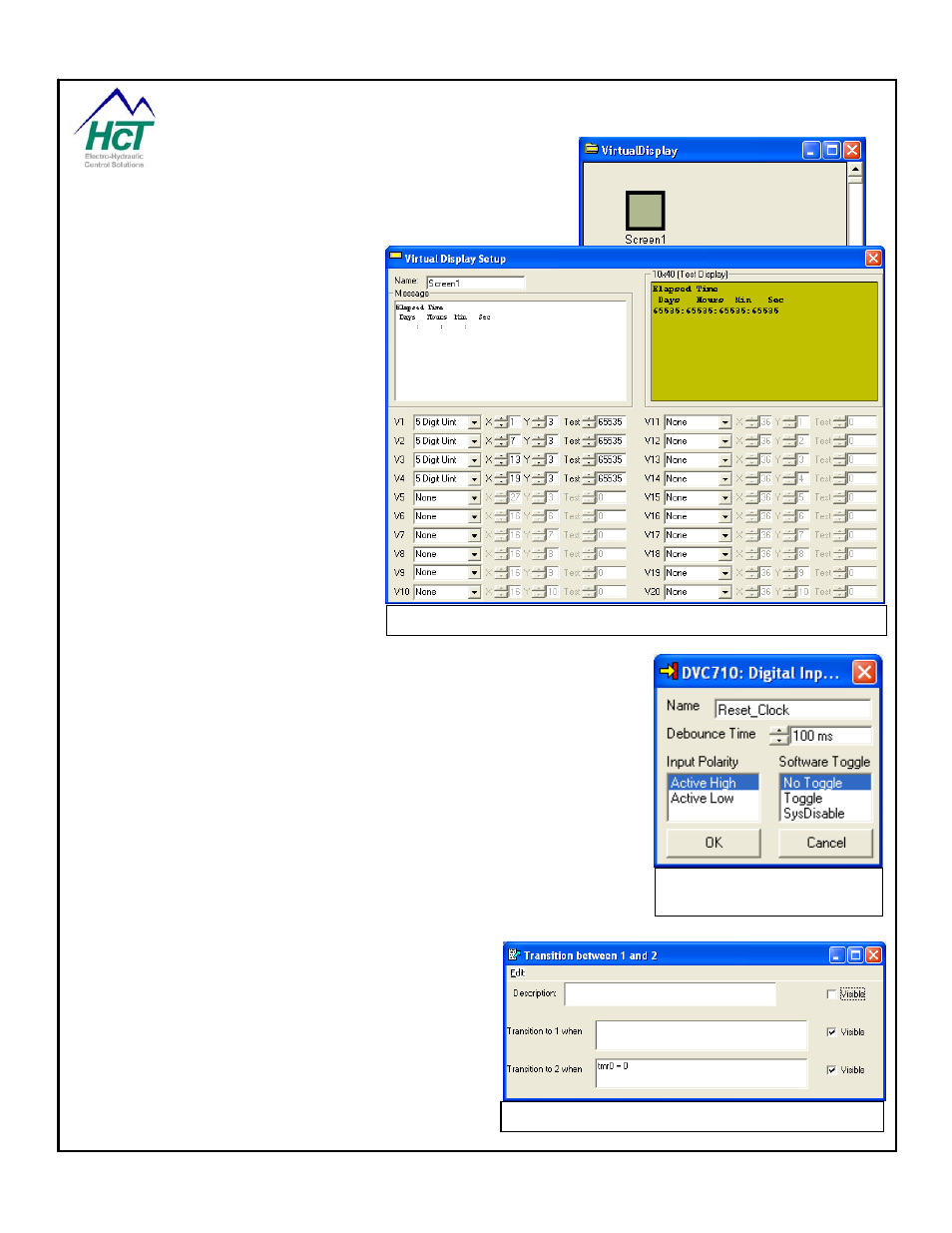
The first thing to do is to add a Virtual Display and 2 Logic
Sequences to your project. Right mouse click in the project
window and select the three items
one at a time.
Next configure the Virtual Display by
double clicking on the Virtual Display
icon in the project window. The
window shown appears without the
Screen1 icon. Right click in the
Virtual Display window and select
“Add Screen”. Now double click on
the Screen1 icon to open the Virtual
Display setup window.
Enter the data displayed into the
Virtual Display Setup window fields
as shown. These fields are used to
format the screen display’s output.
Note the Test Display on the right. It
displays what your actual Virtual
Display window will look like when
your application executes. Then
close the Virtual Display Setup
Screens.
Next configure the digital input that be used to reset the clock. Double click
the DVC710 icon in the project window and select the Dig_ 1 input button.
Then configure the input as shown with the name “Reset_Clock”, a 100mS
Debounce time, Active High and No Toggle.
Next, double click on the Logic0 icon in the project window. This will bring
up a blank window where we will add bubbles and specify the bubble
transition conditions. First change the Name field to “Display_Clock”. Next,
right click in the Display_Clock window and select “Add Bubble”. Repeat
this again until there are 6 bubbles displaye
Virtual Display Screen Configuration
Digital Input Configuration
Screen
d.
Now open Bubble 1, enter “Reset” for the description and enter the following
statement in the Repeat Code:
'Reset all UINT’s
if
(reset_clock)
then
day = 0
hr = 0
min = 0
sec = 0
end
if
Now, close bubble 1.
Then, right click on bubble 1, select “Add Transition”,
move the mouse to bubble 2 and click. A line
connecting the two bubbles will be displayed.
Transition 1 to 2 if tmr0 = 0
P/N: 021-00163, Rev. A.0 - for V5.2 Tools
Page | 59
