6 how the system works, How the system works – High Country Tek emc-3L User Manual
Page 10
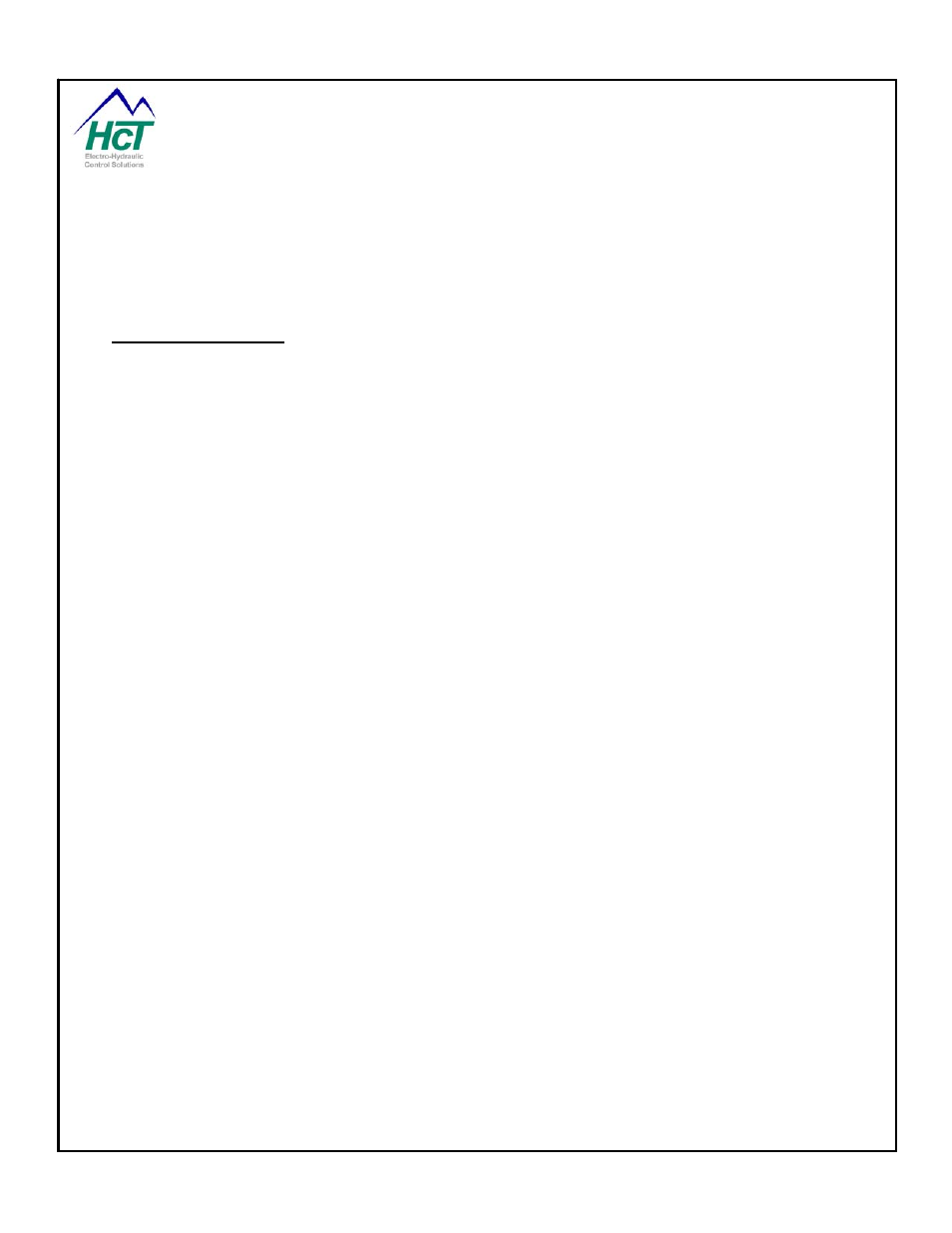
system. It is suggested that CAN Bus 2 be used for lower priority higher flow traffic such as a J1939 Display or
Data Logger. This would allow the user to separate these less critical messages from the systems main ECU
system that will be running many high priority messages such as TSC1 etc.
The DVC710’s CAN Bus configuration and Baud Rate is selected through the factory Information screen where
each feature may be either enabled (Checked) or disabled (Unchecked). Both CAN Bus systems will run at the
same Baud Rate and the Default Baud Rate is 250K, in accordance with SAE J1939 standards.
1.6 How the System Works
Here we will give you an overview of the operation of the DVC710 with DVC the available expansion modules
they can control. While not being an exhaustive discussion of the DVC design and operation, hopefully, this
overview will allow you to better understand the Programming Tool and Program Loader Monitor to see how
your system operation is programmed and controlled.
There are 5 fundamental concepts we wish to introduce to you.
1. Each DVC module has a control program or BIOS providing services.
2. All expansion modules communicate to the DVC710 master controller and vice versa continuously.
3. Inter module communication and DVC710 application processing are performed in parallel.
4. The DVC710 BIOS executes a defined sequence of operations every 10ms.
5. The BIOS provides many services that make application development much easier.
First, every DVC module be it a DVC710 or DVC expansion module has an internal program or BIOS to control
the module’s operation and its communications over the CAN Bus. All of the modules operate asynchronously
with their own internal clock. The BIOS sets module internal circuits to correspond to the input/output
configurations you specify using the Programming Tool. The BIOS of a DVC expansion module gets the
input/output configurations that the user configured using the Programming Tool from the master DVC710
through a series of CAN Bus messages. Once this profile is loaded into the expansion module’s memory, the
module will setup, read and write to the inputs and outputs based on their individual type, configuration settings
as commanded by the master modules application program.
Second, as your system operates, the DVC710 and each of the DVC expansion modules continuously exchange
messages between each other over the CAN Bus. Each expansion module sends messages detailing the state
of each of its hardware supported inputs and outputs. These messages include whether a digital input is closed
or open, an analog input’s voltage as a percentage of the user specified (i.e. configured) voltage range and error
flags such as a short being detected on a reference output pin. These messages are received by the DVC710
and stored into its I/O memory. After receipt, the DVC710 controller has a complete status of each of the
expansion module’s input and output states. Similarly, the DVC710 records in I/O Memory the state of its own
inputs and outputs. The application program references the I/O Memory Map using predefined variable names
to decide what to do to control the system.
Third, in parallel with messages being transmitted between the DVC710 and other modules, the user’s
application program is being processed. As your application executes it can look at the current state of any of
the systems input and output settings stored in the I/O memory. Usually it is looking for some specific input to
change (i.e. a digital input is closed or a new analog input value from a joystick movement) and as a result it will
transition to another state or bubble in the application where it will control an output in a certain way or look for
another input change.
Fourth, the DVC710 executes its resident user application and BIOS in a defined sequence, over and over,
typically in 10ms intervals. During each interval, any CAN Bus messages to be sent or that have been received
are processed. Next, it updates the input and output status for its own I/Os. Then, it analyses the Bubble logic
transition conditions for the application program. For instance, if your application is waiting on a digital input
from an expansion module to be closed to advance from its current state or bubble to the code in another
P/N: 021-00163, Rev. A.0 - for V5.2 Tools
Page | 10
