Dvc61 screens – High Country Tek emc-3L User Manual
Page 68
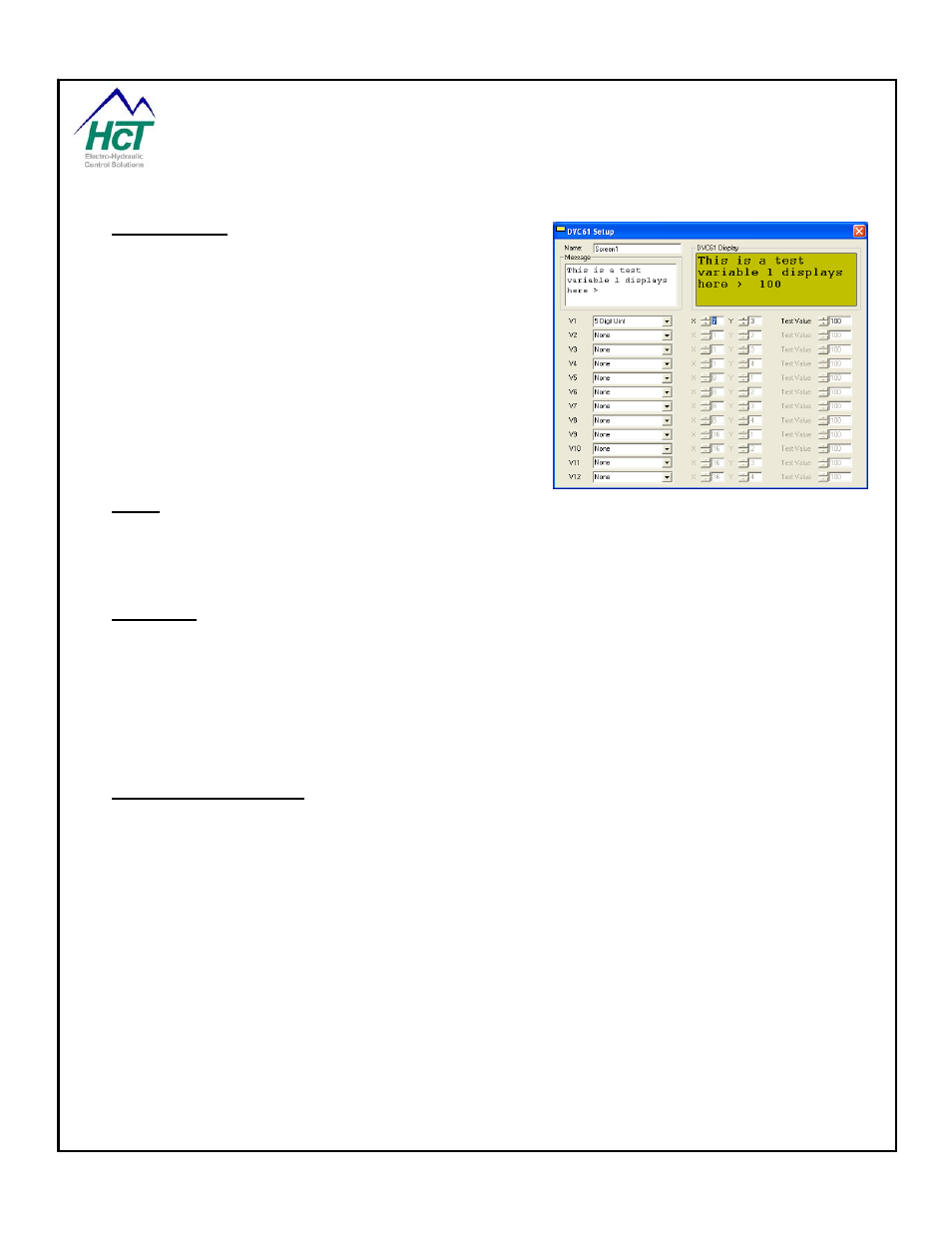
6.2 DVC61 Screens
Each DVC61 device can support multiple screen images to
display information in various forms.
Each device has up to 12 display variables available to each
screen. At run time each variable can be assigned the value
of an input or output program variable or another variable.
Every screen image has fields to specify its Name, define
which of the 12 display variables will be displayed, the X, Y
location for the variable and in what format. You may also
enter fixed textual information for the image. A shaded area
to allow the user to preview the finished screen image with
sample variable values is provided.
Name:
The name used in the bubble logic to access this screen and its properties.
Range: 16 alpha/numeric characters only with no spaces.
Rules: The first character cannot be a number, compiler keyword or another names already being used. Usable
characters are A-Z, a-z, 0-9, and "_".
V1, … ,V12:
Scroll down list of display types/formats
Refer to Section 8.2 for an explanation of Display Types.
X & Y These are the X and Y numeric text character position and line coordinates for the Display
variables. The Upper left corner is X = 1 and Y = 1.
Test Value This is the value displayed on the test screen to allow the user to preview the finished screen while
in the programming tool.
DVC61 Program Variables
Note: “DVC61” in the examples below is the default device name but could be another name of your choosing.
DVC61.Screen
Identifies the screen image to be displayed
DVC61.V1
Get/Set the value for the V1.
Range: 0 to 65535
DVC61.V2
Get/Set the value for the V2.
Range: 0 to 65535
DVC61.V3
Get/Set the value for the V3.
Range: 0 to 65535
******
DVC61.V12
Get/Set the value for the V12
Range: 0 to 65535
DVC61.Backlight
Get/Set The value of the Backlight.
Range: 0 to 1023
DVC61.Contrast
Get/Set The value of the Contrast Level.
Range: 0 to 1023
DVC61.Status
Get the state of the flag.
Range: False = Module is Online, True = Module is Offline
P/N: 021-00163, Rev. A.0 - for V5.2 Tools
Page | 68
