Ac prs, Preset, Pltrac – Red Lion C48C User Manual
Page 28: Y -n -p, Y-y-y
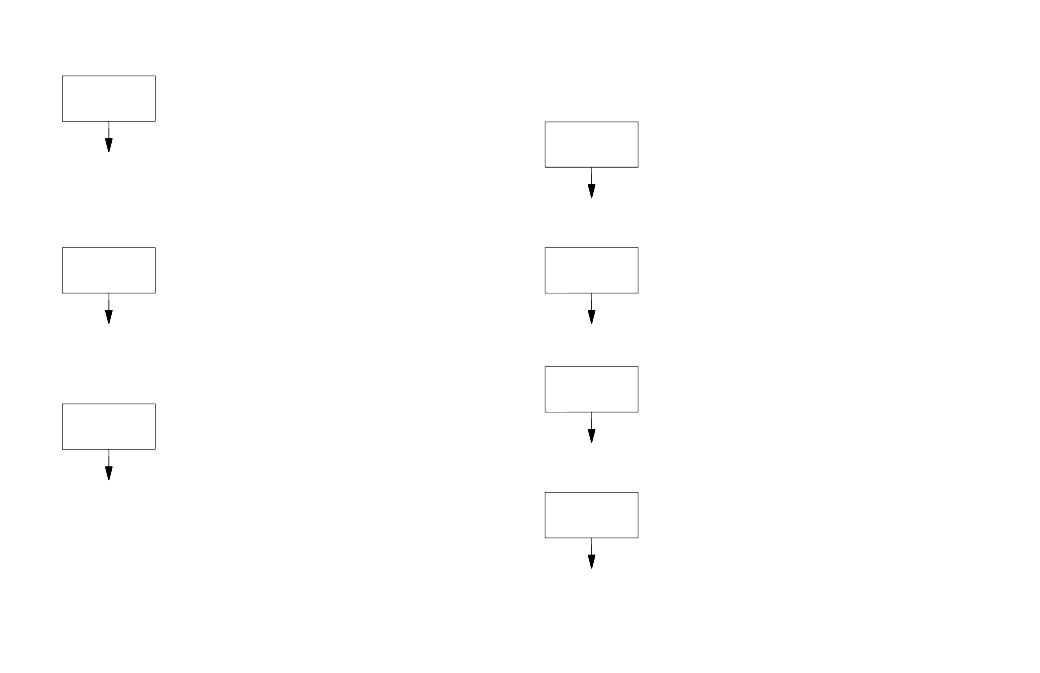
Access Preset Values
This parameter configures the type of access given to
each Preset Value when in normal operating mode with
Programming disabled. The accessibility of each Preset can
be individually configured. For more information on
Program Disable, see Front Panel Accessible Functions
With Program Disable, page 14.
Programming Keys:
C
- Selects Preset Value being configured as indicated by
the number on the left side of the bottom display line.
B
- Changes mode selection for selected Preset.
-22-
Preset Values (0-999999)
The Preset Values control the activation of the respective
Outputs.
Preset 1 Value
The Preset 1 Value is used to control Output 1 and is
assigned to the main counter (Counter 1 on Batch Model)
Preset 2 Value
(Dual Preset/Batch Models
only)
The Preset 2 Value is used to control Output 2 and is
assigned to the main counter (Counter 1 on Batch Model)
Preset 3 Value
(Batch Model only
)
The Preset 3 values is used to control Output 3 and is
assigned to Counter 2.
Preset 1 Track Preset 2
(Dual Preset/Batch
Models only
)
This parameter configures whether or not the Preset 1
value tracks or follows the Preset 2 value.
Ac PrS
PRS
-Y
Ac PrS
PRS
-Y-Y
Ac PrS
PRS
-y-y-y
PrESEt
PRS
2
20
PrESEt
PRS
3
30
PltrAc
PRS
2
no
PrESEt
PRS
1
10
MODE
DESCRIPTION
-L
Locked; Preset is not viewable at main display or
in Protected Value Menu. The Preset can only be
viewed or changed in the Programming Menu.
-y
-n
-P
Protected Value; Preset value is viewable and
changeable in Protected Value Menu only. It is not
viewable at Main Display.
Single Preset
Model
Dual Preset
Model
Batch Model
Dual Preset/Batch
Models
Dual Preset/Batch
Models
Batch Model
MODE
DESCRIPTION
no
Preset 1 does not track Preset 2
YEs
Preset 1 tracks Preset 2 value. When Preset 2
value is changed the Preset 1 value will change
to maintain the same offset. Changing Preset 1
will modify the offset.
-OR-
-OR-
Yes; Preset value is viewable and changeable at
main display when at 1st level program disable.
Value is not shown in Protected Value Menu
Note: All three available secondary
display variations are shown above.
Subsequent displays pertaining to
outputs will show only the batch
version unless otherwise labeled.
No; Preset value is viewable only and not
changeable from main display when Programming
is Disabled. Value is viewable and changeable in
the Protected Value Menu.
