Pscalr, Ac psc, Entry – Red Lion C48C User Manual
Page 22: User interface/programming modes, Programming menu, Digit, Autosc
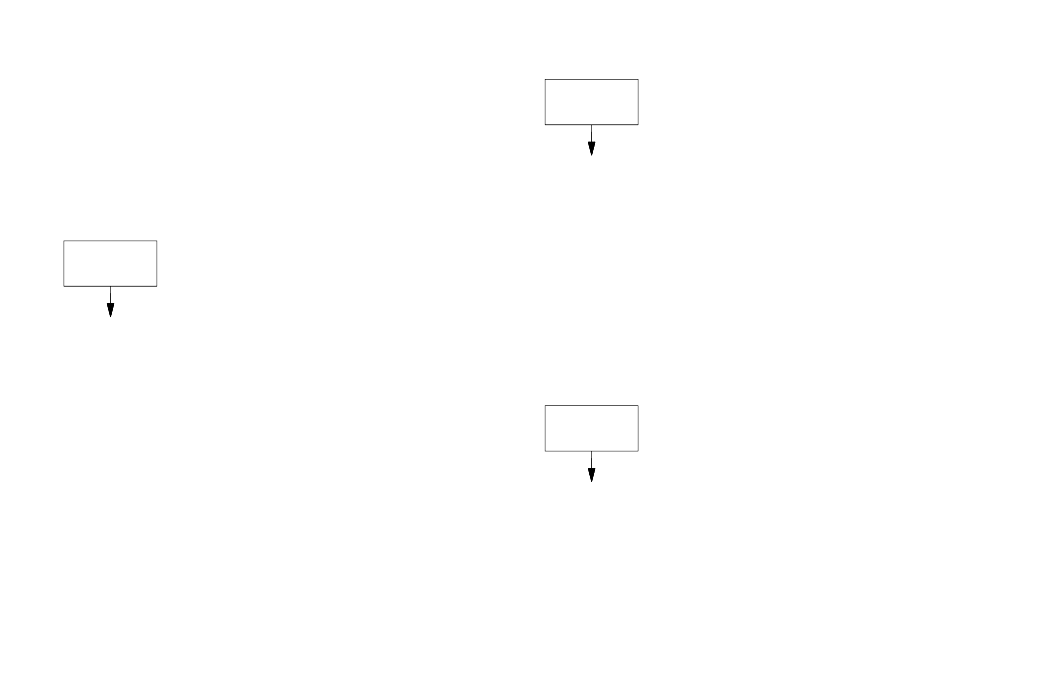
PScALr
PRS
1.00000
Ac PSc
-L
The operating modes of the C48 Counter are programmed using the front
panel keypad. Accessibility to the Programming Menu depends on the Program
Disable Function setting (See Front Panel Accessible Functions With Program
Disable, page 14, for available settings).
Note: Before attempting to program the C48C, read the section Programming
General Description, page 15, for detailed information on using the front
panel keypad to navigate through the Programming Menu.
Programming Menu
Numeric Value entry method
Configures push button response for entering numeric
data values such as Presets, Prescaler, and Output Times.
-16-
Access Prescaler Value
This parameter configures the type of access given to the
Prescaler Value when in normal operating mode with
Programming disabled. For more information on Program
Disable, see page 14.
Prescaler (0.00001 - 9.99999*)
The Prescaler is used to convert a pulse input signal to the
desired units of indication. For each pulse input, the
Prescaler value is added to or subtracted from the internal
count value. A prescaler of 1.00000, provides unity scaling,
i.e., for every pulse input, the display changes by 1. The
prescaler value selected will affect the maximum count rate
(See Appendix B - Specifications, page 39).
It is important to note that the precision of a counter
application cannot be improved by using a prescaler greater
than 1.
*Limited to 1.00000 or less on Prescaler Output Model or
when Counter 2 is assigned to total on the Batch Counter.
USER INTERFACE/PROGRAMMING MODES
MODE
DESCRIPTION
diGit
The digit entry method allows the selecting and
incrementing of each numeric digit on an
individual digit-by-digit basis.
AutoSc
MODE
DESCRIPTION
-
L
-
y
Yes; Prescaler value is viewable and changeable
at main display when at 1st level program disable.
Value is not shown in Protected Value Menu.
-
n
-
P
Protected Value; Prescaler value is viewable and
changeable in Protected Value Menu only. It is not
viewable at Main Display.
EntrY
AutoSc
Locked; Prescaler is not viewable at main display
or in Protected Value Menu. The Prescaler can
only be viewed or changed in the Programming
Menu.
The auto scrolling method allows pressing and
holding the “up” or “down” keys to progressively
change all digits of the data value, similar to
incrementing or decrementing a counter.
No; Prescaler value is viewable only and not
changeable from main display when Programming
is Disabled. Value is viewable and changeable in
Protected Value Menu.
