Protected value menu – Red Lion C48C User Manual
Page 19
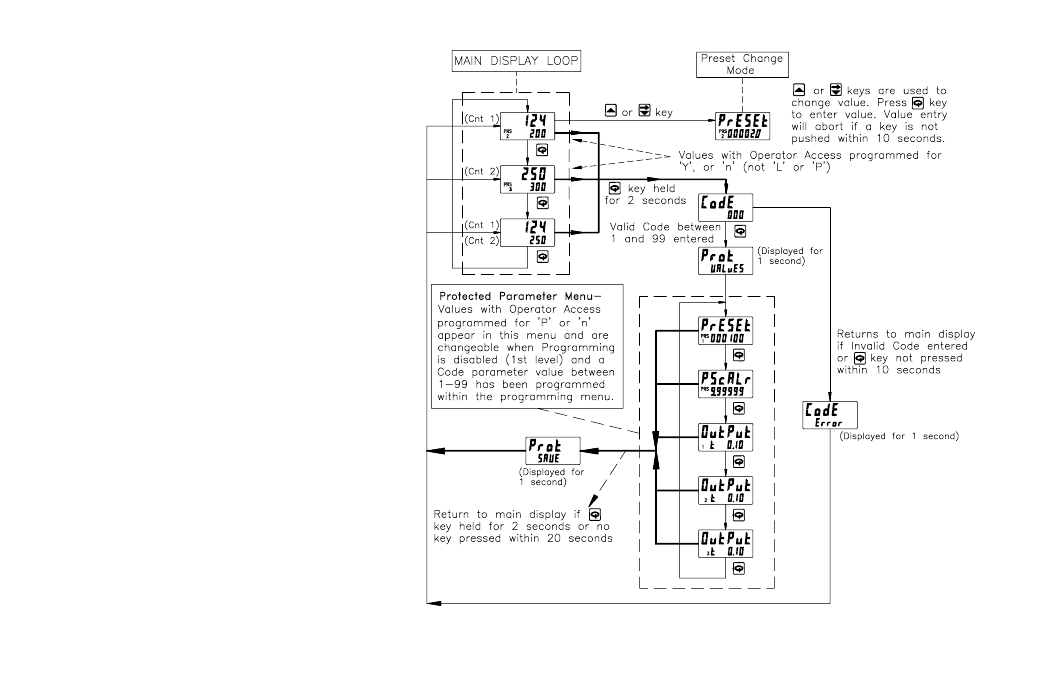
Protected Value Menu
The Protected Value Menu allows access to selected presets,
prescaler, and output time values without having them viewable
or changeable from the main display. To enter the protected
menu, the
A key is pressed and held, and a code value is
entered. The Protected Value Menu and the Programming
Menu are not available at the same time. See Front Panel
Accessible Functions With Program Disable, page 14, for
available options.
Access value parameters that are programmed for “P” or “n”
are accessible in the Protected Value Menu. Parameters
selected as “n” (no) are viewable from the main display, but can
only be changed in the protected menu. Parameters selected as
“P” (protected) are not viewable from the main display, but can
be viewed and changed in the protected menu.
-13-
Figure 11, Protected Value Menu
- G10 10" LCD color touch panel (12 pages)
- G15 15" LCD color touch panel (4 pages)
- G07 7" LCD color touch panel (4 pages)
- G12 12" LCD color touch panel (4 pages)
- G09 9" LCD color touch panel (4 pages)
- G10 10" LCD color touch panel (4 pages)
- GMDIO Digital I/O Module (8 pages)
- GMINI/GMINV Modules for Process Signals (8 pages)
- GMOUT 4 Channel Analog Output Module (4 pages)
- GMPID Single and Dual PID Modules (8 pages)
- GMSG1 Strain Gage Input Module (8 pages)
- GMUIN4 Universal Input Module (8 pages)
- G303 3" Monochrome Operator Panel (8 pages)
- G306 5.7" Ultra-STN Color Touch Panel (8 pages)
- G308 G308A 8.4" TFT and G308C 7.7 DSTN Color Touch Panels" (8 pages)
- G310 10" TFT Color Touch Panel (8 pages)
- G315 15" TFT Color Touch Panel (8 pages)
- G304K2 4.3" Operator Interface with TFT Display (4 pages)
- G307K2 7" Operator Interface with TFT Display (4 pages)
- ProducTVity Station (8 pages)
- DSPZR (8 pages)
- CPNL (2 pages)
- G308A Replacement Backlight (1 page)
- G310 Replacement Backlight (2 pages)
- G310S Replacement Backlight (2 pages)
- G3CN (4 pages)
- G3DN (4 pages)
- G3ENET (2 pages)
- G3FILM (Protective Films) (1 page)
- G3GSM (4 pages)
- G3MPI (4 pages)
- G3PB (4 pages)
- G3QANT (2 pages)
- G3RS (4 pages)
- G3USB (4 pages)
- XCCN (4 pages)
- XCDN (4 pages)
- XCENET (4 pages)
- XCGSM (4 pages)
- XCPB (4 pages)
- XCRS (4 pages)
- PFM - Plant Floor Marquee (4 pages)
- CUB5 (16 pages)
- C48C (6 pages)
