How to display the baud rate – DAVIS WeatherLink Getting Started Guide: Vantage Stations User Manual
Page 9
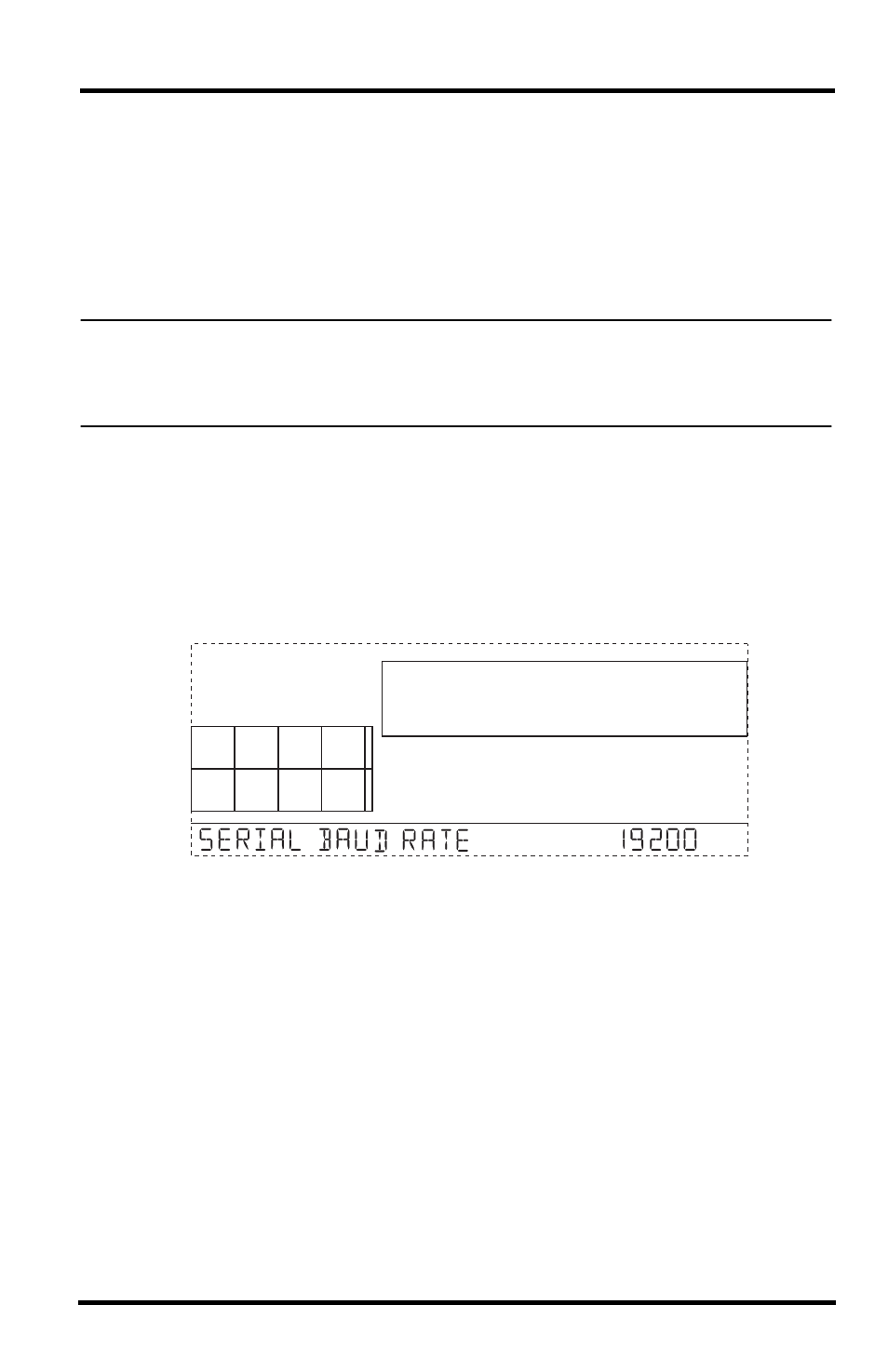
7
USB Hardware Installation
7. Reconnect the AC adapter, if present and then reinsert the batteries.
The console beeps four times (Vantage Vue) or three times (Vantage Pro or
Pro2); each beep occurring within one second of the others. Once power has
been returned to the console, the Setup Mode is automatically displayed.
The Weather Envoy beeps two times, also occurring within one second of
each other.
8. Check the Baud Rate setting on the console. The default value for the Baud
Rate setting is 19200.
Note: If you have a Weather Envoy, do not change this Baud Rate value in the WeatherLink
software. The Baud Rate setting on the console or on the Weather Envoy (always 19200)
must be set the same as the WeatherLink Baud Rate setting. See the WeatherLink Online
Help for more information.
How to Display the Baud Rate
To display the Baud Rate settings on a Vantage Pro or Vantage Pro2 console,
make sure the data logger is installed and then continue using the following
procedures:
• Enter the console Setup Mode by pressing and holding DONE, then press-
ing the (-) key.
• Use the BAR and DONE to scroll to the Baud Rate settings screen:
Use the up (+) and down (-) arrows to change the Baud Rate setting, if needed.
Press and hold DONE to return the console to the current weather mode.
• Use the fastest Baud Rate your computer can handle. 19200 is the fastest
Baud Rate available and is the default setting on the console.
• Press DONE when you have the correct Baud Rate on the console screen.
