About the walkthrough – DAVIS WeatherLink Getting Started Guide: Vantage Stations User Manual
Page 15
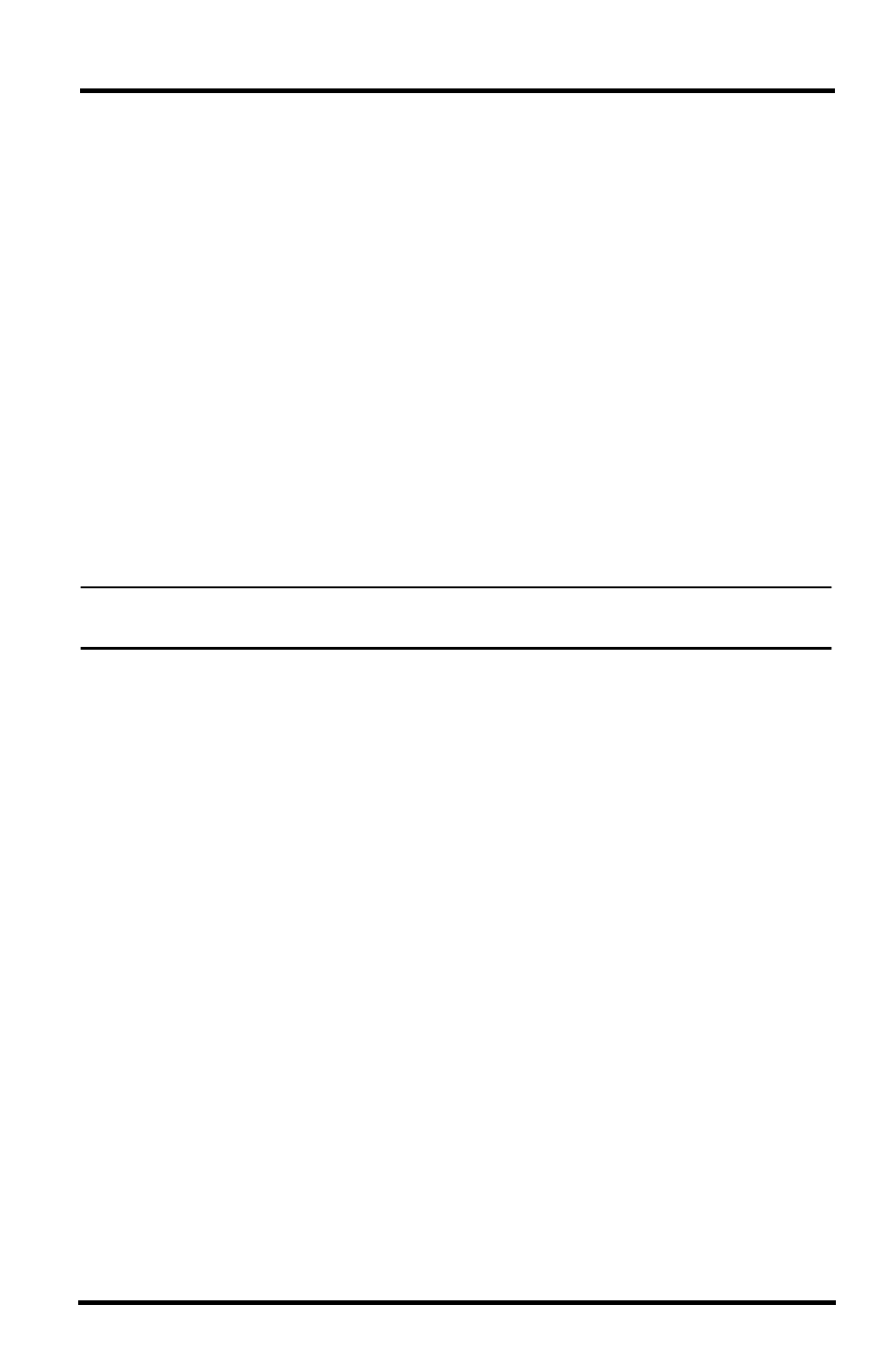
13
Station Setup
tory where it saves this station’s database and configuration files. The first
eight characters of each station name must, therefore, be unique.
3. Click OK to save the new station or click Cancel to exit without saving.
The software saves the new station, creates a directory and a configuration
file for the station, and prompts you to enter the walk-through procedure.
About the Walkthrough
The software includes a station setup “Walkthrough” that steps you through
the weather station configuration procedures. After adding a new station, the
Walkthrough dialog box automatically displays. By selecting Yes, the walk-
through begins. By selecting No, the Walkthrough is cancelled.
You can set up and configure your station by separately selecting all of the nec-
essary setup options from the Setup menu. A Walkthrough option is included
in the Setup menu that allows you to access the Walkthrough at any time.
By selecting the Walkthrough process, the software displays a series of dialog
boxes. At each step in the Walkthrough process, confirmation boxes are pro-
vided to perform or skip the next step in the Walkthrough. To continue, select
OK. To skip this step and move to the next step, select Skip. To cancel the
entire walkthrough process, select Cancel.
Note: Please refer to the WeatherLink Online Help for more information about the complete
Walkthrough process.
