Set transceiver – DAVIS WeatherLink Getting Started Guide: Vantage Stations User Manual
Page 19
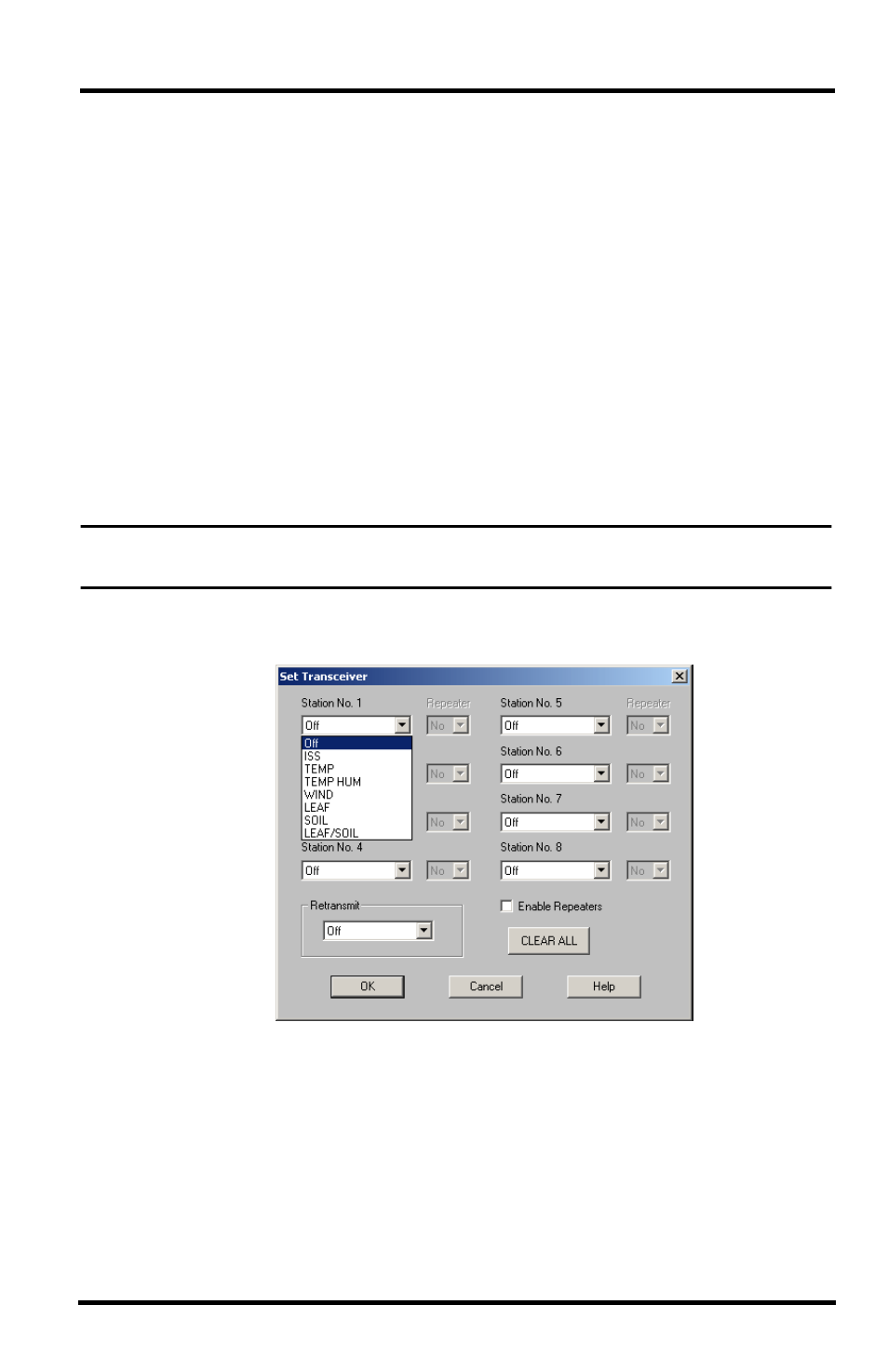
17
Communication Port Settings
For a Local Connection:
1. Click Local Device ID.
2. Click Find to find the Device ID for the data logger.
3. Click Test to verify communication.
4. Click OK to save the Communications Port settings.
For Web Download:
1. Click Web Download.
2. Enter the User ID and Password you created on www.weatherlink.com. See
“WeatherLinkIP and Weatherlink.com” on page 10 for more information.
3. Click OK to save the web download settings.
Set Transceiver
Use the Set Transceiver dialog box to view and/or configure your Vantage Vue,
Vantage Pro or Pro2 console or Weather Envoy transmitter ID and repeater ID
assignments and to control the retransmit function.
Note:
This dialog box is the only available tool for configuring the transmitter ID and
repeater ID settings on your Weather Envoy.
To set transceiver options:
1. Select Set Transceiver from the Setup menu; the dialog box displays.
If you have a Vantage Vue console, or a Vantage Pro2 console or Envoy with
firmware dated May 2005 or later (or version 1.6 or later), the Set Trans-
ceiver dialog box displays with special functionality related to repeater use.
2. Select a Station Type for each of the possible 8 channels the Envoy may be
receiving. See the WeatherLink Online Help System for more information
on configuring the stations, the retransmit feature and configuring the
Envoy for using repeaters.
