Troubleshooting usb communication – DAVIS WeatherLink Getting Started Guide: Vantage Stations User Manual
Page 25
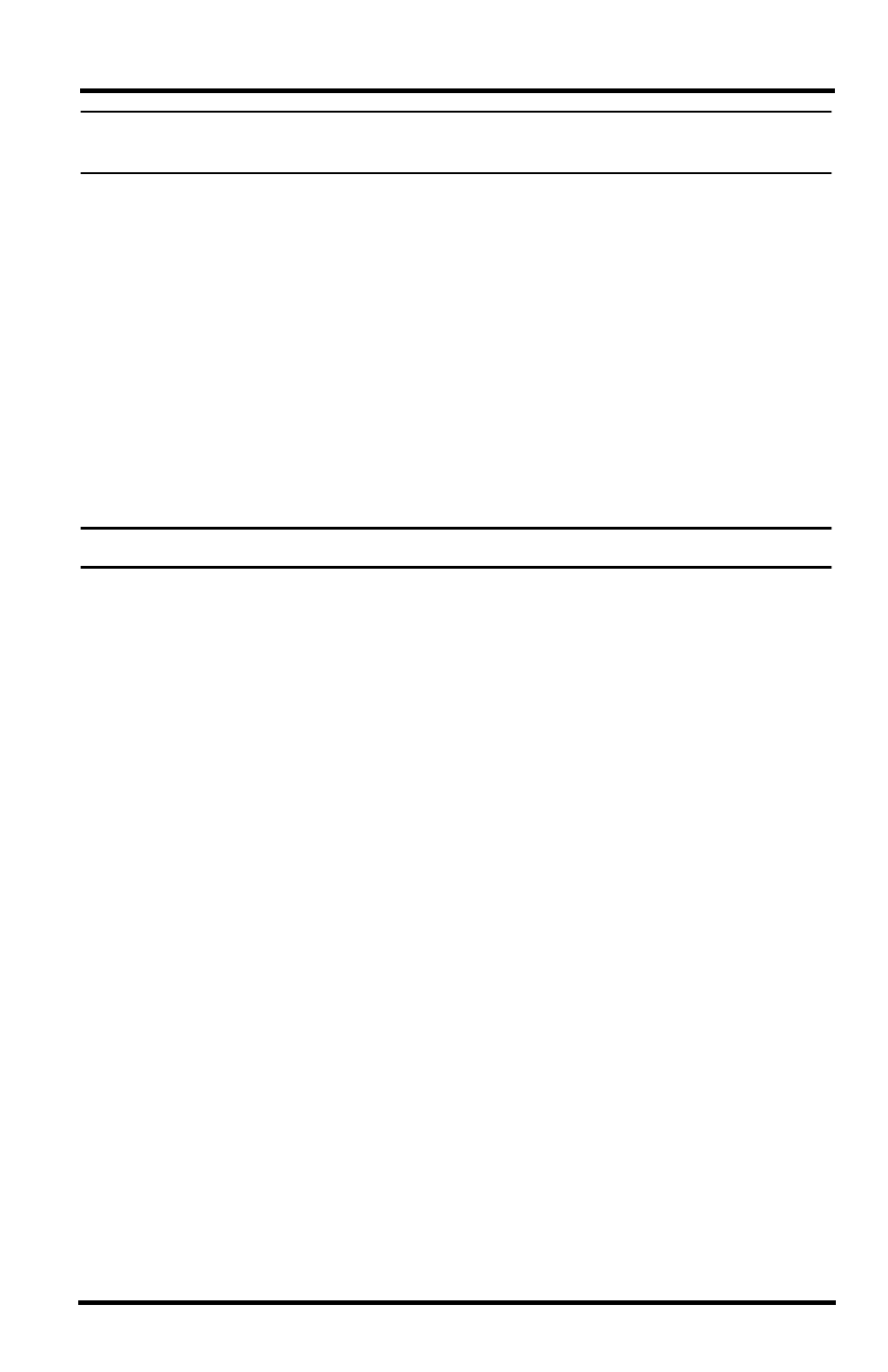
23
Communications Problems
Note: Contact your PC vendor or technical support for more information on these device
difficulties.
• Hardware device conflict—Check the Device Manager tab in the
Windows System Properties dialog box to ensure that Windows
recognizes the selected COM port. Consult your computer’s
documentation to see how to access the System Properties dialog box.
• The communication port uses a nonstandard device name—
WeatherLink recognizes serial ports named COM1 through COM18
only. To use a modem, specify the underlying COM port on your PC. To
find out which port the modem’s connected to, display Windows’
System Properties > Device Manager > “modem name” Properties >
Modem > Port, and check that the listed “modem name” is the modem
name you installed.
• Your serial port is defective.
• The loopback connector or the WeatherLink adapter plug is bad.
Note: See the WeatherLink Online Help if you are troubleshooting a Modem connection.
Troubleshooting USB Communication
• Close the WeatherLink software.
• Disconnect the USB cable from the console or Envoy.
• Plug the cable back into the console or Envoy.
• Open the WeatherLink software again.
• Open the Communications Port dialog box. Select USB if USB is not
selected in the communications field and follow the prompts.
• Click Test to verify communication between the station and the software.
If the test is unsuccessful, either the station is malfunctioning or the drivers
for communicating with USB have not been installed successfully. To verify
that the driver is installed, look in Windows’ System Properties -> Device
Manager -> Universal Serial Bus Controllers and see if the
USBXpress Device is listed. If the driver is listed and there is still no com-
munication between the station and the computer, call Technical Support. If
the drivers are not listed, contact Technical Support for instructions on
installing the necessary drivers.
• If you are using a third party application that requires the USB connection
to emulate a COM port connection, see WeatherLink Online Help for more
information or Contact Technical Support.
