DAVIS WeatherLink Getting Started Guide: Vantage Stations User Manual
Page 11
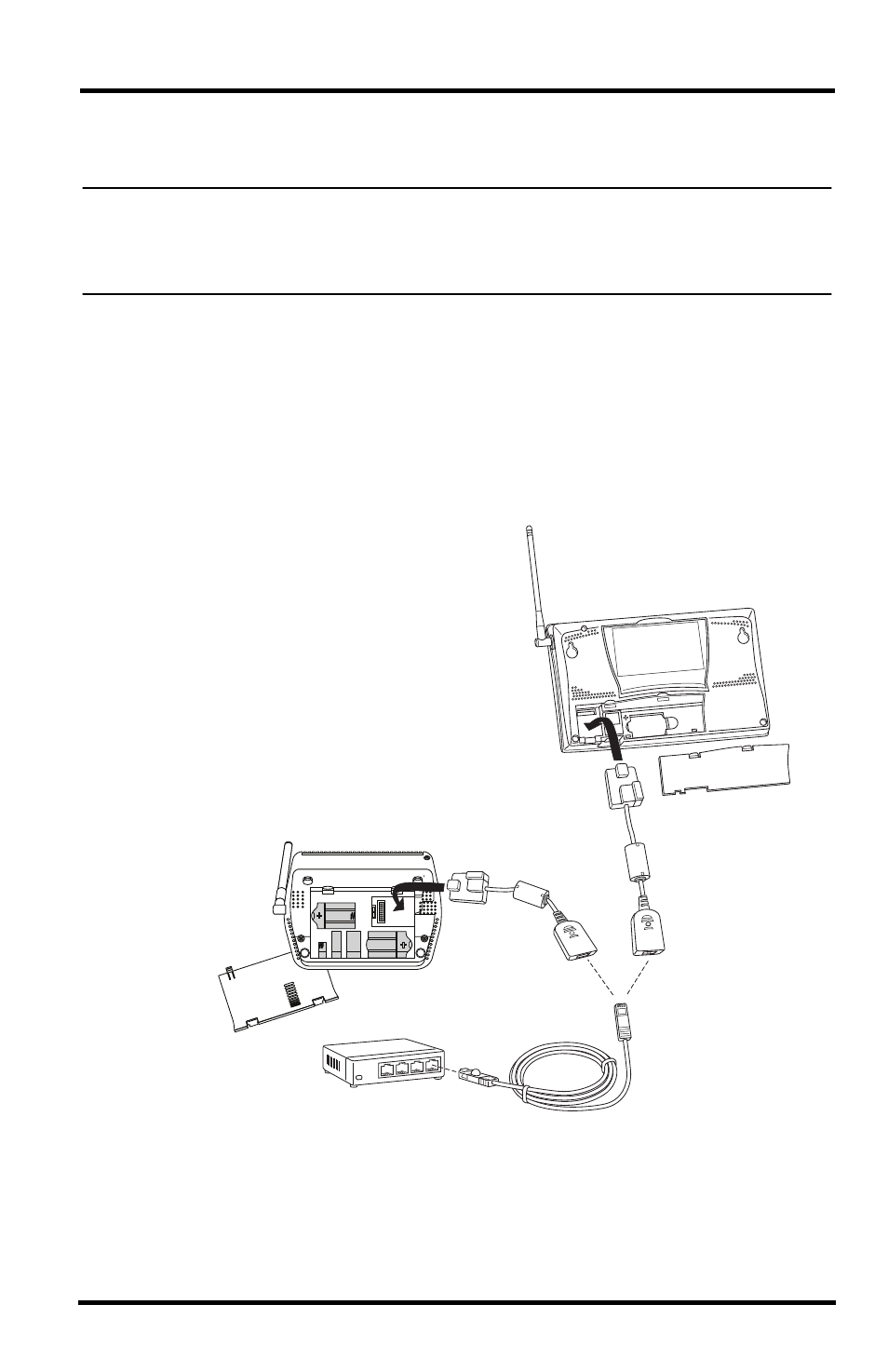
9
WeatherLinkIP Hardware Installation
6. Locate a free Ethernet port on your broadband or DSL router/hub and con-
nect the cable to the port.
7. Reconnect the AC adapter and then reinsert the batteries.
Note: A console using a WeatherLinkIP data logger requires use of the AC-power adapter.
Battery power can be used for short-term backup power in the event of a power outage,
but a console or Envoy with WeatherLinkIP should use the AC-power adapter as its main
source of power.
The console beeps three times; each beep occurring within one second of
the others. Once power has been returned to the console, the Setup Mode is
automatically displayed.
The Weather Envoy beeps two times, also occurring within one second of
each other.
8. Check the Baud Rate setting on the console. (See “How to Display the Baud
Rate” on page 7.) The default value for the Baud Rate setting is 19200. This
value is required when using WeatherLinkIP.
9. Write down the Device ID and Key located on the side of the Weather-
LinkIP data logger for further use.
The Device ID (DID) and Key uniquely identify your data logger on the
WeatherLink Network (www.weatherlink.com). They are both required to
create a login on WeatherLink.com and are used to connect the Weather-
LinkIP data logger to the software.
Vantage Pro or
Pro2 Console
Battery Cover
Cable
Router
WeatherLinkIP
Data Logger
Battery Cover
Vantage Vue Console
or
