Database conversion, Convert a weatherlink station (for 5.2 or later), Retrieving data from the data logger – DAVIS WeatherLink Getting Started Guide: Vantage Stations User Manual
Page 21: Convert a weatherlink station, Import database files
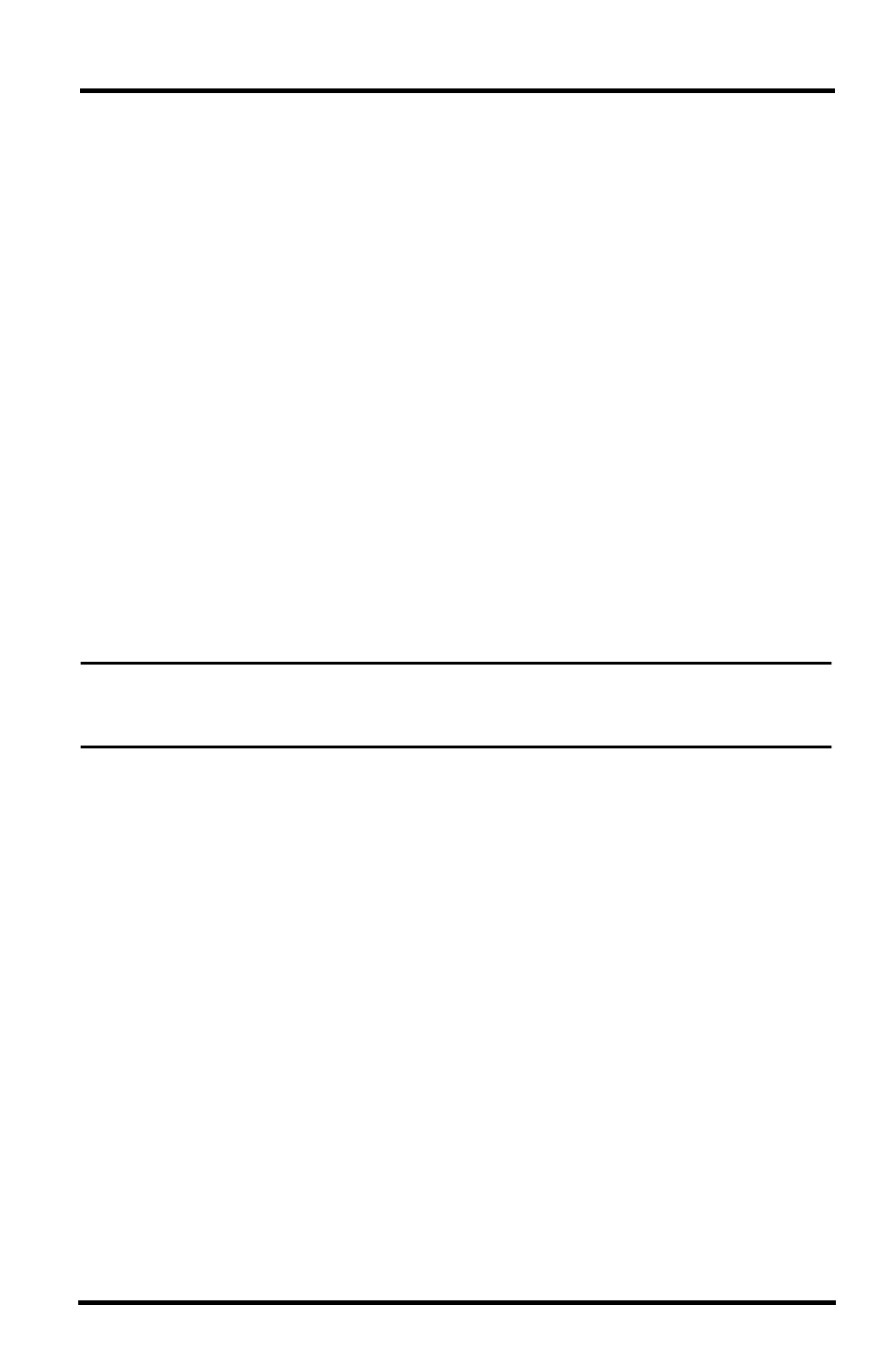
19
Database Conversion
Database Conversion
If you have an existing weather database from WeatherLink 5.1 or earlier
(including versions of WeatherLink 3 and 4), there are two ways to convert
those files for use with versions of WeatherLink 5.2 or later.
Convert a WeatherLink Station
(for 5.2 or later)
This method converts all the data files in an existing WeatherLink station direc-
tory and retains the previously entered station configuration data.
1. Install the new version of WeatherLink in a new program folder.
2. Copy the station folder from the previous WeatherLink program folder to a
WeatherLink 5.2 or later program folder.
3. Use the Open Station command in the File Menu to open the copied sta-
tion folder. WeatherLink automatically detects that the station was created
by a previous version of the software and asks to convert the data and sta-
tion.
4. Click OK to convert the station configuration, including weather database
files. WeatherLink automatically creates a backup copy of the old files and
then converts them for use by versions of WeatherLink 5.2 or later.
Import Database Files
(for files created in version 5.1 or earlier)
The Import Database Files menu option allows you to select individual files or
groups of files to be converted for use by WeatherLink 5.2 or later.
Note: WeatherLink does not import database files created by WeatherLink version 5.2 or later
using the Import Database File option. This option only imports database files created by
WeatherLink version 5.1 or earlier.
1. Open WeatherLink 5.2 or later and select Import Database Files from the
File menu. The Browse dialog box displays.
2. Select the data files you want to import. Select one file or multiple files in
the same folder.
3. Click Open to convert the selected files. These files are put into a subdirec-
tory called "Converted Database Files".
4. Copy the converted files to your station directory.
5. Reopen the station in WeatherLink to view the converted files.
Retrieving Data From the Data Logger
The data loggers for Vantage Pro, Vantage Pro2, Vantage Vue and Weather
Envoy contain data and weather variables that were not used by WeatherLink
5.0 or 5.1, such as UV, solar radiation, rain rate, and ET (evapotranspiration).
Versions of WeatherLink 5.2 or later allow you to view and use these variables
that earlier versions did not. Depending on the archive interval used on your
data logger, up to 200 days of this data which you can retrieve and incorporate
into a version of WeatherLink 5.2 or later, may be stored on the data logger.
To incorporate this data into WeatherLink 5.2 or later data files:
1. Select New Station in the File menu and create a temporary weather station
folder. (See Adding a New Station for more information)
