For weatherlinkip communication – DAVIS WeatherLink Getting Started Guide: Vantage Stations User Manual
Page 18
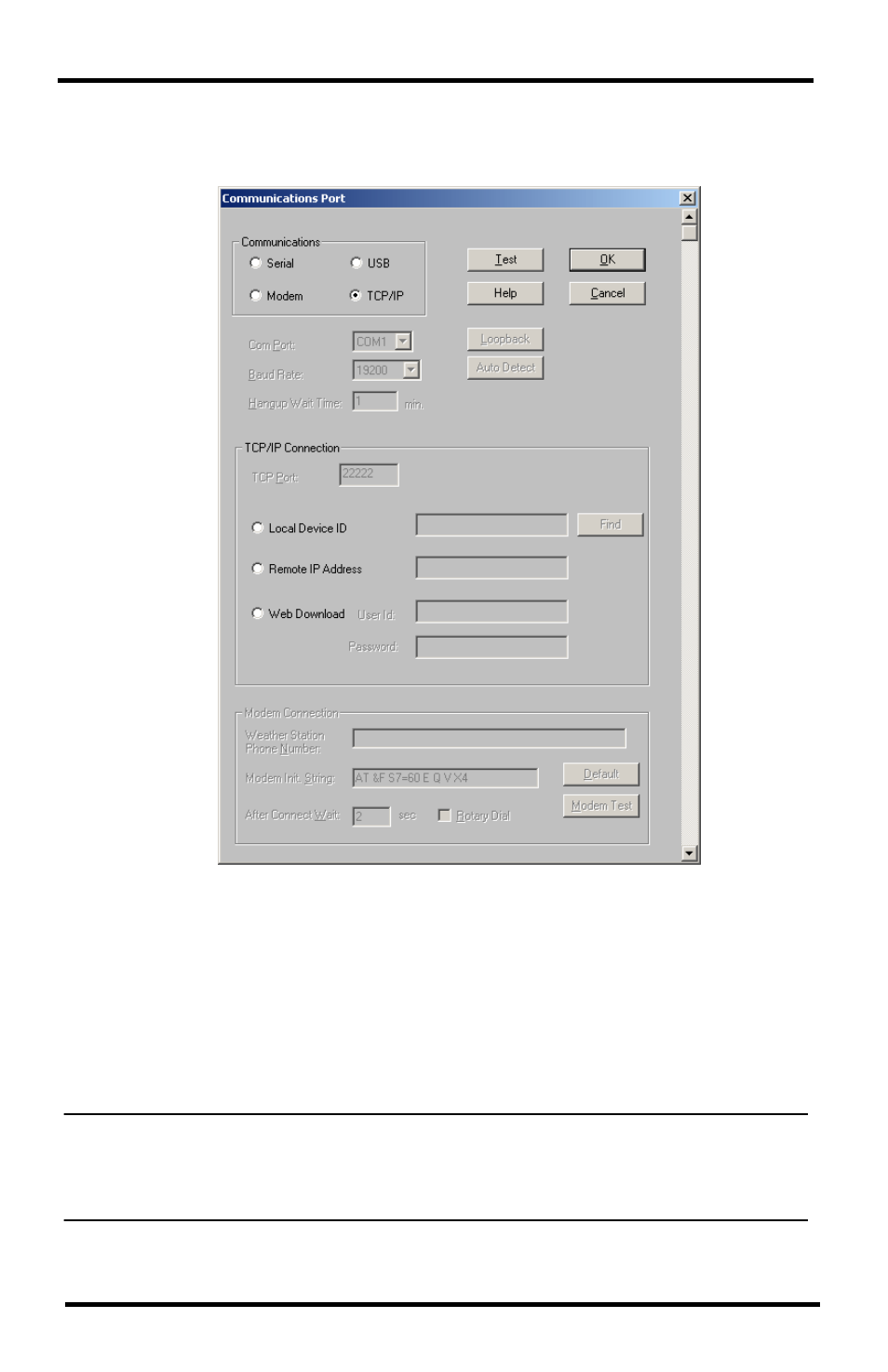
16
Communication Port Settings
For WeatherLinkIP Communication
1. Select TCP/IP from the Communications field. The areas you need to
define for TCP/IP communication become active in the dialog box.
2. Select one of the three available radio buttons that best describes the type
of TCP/IP connection you want to setup:
• Local Device ID — Connects to the WeatherLinkIP data logger through
a Local Area Network connection. Use this option if your computer is
connected to the same router or switch as your WeatherLinkIP data
logger.
• Remote IP Address — Connects the WeatherLinkIP data logger and sta-
tion to the WeatherLink Software through a remote connection using an
IP address. This connection generally requires a static IP address.
Note: This option is only used if your WeatherLink IP-equipped console or Envoy is at a loca-
tion on the internet that is remote from the location of the computer on which your are
running your WeatherLink software. It is an advanced setup option. See the WeatherLink
Online Help for more information.
• Web Download — Downloads data collected from a console or Envoy
connected to a WeatherLinkIP data logger via www.weatherlink.com.
