Recalculate thsw index – DAVIS WeatherLink Getting Started Guide: Vantage Stations User Manual
Page 22
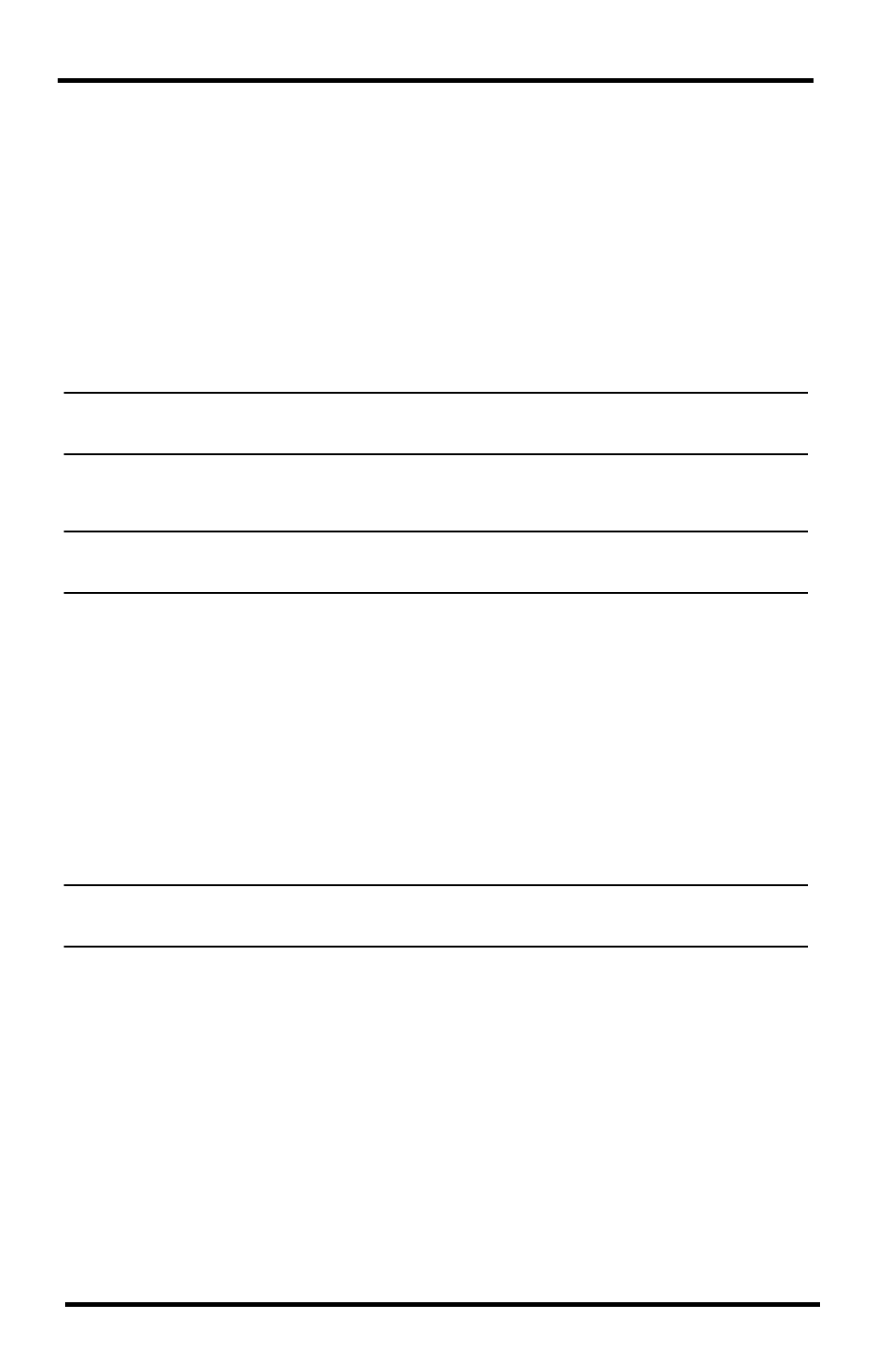
20
Database Conversion
2. Select Download in the File menu or click on the Download icon. Weath-
erLink does a full download of all data stored in the data logger.
3. Select Browse in the Window menu or click on the Browse icon.
4. Scroll to the beginning of the data file, and write down the time and date of
the first entry in the database.
5. Open the original WeatherLink station using the Open Station option in
the File menu.
6. Select Browse from the Window menu or click on the Browse icon.
7. Select Delete Records in the Browse Menu.
8. Select records for the days following the earliest date in the temporary sta-
tion database.
Note: Do not select the records for the day the temporary database begins. Each record can
be deleted individually for that day in the next step.
9. Individually select and delete each record in the database dated after the
earliest record in your temporary database from the Browse Window.
Note: WeatherLink downloads data only for dates and times not already in the database.
Deleting records allows it to download new data.
10. Select Download in the File menu or click on the Download icon to down-
load data from the data logger.
11. Select Delete Station in the File menu and select the temporary station you
created in Step 1 to delete it from the list of stations currently in use.
Recalculate THSW Index
WeatherLink versions 5.3 and later support a new derived data parameter, the
Temperature Humidity Sun Wind (THSW) Index. If your station contains a
solar radiation sensor, this value can be calculated for existing data by select-
ing Recalculate THSW Index in the Browse Menu, which is displayed when
the Browse window is open.
Note: Be sure to verify that the latitude and longitude settings and daylight savings time set-
tings are correct before using this command.
